Inventory Tracking Guide
In an online economy dominated by massive retailers like Amazon, meeting your customers’ expectations is crucial. A big part of that is how long it takes you to ship items.
So, how do you meet customer expectations, understand performance at the SKU level, and avoid wasting time that would be better spent on actually growing your business?
By having the right inventory tracking in place.
So, what do you want to learn?
Request Fulfillment Pricing
Let’s talk. Our experts can help you boost your order volume by 30% year over year.
A fulfillment expert will get back to you shortly. Privacy Policy
What is inventory tracking?
Inventory tracking means monitoring which SKUs a business has in its possession, the location of the inventory, and the quantities available. The ability to track inventory levels in real-time is an important part of the supply chain and critical for ecommerce brands that wish to truly scale successfully.
An inventory tracking example
Take the following examples to see how inventory tracking truly works.
Merchant A knows that they have 1,021 black baseball caps and 478 blue baseball caps in their California warehouse, and 719 black baseball caps and 323 blue baseball caps in their New York warehouse right now. Based on their manufacturing lead times, warehouse receiving timelines, upcoming promotions, and customer demand, they know the exact stock levels for each product that they need to make a purchase order to get more inventory in to each location so they don’t run out.
Merchant B believes they still have a few thousand baseball caps in each warehouse location and will order more when they’re running low and can afford it.
Which one do you think is doing a better job of inventory tracking? Merchant A clearly has a much more accurate way to track inventory than Merchant B.
What is an inventory tracking system?
An inventory tracking system is any inventory management software, program, or dashboard that lets you track real-time inventory levels of each SKU for better inventory control across your stores. This way, you know how much product is ready to be shipped if a customer ordered an item now, or if you need to send units elsewhere, as well as any back orders for items that are out of stock.
Using an inventory tracking software/system is the most efficient inventory tracking method as it ensures greater transparency and accuracy than other methods.
“With ShipBob, we have access to live inventory management, knowing exactly how many units we have in their fulfillment centers in Texas vs. Chicago vs. New York. It not only helps with our overall process in managing and making sure our inventory levels are balanced but also for tax purposes at the end of the year.”
Matt Dryfhout, Founder & CEO of BAKblade
Who uses inventory tracking?
You’ll find most businesses that sell physical goods use some form of inventory tracking including retailers, wholesalers, and even manufacturers. This can range from free tools to very expensive systems (Amazon spent over $220 billion on operating costs in 2018, which includes inventory tracking).
All sellers need inventory tracking to know where their products are and when shipments will arrive. It’s also important in managing inventory turnover, which measures the amount of times inventory is sold and then replaced in a designated time period.
4 key areas to track inventory in the supply chain
While inventory tracking may seem as simple as counting products and logging where they move, it involves much more than that. Let’s have a look at the four main areas throughout the retail supply chain you should be monitoring and tracking inventory.
1. Tracking inventory turnover
Inventory turnover represents how many times inventory is sold and then replaced in a specific time period. Understanding each of your product’s average inventory turnover rate — and how it fluctuates at different times — is a critical measure of how well your products are selling vs. how much capital you have tied up in inventory.
A high inventory turnover rate indicates health, in that your product is selling well. If anything, you’ll need to order more product faster to account for and capture the demand. Low inventory turnover on the other hand means your product is not selling quickly enough (and potentially incurring high warehousing costs, becoming obsolete, and prolonging your ROI).
Inventory turnover also involves keeping a close pulse on each SKU across all locations and sales channels so you replenish inventory in a timely manner. Being able to set reorder notification points (or the unit count or threshold at which you need to order more stock) is critical to set up, and easy to automate through fulfillment platforms like ShipBob.
2. Tracking inventory from your supplier
Not all of your products will be at your warehouse (or in your home or office). A good amount may be stored with your supplier or even en route to you or your fulfillment warehouse or distribution center.
With such a large investment required for each purchase order and often long transit times once it leaves the supplier, it’s critical to know how much inventory is with your supplier and when exactly it will arrive in your ecommerce warehouse.
Failing to differentiate between products stored with you and those in the supplier’s hands could lead to late deliveries, missed sales, and poor inventory accounting.
3. Tracking returns from customers
Just because a product leaves the warehouse, there’s no guarantee that it’s gone for good. Ecommerce returns are unavoidable in the world of online shopping. As such, it’s crucial that you account for any returned products, whether they’re immediately put back into your warehouse or sent elsewhere for examination.
4. Tracking damaged goods
Damaged goods are another category that your inventory tracking method should account for. Any products that are damaged and unable to be sold should be reflected in your inventory levels data. If you don’t deduct damaged goods, you may end up thinking that you’re fully stocked, when in reality those items are not fit for sale.
3 benefits of inventory tracking for your business
Inventory tracking is essential for any business that sells physical goods. Not only does it affect you (and your financials), but it also involves several other stakeholders, from customers to suppliers. Here are the leading advantages to tracking inventory well.
1. Meet customer demand
Knowing exactly how much inventory you have available at any given time helps you prevent over-selling or stockouts. Not being able to get your product in time can upset customers, but keeping them in stock can enable a more seamless purchasing experience.
2. Optimize capital tied up in inventory
Inventory is like Goldilocks — not too much, not too little — you want the amount that’s just right. Inventory tracking can help you make better decisions around how much inventory to order at any given time (as it can fluctuate due to seasonality and other external market trends).
Sometimes brands don’t order enough and end up with out-of-stock signs (and increasing delays across the supply chain to get the next batch). Other times, brands order too much upfront and can never sell through their product (or have to mark their prices down or run a flash sale).
Of course, you need to take your manufacturer’s minimum order quantity (MOQ) into account, e.g., if they require you to order at least 5,000, 10,000, 20,000, etc. units at a time, but inventory tracking goes hand-in-hand with forecasting to map out supply and demand.
3. Know which products to retire and when to expand your range
While many brands think expanding their product line is a great way to increase sales, the reality is that most products aren’t improving your bottom line — in fact, some can be more expensive to keep on than you sell through. Some terms to know:
- SKU proliferation refers to the process of adding more products to your range.
- SKU rationalization refers to identifying whether a product should be discontinued due to declining sales and overall profitability.
Having data from tracking inventory to see which products are selling well and which are not can help you make better business decisions and sometimes simplify your catalog — even if it seems counterintuitive.
3 challenges of tracking inventory
Now that you have a basic overview of what inventory tracking is, you must also learn the pitfalls that go along with it. Here are three of the most common issues that people run into when trying to track inventory.
1. The more inventory you have, the more there is to keep track of
Inventory tracking may not seem like that big of a deal for startups that only handle a few orders per month, but as your small business starts to grow, you’ll run out of space and need help fulfilling orders in a timely manner.
It can be very hard — and expensive — to scale your warehousing and inventory tracking. Once you start selling thousands of orders each month, you will be turning over inventory quickly and likely expand into new locations and stores.
Additionally, when you have a high SKU count, or sell a wide variety of items, inventory tracking is much more complex and carrying costs more expensive. The simple reason is you need a designated spot, both physically and virtually, for each unique product. This includes each size, color, and style of every item. To track products accurately, they can’t be mixed with other products. And the more you have, the better organization you need.
2. Inventory doesn’t sit still
Inventory tracking would be far easier if all your products stayed put in one warehouse and never moved around. But that’s not how a successful ecommerce business works.
Your inventory can move from a manufacturer to a warehouse and even to another warehouse before an order is shipped to a customer. It can then be returned to you or sent back to your supplier.
If you’re replenishing inventory frequently because you’re selling out quickly, it may only sit in a warehouse for a matter of days before it heads to its next destination, which could be a post office or sorting facility before it reaches the customer.
With so many locations, and not to mention the transportation and movement in between or occasional split shipments, it becomes increasingly difficult to know the exact quantities of each product, and where it’s all currently residing. If you can’t account for each product, you risk not getting orders delivered on time, lost inventory, and even inaccurate financials.
3. It’s time-consuming
As your business grows, inventory tracking, like many inbound and outbound logistics activities, can start to take up more and more time. And time spent on monitoring stock levels is a large opportunity cost for small business owners whose time is better spent on analyzing buyer trends, running marketing campaigns, or doing anything else that directly grows your business.
4 inventory tracking methods and solutions
The best approach to inventory tracking will vary for merchants at different growth stages. Several solutions exist today that help you understand where your product is, the exact stock levels at each location, and where it’s heading next.
1. Card system
Card systems are one of the older methods of inventory tracking that consisted of manually writing down every transaction from the point of sale on what was known as a cardex. Of course, this process is prone to human error and is also very time-consuming. Card systems have fallen out of use in favor of faster and more accurate methods that use modern technology.
2. Spreadsheets
Spreadsheets are the easiest option for low volume inventory tracking if you’re only dealing with a few products that all reside in the same place. You can add all SKUs and then create columns for the quantity and other varying details that might be unique to your business such as bin number or room. However, many merchants quickly outgrow spreadsheets and move on to more accurate and dynamic inventory tracking methods.
3. Apps
Another option for those who don’t enjoy tedious spreadsheets is using inventory apps. Some will integrate with your ecommerce platform of choice such as Shopify. There may be some limitations since they’re more of a boilerplate product than a tailored solution.
4. 3PLs
Third-party logistics (3PL) companies let you outsource order fulfillment, meaning they receive your inventory, store product in the appropriate pallet, shelf, or bin location, and then pack boxes and ship orders to customers as soon as an order is placed.
“We have a Shopify store but do not use Shopify to track inventory. In terms of tracking inventory, we use ShipBob for everything — to be able to track each bottle of perfume, what we have left, and what we’ve shipped, while getting a lot more information on each order.”
Ines Guien, Vice President of Operations at Dossier
How 3PL solutions improve your inventory — beyond tracking
3PL companies like ShipBob must excel at inventory tracking but also do much more than help ecommerce businesses track their goods. Learn how 3PLs handle critical tasks that affect your logistics strategy and can bring supply chain optimizations.
Automated tracking
When you partner with a 3PL, you can automate your entire ecommerce fulfillment process. 3PLs are experts in logging any inbound or outgoing products. They should have real-time inventory reports that detail exact inventory levels in their warehouses.
“We utilize ShipBob’s Inventory API, which allows us to programmatically retrieve real-time data on how many units of each product are currently stored at ShipBob’s warehouses. We currently use this API to generate custom reports to tie this inventory data into our accounting platforms.”
Waveform Lighting Team
This also trickles down to sending orders to customers and providing ecommerce order tracking to monitor all shipments to communicate the order status to customers at any point in time.
Integrated inventory solutions
Most 3PL companies today provide sophisticated software that lets you digitally review your entire inventory from the comfort of your own home. Integrated software connects to your online store(s) and lets you sync SKUs and orders to view all inventory, fulfillment centers, sales channels, and customers in one place.
“We roll out new products and designs on our website 1-3 times a month and send new inventory to ShipBob each week. It’s really easy to create new SKUs and restock existing ones using ShipBob’s technology, which is especially important with high inventory turnover.”
Carl Protsch, Co-Founder of FLEO Shorts
Projecting future demand
3PLs should be able to help you use historical data to understand when you’ll need to send more inventory to prevent stockouts.
You can also set reorder notification points for the stock levels at which you want to be automatically reminded to restock inventory. This connects the upstream activities of purchase orders and supplier relations to the downstream activities of demand forecasting.
“ShipBob’s analytics tool is also really cool. It helps us a lot with planning inventory reorders, seeing when SKUs are going to run out, and we can even set up email notifications so that we’re alerted when a SKU has less than a certain quantity left. There is a lot of value in their technology.”
Oded Harth, CEO & Co-Founder of MDacne
3 ways ShipBob can improve your inventory tracking
Any ecommerce company can have the best marketing campaign in history but will fall flat with consumers if they fail to live up to their shipping expectations. In order to meet customer expectations around deliveries, ShipBob helps merchants set the proper inventory and retail fulfillment strategy in place.
1. Faster deliveries to capture more sales
Beyond ensuring that you meet customer expectations, ShipBob helps turn logistics from a cost center to a revenue-driver. For example, ShipBob’s 2-Day Express Shipping Program helps you compete with the largest players in the industry by offering equally speedy deliveries.
This has translated to a 24% increase in average order value (AOV), 18% reduction in cart abandonment rate, and additional ways to increase conversions.
2. Cost-effective inventory management
ShipBob’s software, including its inventory management features, enables tracking of all your products, ultimately helping you make more accurate purchasing and production decisions to save on inventory and logistics costs.
For instance, from the ShipBob dashboard, you can:
- Visualize SKU velocity and days of inventory remaining on hand.
- Input changes in projected order volume or scenarios to calculate changes in inventory turnover.
Below showcases the ‘Inventory Summary’ page which visually shows historical inventory levels and how much inventory is remaining at each distribution center:
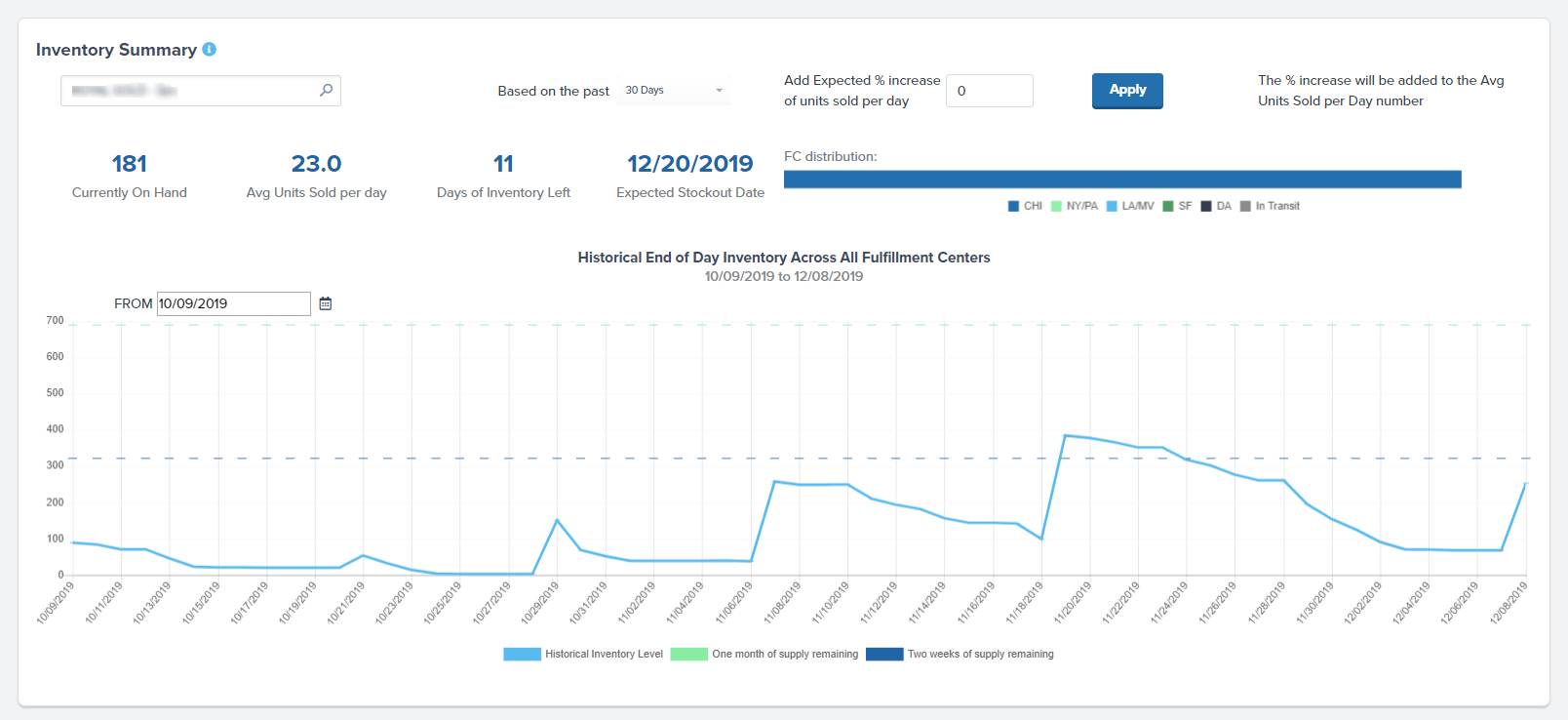
You can check real-time inventory levels at each fulfillment center at any time and set automatic reorder levels, so you are notified when stock is running low. This helps take the guesswork out of the inventory reordering process.
Best of all, you don’t have to invest in a warehouse, land, infrastructure, equipment, warehouse management system, and workforce, or learn the ins and outs of operational protocols and regulations.
“Off the bat, I liked that I would be able to control multiple warehouses through one page with ShipBob. With my old 3PL, I could never just open a page and get the info I wanted. I had to click several times, then export it, and try to make sense of it. ShipBob lets you manage your inventory while providing important data in a very digestible way.”
Wes Brown, Head of Operations at Black Claw LLC
3. Convenient locations
ShipBob has fulfillment centers in some of the largest cities and regions across the United States and lets ecommerce merchants store inventory in multiple locations.
This helps ensure customers get their orders delivered faster by reducing the distance between the fulfillment center and delivery address.
This also reduces the total shipping cost on your end and can help keeps costs down for customers.
Each time an order is placed on your online store, ShipBob’s software will automatically choose the fulfillment center closest to the end customer to draw inventory and ship the order.
Conclusion
Successful inventory tracking does not come without its challenges, but having the right tools in place can help you scale and save money. ShipBob is a great solution for fast-growing online brands that need to scale their ecommerce shipping and logistics.
“So many 3PLs have either bad or no front-facing software, making it impossible to keep track of what’s leaving or entering the warehouse.
On the supply chain side, I just throw in what we placed at the factory into a WRO in the ShipBob dashboard, and I can see how many units we have on-hand, what’s incoming, what’s at docks, and so on. I can see all of those numbers in a few seconds, and it makes life so much easier.”
Harley Abrams, Operations Manager of SuperSpeed Golf, LLC
The data speaks for itself. ShipBob customers have experienced:
Want to learn more about ShipBob’s fulfillment services and inventory tracking capabilities? Request more information below.