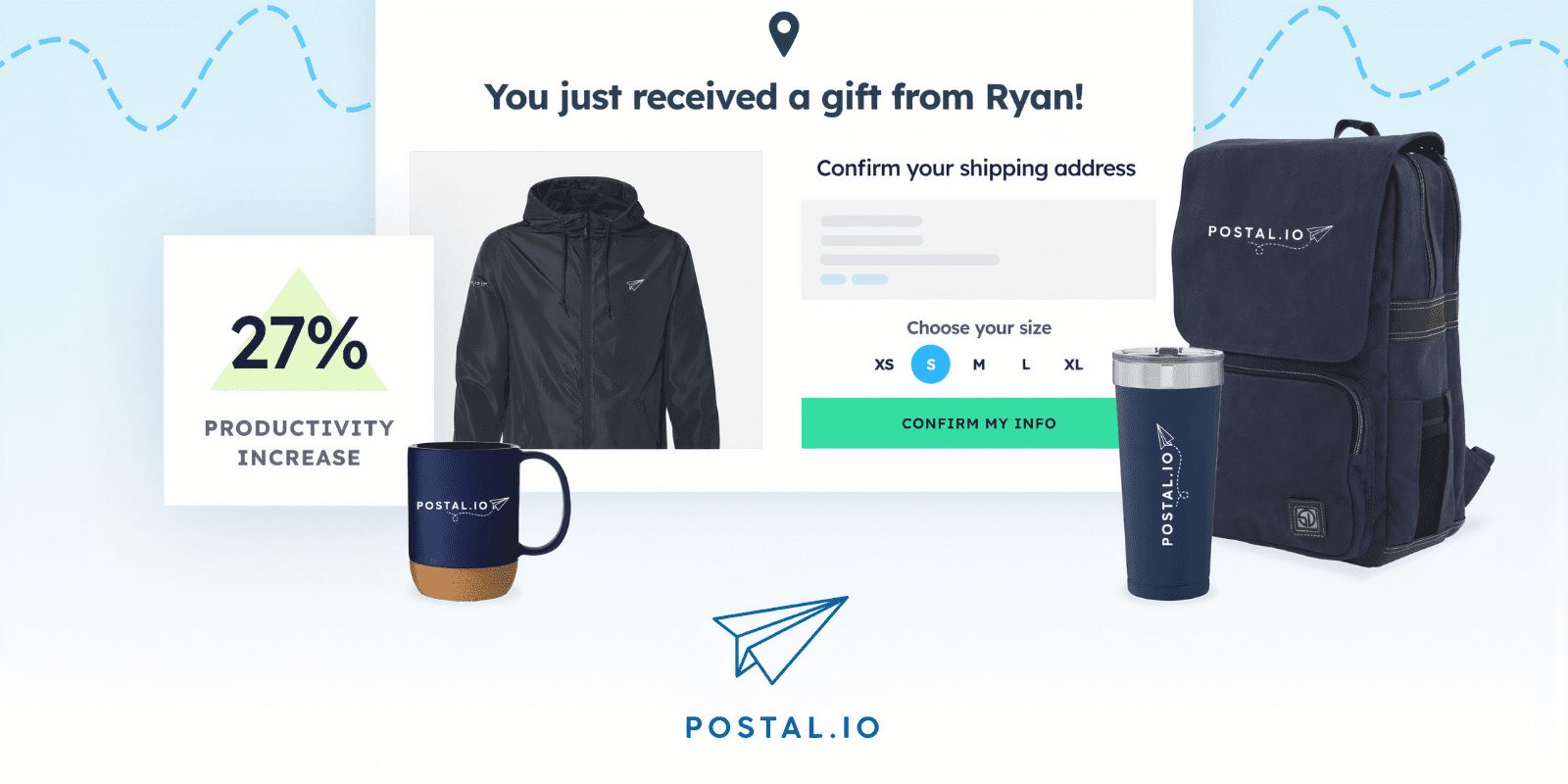Table of Contents
** Minutes
What are inventory reports used for?
How to write an inventory report
Inventory reporting for ecommerce
Businesses of all sizes must be able to do a few key tasks when managing their inventory, including:
- Report on financials, output, and sales, among other data points
- Track inventory across multiple channels
- Keep products in stock without tying up cash in huge amounts of inventory
- Forecast future demand to budget appropriately and avoid overstocking
To perform these tasks, a business will need accurate, timely data – and for that, most businesses turn to inventory reports.
With the right inventory system in place, a business can generate inventory reports that not only condense and track crucial information about inventory, but also present that information in a digestible format. By studying inventory reports, brands can glean new insights that they can use to improve their operations and inventory management.
In this article, we’ll dive deeper into what an inventory report is, what it’s used for, how to write one, and more.
What is an inventory report?
An inventory report is a summary of the amount of inventory a business has on hand at a given time. The inventory report is a physical or electronic document with numbers representing product you’re able to sell now, inventory you are ordering, or inventory you need for internal business use.
Good inventory reports contain up-to-date information with a high level of detail and use visuals to make it clear how many of a given item you have in stock. Inventory reports help you avoid over-ordering inventory or running out of inventory when customers buy your products online.
Inventory reports are helpful — and necessary — in a wide variety of ways.
What are inventory reports used for?
Inventory reports help you run your business without interruption or breaking the bank. They can help you cut costs and reduce the risk of running out of stock. Inventory reporting may just seem like extra time or paperwork, but it can save you a ton of money and unnecessary effort.
Inventory management and demand forecasting
One of the biggest uses of inventory reporting is managing inventory and planning how and when you’ll replenish your stock.
You need to know what you have to ensure you don’t run out before customers’ orders are fulfilled. Ordering too late results in out-of-stock items and lost sales. Ordering too much too soon ties up your cash, increases your risk of damaged inventory, and requires more space for warehousing.
Accurate inventory reporting tells you exactly when your stock levels reach the reorder point so you can restock inventory on time, and helps you predict how much inventory you’ll need to meet demand based on previous order data.
Inventory tracking (within warehouses)
If you have a large amount of inventory and high sales volume, you need to track the locations of your inventory within the warehouse(s) you use for order fulfillment. An inventory report that tracks SKUs by inventory storage location and keeps everything organized can make your job easier by preventing unnecessary movement, double-handling of products, and even lost inventory.
It can also help you:
- Keep track of items ordered within a certain date range
- If you order from more than one supplier
- Identify affected products in the case of a recall
- If you need to return damaged merchandise
If your inventory is perishable, or regularly changes in cost, you may need to track the location for the sake of FIFO (first in first out) or LIFO (last in first out) inventory rules.
For example, say your business sells potato chips. The first batch of bags you created is set to expire in 3 months, while a second batch you made later on will expire in 6. Under FIFO, your business would sell through the first batch of potato chips before moving on to the second. Under LIFO, your business would prioritize selling through the second, more recently created batch instead.
In this case, an inventory report tracking which SKUs are part of which batch, each batch’s expiration dates, and which bags were sold first enables your business to stick to a consistent method of inventory accounting, and avoid confusion at the end of the accounting period.
Inventory categorization
Depending on your industry, there could be a number of ways to categorize your inventory. Looking at a mountain of cardboard boxes, it can be very unclear to see what’s what.
An inventory report listing items in each category that’s updated in real-time allows you to track inventory as it moves throughout the supply chain. For instance, manufacturers often need to track inventory as raw materials or production inventory, goods in process, or inventory ready to sell. The inventory valuation of each category or step is a necessary part of tracking the cost of goods sold for tax purposes and inventory accounting.
Once it’s in your fulfillment center, you’ll want to track each product as inventory received, stowed, picked for an order, packed in a box, and shipped to a customer. An inventory report that categorizes each unit of inventory – and records whenever a unit changes categories – are key to avoiding mix-ups and lost inventory.
4 types of inventory reports
Not all inventory reports look the same, or report on the same data. In fact, businesses often rely on many different types of inventory reports to get all the information they need.
Here are just a few of the inventory reports your brand may find helpful.
Inventory value report
It’s important to know how much capital you have invested in inventory at any given time. An inventory value report tracks the total value of your current inventory, so that you can properly understand and manage your cash flow, and so that you don’t have too much capital tied up in inventory.
Depending on the size of your business, an inventory value report may also show you the total value of inventory within each warehouse or fulfillment center you use. This knowledge may help you balance your inventory across different locations, and prevent you from keeping too much inventory at one location (where it could be vulnerable to loss or damage in an unexpected disaster).
Inventory performance report
One of the most versatile reports is the inventory performance report. This kind of report gives you an overview of how your products sold within a given period of time. By tracking SKU velocity and inventory turnover, it reveals your best sellers as well as your slower-moving products, in addition to your brand’s year-over-year growth.
With these insights, you can optimize your inventory mix to focus on popular SKUs, and move older, less popular inventory out of storage before it becomes deadstock.
Inventory forecasting report
Inventory forecasting reports use historical order data to identify patterns in sales over time. These patterns may be seasonal (particularly around holidays), geographical (varying by region), or even due to popular trends that vary year to year.
Using these patterns, forecasting reports calculate how much of each product your business should procure to meet the level of demand that’s expected for the next period.
For example, say your business sells decorative lights. Based on older histories and SKU performance for the past three years, an inventory forecasting resort might reveal that your red and green light product has sold 500 units during Q4 – an uptick from regular sales likely due to the Christmas holiday.
Using that information, your inventory forecasting report will recommend that you procure at least 500 units of that SKU, so that you won’t run out of inventory when sales are high.
Fulfillment & shipping trends report
Fulfillment and shipping reports provide key data on what happens to inventory after it is purchased – and how its journey to the customer impacts your business.
Fulfillment reports may show storage costs, or how much it costs to keep inventory on shelves before it is picked and packed:
Fulfillment reports will also outline your average fulfillment cost (how much it costs your brand to pick and pack and single order on average) and average fulfillment speed.
Shipping reports should detail average shipping times and costs. Some more advanced reports may even dive into your distribution of inventory, and how that distribution impacts both of these metrics.
For example, ShipBob’s Ideal Inventory Distribution Tool calculates the most strategic split of inventory across ShipBob’s network of fulfillment centers, and how that distribution would reduce your average shipping cost and transit times.
How to write an inventory report
You can create a basic inventory report in Excel or Google Sheets to track inventory. However, this does not allow for automated updates and only represents a snapshot at one point in time. A best practice for inventory reporting is to connect the systems that utilize your supply chain and customer order data (more on that below).
Here are the steps to create a basic inventory report that requires manual updating.
1. Create a column for inventory items
Similar to an inventory sheet template, create a list of items in your inventory using a vertical column. This should be done at the SKU level (i.e., if you have a red shirt in four sizes, you would list out each size for a total of four entries, not one) and can be recorded as the SKU name. The more SKUs you have, the more difficult and time-consuming it will be.
2. Create a column for descriptions
Describe the items in another column. If you have a variety of colors, sizes, etc., you can provide more context or detail here to validate what makes it a unique product for inventory reporting and tracking purposes.
3. Assign a price to each item
List the price of each item so you can quickly pull out the total value of your inventory and the value of each item, based on price and quantity. Depending on your business, you may need to track the purchase or manufacturing cost separately from the selling price. Inventory valuation can also help you calculate inventory carrying costs.
4. Create a column for remaining stock
Next, add a column to track the number of units currently in stock. This column will be updated with new purchase orders and sales orders to make sure the number is current.
5. Select a time frame
How frequently you choose to update your inventory report will depend on your needs. The higher your sales volume, the more often you’ll update it since your numbers can change rapidly.
Frequency would also depend on how much safety stock you carry. If you have a cushion of inventory between your reorder point and zero, you can get away with less frequent updates. Just remember that excessive safety stock adds to your expenses.
Download inventory report templates for free
If you’re ready to create your own reports to track your inventory, get started with our free inventory report templates below.
You can customize them to fit your unique business and products.
ShipBob: Ecommerce inventory reporting made easy
A retail shop with a stockroom requires inventory tracking, but their needs are very different from an ecommerce business owner when it comes to inventory management.
Unlike a physical business, ecommerce purchases are made outside of regular hours and from all corners of the world. This can put ecommerce businesses that are gaining traction at a higher risk of running out of an item when a customer is ready to order.
Ecommerce business owners need to reduce the chance of this happening. Inventory levels should be updated as often as possible to ensure accurate and complete numbers. The only way to truly keep accurate inventory is to use an automated system that syncs with your point of sale software and updates your inventory with each and every sale. That way, you always know exactly what you have and can reorder merchandise or supplies right on time.
Automate your reporting with ShipBob
ShipBob simplifies the process for ecommerce sellers through accurate inventory reporting. ShipBob connects to your ecommerce store and handles ecommerce fulfillment for you. All of your inventory is stored at any combination of ShipBob’s warehouses throughout the US, the UK, Canada, Europe, and Australia, and they handle inventory reporting on-site and online.
By syncing with your ecommerce platform, inventory reports are updated in real time to reflect exactly what you have in stock, minute by minute. You can access detailed reports, complete with charts and graphs, to help you see your stock at a glance. Check out ShipBob’s advanced reporting features to learn more and see what your inventory reports could look like for your business.
With ShipBob, you can track inventory across our fulfillment network all from one dashboard:
Which solution is right for you?
Creating manual inventory reports can be the perfect solution for smaller businesses with low sales volume. If you’re able to keep an eye on your stock levels and update often enough for accuracy, a spreadsheet-based report may be all you need. Use the templates above to create your own now.
If your business has a large sales volume, sells online through an automated platform, or is growing quickly, automated inventory tracking is your best bet. ShipBob offers the perfect solution to keep your items in-stock, help you cut costs, and avoid lost sales. To learn more about ShipBob’s order fulfillment services, including full inventory solutions, request a pricing quote.
Inventory Report FAQs
Here are answers to some of the most common questions about inventory reports.
What is a stock summary report?
A stock summary report is an inventory report that summarizes the state of your business’s stock at a particular point in time. This may include a complete list of products and product varieties, their SKUs, descriptions, and the quantities of each item that your business had on-hand at that moment in time.
What are the important elements of an inventory report?
Different kinds of inventory reports will include different elements.
- Inventory value reports will show the total value of your on-hand inventory, and the value of each SKU.
- Inventory performance reports should include SKU velocity and inventory turnover rates for each SKU.
- Inventory forecasting reports will include what quantity of each SKU a merchant should procure to meet upcoming demand, and ideally when to time replenishment.
- Fulfillment and shipping reports will contain data such as average fulfillment cost, average fulfillment costs, and average shipping costs and transit times.
Why are inventory reports important?
Inventory reports are important because they present data that a business needs to manage their inventory effectively, forecast demand accurately, and minimize costs.
What is an inventory summary?
An inventory summary is an inventory report that summarizes the state of a business’s inventory at a particular point in time, including SKUs, item descriptions, and on-hand quantities.
What is the difference between an inventory performance report and inventory summary?
An inventory performance report provides insight into how different SKUs have sold (or “performed”) over a certain period of time. This helps a business assess sales overall, as well as pinpoint popular and slow-moving products.
An inventory summary does not tell a brand anything about sales or inventory movement. Instead, it lists the amount of each SKU that a business has on-hand at a particular moment in time.