ShipBob
Product Release Hub
Since 2014, ShipBob’s mission has been to help ecommerce brands to deliver delightful shopper experiences through best-in-class supply chain and fulfillment capabilities. Shopper expectations and industry trends have changed and keep changing over the past 10 years. That’s why we’re dedicated to improving and updating our platform – always with the feedback of our customers.
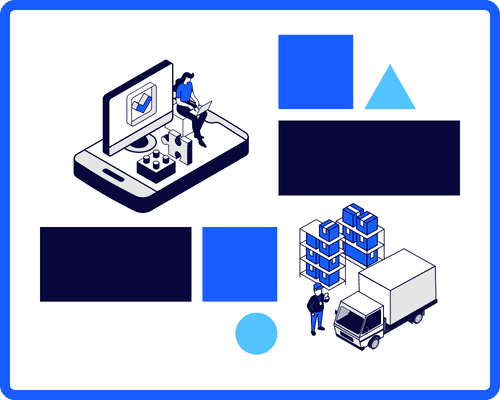
2024 Seasonal Releases


Winter ’24 Release
Discover new features that help you elevate the customer experience everywhere you sell, reduce logistics costs, and improve operational efficiency.
Discover Winter ’24 Release Watch On-Demand WebinarPast Seasonal Releases
Release Notes
We’re continuously releasing changes across our API, Merchant Application, Fulfillment Engine, Warehouse Management System, and Fulfillment Network. Check out the highlights most important to our customers.
Release Notes
We’re continuously releasing changes to the ShipBob dashboard (Merchant Application), Warehouse Management System (WMS), and API. Check out the monthly highlights most important to our customers.
April 2024
🇨🇦🇲🇽 Section 321 Fulfillment from Canada and Mexico
🇨🇦 Section 321 fulfillment from ShipBob’s fulfillment centers in Toronto is officially live and generally available! Learn more about 321 from Canada.
If you’re sending inventory from outside of the US to your US customers and have high-tariff category products, you can avoid costly US import duty and tariff costs with Section 321 fulfillment. ShipBob can help you eliminate duties and fulfill orders directly to US customers from our warehouses in Canada and/or Mexico.
Mexico: ShipBob’s location in Mexico will be generally available May 2024.
Interested in Section 321 from Canada or Mexico? Reach out to your Merchant Success Manager or fill out the form here.
⚙️ FBA Freight Automation
ShipBob’s FBA Freight Automation lets you enter your FBA inventory transfer orders in your ShipBob dashboard, and it will automatically flow through to your Amazon Seller Central. FBA labels automatically flow into ShipBob, so we can print and apply the Amazon box and pallet ID labels for you. ShipBob also handles the freight booking and reserves dock times for you, along with reducing your freight costs by up to 30% compared to previous ShipBob rates. In turn, you get instant access to the signed BOL and photos of your staged pallets are available in your ShipBob dashboard at the bottom of the order’s page. Learn more in our Help Center here.
📖 New ShipBob API Guides for Developers
We’ve released a new API Guides page on ShipBob’s Developer site to improve the developer experience in efficiently using ShipBob’s public APIs, providing clear instructions for common scenarios such as creating D2C and B2B orders, creating products, and retrieving tracking via API. Learn more.
🔢 New EDI Transaction Types Now Supported
We’ve released support for additional EDI transaction types for merchants using ShipBob to fulfill EDI retail distribution orders. Previously, ShipBob supported EDI 850 (purchase order) and 940 (ASN) transactions, and we now support both EDI 850 and EDI 940 purchase orders and EDI 856 and EDI 945 ASNs. For questions or to get started with the new EDI transaction types, reach out to your Merchant Success Manager or ShipBob’s Merchant Care team.
📦Customize Ship-From Address for Third-Party Shipping Labels
Currently, third-party shipping labels display ShipBob’s fulfillment center address as the ship-from address. We’ve added the ability for merchants to customize the ship-from address for retailers that prefer to use the retail store address as the return address on third-party shipping labels. This enhancement will improve retailer compliance and provide greater convenience to customers by clearly indicating the address where they should send the product back in case of a return. For questions or to get started, reach out to your Merchant Success Manager or our Merchant Care team.
🎟️ New Way to Create Support Tickets for More Streamlined Resolution
Going forward, you can use this link to create support tickets. While emailing Support, calling ShipBob, or starting a live chat will continue to work, this new link will speed up resolution as you can specify a fulfillment center and support category, and we can automatically route it to the right team on the front end.
March 2024
📦 Section 321 Fulfillment from Canada and Mexico
We’re kicking off our early access program for Section 321 fulfillment from Canada this month and Mexico next month! If you’re sending inventory from outside of the US to your US customers and have high-tariff category products, you can avoid costly US import duty and tariff costs with Section 321 fulfillment. ShipBob can help you eliminate duties and fulfill orders directly to US customers from our warehouses in:
🇨🇦 Canada: ShipBob’s fulfillment center in Toronto will begin early access in March 2024 and general availability in April 2024.
🇲🇽 Mexico: ShipBob’s location in Mexico will begin early access in April 2024 and general availability in May 2024.
If you’re interested in early access, reach out to your MSM or fill out the form here.
🆕 Sync Wholesale and B2B Orders via NetSuite 🌎
We’ve updated ShipBob’s NetSuite integration to help you manage DTC and B2B orders with just one API connection that syncs orders via NetSuite for ShipBob to fulfill. With your ShipBob and NetSuite integration, your wholesale and B2B orders can now flow seamlessly to ShipBob, complete with a standard GS1 label and packing slip, making your fulfillment process smoother than ever. Learn more.
February 2024
🆕 Self-Service Packing Slip Customization 🌎
We have new self-service options to help you manage packing slips from one page in your ShipBob dashboard. You can now add your brand logo, exclude the order price from the packing slip, add a custom message to your packing slip without the help of ShipBob’s Merchant Care team, and disable packing slips from being printed for D2C orders (note: this can be disabled without affecting dropship or B2B orders). To update your preferences in ther ShipBob dashboard, go to Settings and then Customize Packing Slip. Learn more.
🆕 Easier Rebalancing and Inventory Transfers Early Access 🇺🇸
Last year, we built a new inventory transfer process to help brands rebalance existing inventory during Inventory Placement Program (IPP) implementation. Now, merchants transferring inventory within any of ShipBob’s US fulfillment network can get our new inventory transfer process for improved visibility on the Inventory Status page (so you don’t have to use B2B orders and WROs to transfer inventory from one site to another).
Inventory will be accurately reported in the “Internal Transfer” status until it is stowed at its final destination. If you are interested in transferring inventory using this new flow, please reach out to your Merchant Success Manager or ShipBob’s Merchant Care team to have it enabled. Note: Starting in April 2024, you will be able to transfer inventory yourself (our team will be able to do in on your behalf until then).
January 2024
🆕 Custom Routing for Receiving Orders
With ShipBob’s custom routing feature for receiving orders (available by request), you can specify the final US fulfillment center destination for your inventory. During the WRO creation process, select the ShipBob hub location you are sending inventory to (you can choose any hub in the US) and the final ShipBob fulfillment center where the products will be stored (choose from any ShipBob location in the US that you have access to today). Final destinations that are outside of the receiving hub’s region in the US will incur an additional fee. If you are interested in gaining access to this feature, please contact your Merchant Success Manager or ShipBob’s Merchant Care team. Learn more.
October 2023
🚚 Inventory Placement SKU Distribution Model Updates
For merchants leveraging our Inventory Placement Program, we’ve updated our SKU distribution model to account for exception orders when calculating how much inventory to distribute during WRO creation. ShipBob predicts where out-of-stock orders will be fulfilled based on when inventory will arrive at one or multiple FCs. By predicting and adding buffer to WRO distributions, ShipBob’s distribution model ensures that inventory levels are ideally balanced once OOS orders are fulfilled.
🛍️ Order Prefix & Suffix Sync for Shopify Orders
For merchants managing multiple Shopify storefronts or using third-party apps that leverage order prefix or suffix, we’ve updated our Shopify integration to make it easier for you to identify orders across platforms. We can now automatically sync the entire order number, including prefix and suffix, when orders are imported from Shopify. Contact Merchant Care to enable. Learn more.
⚙️ Revamped My Profile and Company Profile Pages
For ShipBob account admins, we have redesigned the My Profile and Company Profile pages in your ShipBob dashoard to provide a more user-friendly navigation experience and display the most important information. Learn more.
📦 Royal Mail Large Letter Shipping
For merchants shipping from any of ShipBob’s UK fulfillment centers, we’ve added Royal Mail’s Large Letter service to our available carrier options. Popular with subscription brands and those with smaller parcel sizes (under 750g and 2.5cm parcel thickness), the new lower-cost alternative does not sacrifice quality or speed, with full tracking and a 48-hour delivery time across the UK.
September 2023
🌎Shopify Tax ID Compliance Update for Cross-Border Shipments
We’ve updated our integration with Shopify to sync Shopper Tax ID for relevant countries and Country of Origin to ensure commercial invoices are compliant and cross-border shipments are delivered without any customs issues or delivery delays. Learn more here under Sync Shopper Tax ID.
💻ShipBob Dashboard Navigation Improvements
We’ve made several improvements to the left-hand side navigation panel to access pages with fewer clicks, modernize the account settings page, and add a new rules page to view and manage order rules from one place. Learn more.
📦Improvements for USPS & Australia Post Returns
Previously, our fulfillment centers in the US and Australia encountered difficulties when scanning USPS and Australia Post return label barcodes because the system did not recognize their unique barcode format. We have added support for scanning 4 additional USPS and Australia Post label barcode formats and anticipate greater success of return arrival and processing scans.
August 2023
❗Resolve Exception Orders Faster
Avoid delivery delays to your customers with more details in your ShipBob dashboard about why specific orders are in exception and suggestions to resolve them. See which active fulfillment center is out of stock and causing order exceptions. Learn more here.
⚙️Self-Serve API Tokens
Account owners can now revoke API tokens directly from their ShipBob dashboard and access new token details to gain a comprehensive view of all active/inactive tokens at a glance. Learn more in this Help Center article.
📝Custom Branded Packing Slips for ShipBob WMS
ShipBob WMS merchants can customize an 8×11 inch letter-sized template directly in the ShipBob dashboard to print at pack stations in their warehouse. Use flexible settings to upload your brand’s logo, write a custom note to customers, and display gift messages to make a lasting impression with customers.
July 2023
🚚New Receiving Process (Hub & Spoke Distribution)
ShipBob has rolled out a new inbound receiving and distribution process across most of our 40+ United States fulfillment centers via regional hub locations that specialize in receiving your inbound inventory accurately and quickly, then transfer them to your final regional fulfillment center location, where your goods will be stowed and ready to ship to your customers. Note: There are no changes for our non-US fulfillment centers at this time. Please remember to work with your manufacturer to send inventory to the hub. Learn more here.
June 2023
⚙️New Adobe Commerce (Magento 2) Integration
Selling on Adobe Commerce’s Magento 2 platform? Our new direct integration connects your store and ShipBob in minutes! Integrate directly from ShipBob’s App Store to sync real-time, critical data, all while increasing visibility and improving your team’s efficiency and productivity. Learn more.
🎁Cluster Orders by Packaging Material for ShipBob WMS
We’ve released the option for ShipBob WMS customers to customize order grouping and processing flows based on the same custom package type. To start using this new feature, select this new custom cluster by packaging material option when creating custom clusters in ToolBob.
🏦Add ACH as a Payment Method
Instead of reaching out to merchant support, we’ve added the ability for you to self-serve and set up ACH as your payment method on the Payments page in your ShipBob dashboard. Learn more.
May 2023
📫Restock Return to Sender Lot Products
ShipBob now offers the ability to restock lot products (or products with expiration dates) that are Returned to Sender (RTS). Under your return preferences, you can specify minimum shelf life and actions for how to handle lot products that are marked RTS. You’ll also receive a photo attachment of RTS lot products that are restocked, quarantined, or disposed of. Learn more.
🔁BigCommerce Inventory Sync
We’ve improved our BigCommerce integration to help you display stock levels in real time and prevent overselling. Enable inventory sync to auto-sync inventory counts between BigCommerce and ShipBob every 15 minutes. Use inventory threshold to prevent overselling by specifying a safety buffer when syncing ShipBob inventory quantities with BigCommerce. Learn more.
💻Self-Serve Partial Shipment Rules
Rather than have orders go into exception and manually split them when not all items are available in a single fulfillment center, you can reduce the operational burden by automatically splitting orders with partial shipment rules. Now available to enable from your ShipBob dashboard, you can set a maximum number of shipments per order, turn on partial backorders, and enable split shipments from international sites. Learn more.
⚙️Self-Serve API Tokens
We’ve released several enhancements to improve visibility and security when generating API access tokens from your ShipBob dashboard, including email notifications to your parent account whenever new tokens are generated, a token history to view who generated tokens and when, and a maximum active tokens of 10 per account. Learn more.
📦Amazon FBA Prep
We’ve improved visibility for parcel deliveries to Amazon FBA distribution centers with linked tracking URLs on your ShipBob dashboard.
April 2023
💳 Local Currency Now Available for Australia, Canada, the UK, & EU
ShipBob has released the option to view pricing in the ShipBob dashboard and pay in the local currency of the countries we fulfill in. Merchants using ShipBob’s fulfillment centers in Australia, Canada, the United Kingdom, or Europe can choose between AUD, CAD, GBP, EUR (or USD). To enable local currency, reach out to your Merchant Success Manager or ShipBob’s Merchant Care team. Learn more.
March 2023
📍 Optimal FC Order Allocation Rule
We’ve added a new order allocation rule to help you optimize for the lowest fulfillment cost, even when inventory isn’t immediately available. For background, our default logic allocates each order to the closest fulfillment center (FC) that has available inventory, and if the closest location doesn’t have any inventory, we’ll look at the next closest FC to check for inventory until we allocate the order to the closest FC with available inventory. When you enable this new optimal FC order allocation rule: Orders shipping to a destination in the US will always be allocated to the fulfillment center that’s closest to the order destination, irrespective of inventory levels. This means orders will go into exception until inventory is replenished in the closest FC. Orders shipping to a non-US destination will be fulfilled from the most cost-effective FC (which is not necessarily going to be the closest distance each time). This also means orders will go into exception until inventory is replenished in the most cost-effective FC. Learn more.
⏰ New B2B Order Timestamps & Photos
We’ve added new timestamps and photos to improve B2B order visibility, including details when a freight or prepaid parcel order has been sorted and picked up. We’re also now attaching photos of all outbound B2B shipments for added transparency and to help you dispute chargebacks.
February 2023
⚙️ NetSuite Integration
Thinking about using NetSuite as your ERP? ShipBob’s new direct, general-purpose integration helps you centralize your business-critical ecommerce data. Automate real-time data sync between platforms, so you can keep using NetSuite as your source of truth without switching between platforms. NetSuite is available in ShipBob’s App Store. Learn more.
💻 Developer API Improvements for Self-Service Personal Access Tokens Connect & Build Anything
Save time generating API access tokens when you want to connect your tools to ShipBob. We’ve added the ability to generate personal access tokens (PATs) directly from the ShipBob dashboard. Learn more.
January 2023
⚙️ Bulk Upload for Manual B2B Orders
ShipBob has updated our bulk order upload template with the ability to support B2B orders. With this new template, you can upload up to 1,000 orders per spreadsheet and 50 items per order. You can also include any special packing or SKU instructions. Learn more.
⚙️ Auto Split Allocation Rules
With our new (optional) auto split allocation rules, you can optimize for delivery speed by automatically splitting orders into multiple shipments (instead of having orders go into exception because not all items are currently available at the most optimal fulfillment center). Getting your products into customers hands’ faster by shipping what’s available now is applicable to the following scenarios: 1) Multi-warehouse auto split if distributing inventory across multiple fulfillment centers and the products ordered are available now from different fulfillment centers. 2) Partial fulfillment auto split when using a single fulfillment center and at least one product is out-of-stock (having the available SKUs ship now and the rest of the order ship separately once it’s back in stock) To enable auto split allocation rules, please reach out to Merchant Care. Learn More.
🇬🇧 New United Kingdom Fulfillment Center
ShipBob’s newest UK fulfillment center is now open. It’s located in Swindon, a 2-hour drive from London with excellent transport links to reach the majority of UK shoppers in just 1 day. With expanded coverage and capacity, you can accelerate your in-country growth while also shipping globally from the UK to anywhere in the world, and you have the flexibility to choose DDU or DDP shipping. Learn More.
