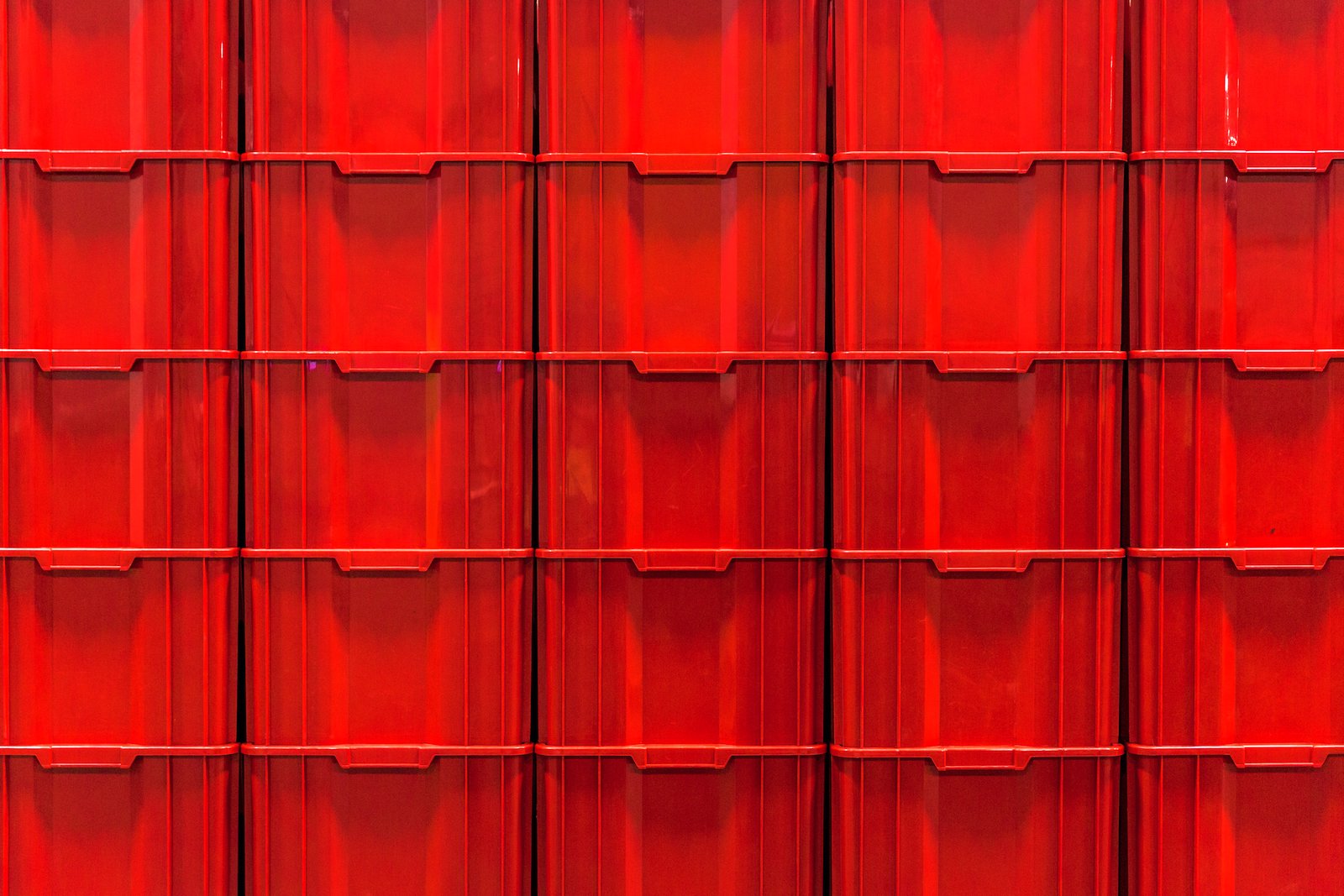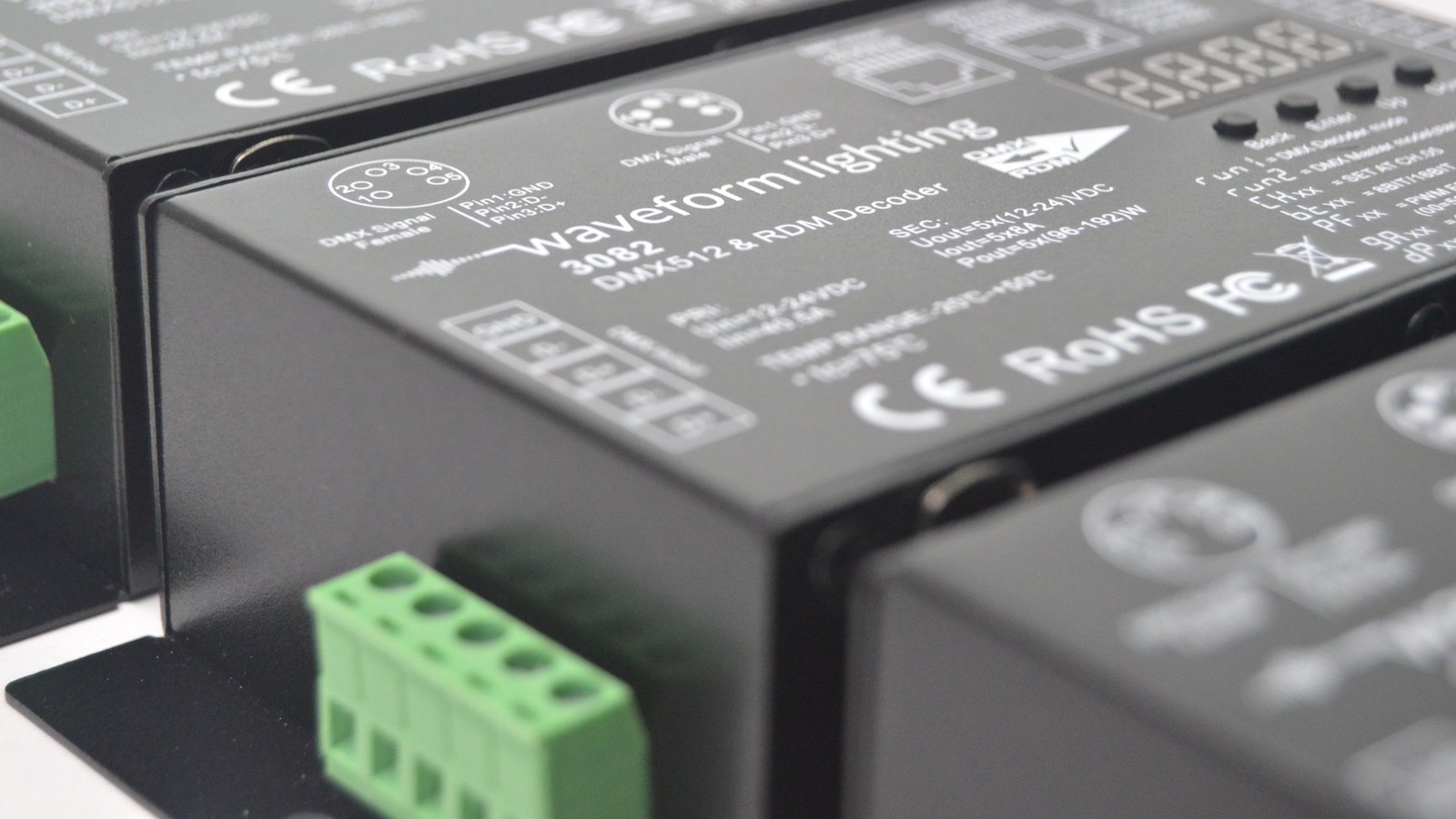Table of Contents
** Minutes
How to get started with Shopify inventory management
Reasons to look for a third-party inventory management integration
Not all Shopify inventory management solutions are created equal
What to look for in an inventory management solution for Shopify
Top 6 Shopify inventory management apps & integrations
ShipBob’s Shopify inventory management integration
Leave inventory management to the experts
As you get ready to launch an ecommerce business, creating a Shopify store can be a fun part of the process. Shopify makes it easy to design, develop, and launch a beautiful online store that attracts customers and displays your products in the best light.
Once orders are placed on your Shopify store, you can start fulfiling and shipping out orders and also start making profit — how exciting! But one aspect of running an ecommerce store tends to be less than glamorous: inventory management.
Ordering, tracking, and storing inventory is a big undertaking. Before you launch your Shopify store, it’s important to take the time to plan and set up an inventory management process that works for you, which includes implementing the tools and technology to get the job done right.
In this article, you will learn how to set up inventory management through Shopify, which third-party inventory integrations and apps are available, and what to look for in an inventory management solution.
How to get started with Shopify inventory management
To help you get started with inventory management using Shopify’s built-in tools, here is an overview of some of the basic first steps. (Note: These instructions follow desktop setup only. For iPhone and Android, the setup will be slightly different).
Step 1: Set up inventory tracking
In order to make changes to inventory levels by product, you first will need to set up inventory tracking. Once this is set up, you can access inventory history for 90 days. Here are the steps on how to set up inventory tracking:
- From your Shopify admin, go to ‘Products,’ and click on ‘All products.’
- Click the name of the product that you want to track. If the product has different variants (e.g., colour or size), then click the variant that you want to track.
- In the ‘Inventory’ section, select ‘Track’ quantity.
- Set the quantity, then click ‘Save.’
Step 2: Select a location for your inventory
The next step is to select a location (or locations) for your inventory. You can change the list of locations that stock a product and adjust the inventory levels of the product at each location, as long as products are stocked at a minimum of one location.
- Go to ‘Products’ and open the product you want to select a location for.
- In the ‘Inventory’ section, make sure the product’s quantity is selected.
- Click ‘Edit Locations.’
- Check the locations that stock the product.
- Click ‘Save.’
Step 3: Change inventory levels
From the ‘Inventory’ page, there are several ways to update and change inventory levels. To make inventory changes at a single location, here are the steps:
- Select the location using the locations drop-down menu.
- Locate the ‘Update Quantity’ column and enter the quantity change. You can enter a positive or negative number, or zero.
- Click ‘Add’ or ‘Set,’ and then click ‘Save.’
Reasons to look for a third-party inventory management integration
Shopify comes with inventory management tools built in, but there are limitations. As your business grows — launching new sales channels or expanding your distribution centre network — you might want to consider a more robust inventory management solution.
Here are the top reasons to look for a third-party inventory management integration for your Shopify store.
1. Not all products are allowed on Shopify
Though Shopify is the most popular ecommerce platform, several products cannot be integrated into Shopify. If you sell a product that’s on Shopify’s list of restricted items, you might need to rely on a different sales channel to sell certain products, as well as a separate inventory management system to track inventory.
2. Shopify’s inventory management system works in a silo
Unlike other inventory systems, Shopify’s inventory management system does not provide multichannel functionality. If your brand sells through multiple sales channels, you won’t be able to view inventory levels and other insights from multiple channels in one place, making it harder to get a full picture on your inventory.
3. Lack of inventory insights
You can set up inventory tracking for your Shopify store, however, there is no data past 90 days. Because of this, it can be a challenge to use historical order data to make better decisions on inventory, such as which products to reorder when and how often.
Forecasting future demand based on seasonality can also be a challenge, since you will only be able to access data from the last three months.
4. Narrow sales overview
With Shopify’s inventory system, you don’t get a full view of all the sales channels and the inventory being distributed to fulfil incoming orders. This can make it hard to understand important sales trends, such as which products are selling faster or slower across different channels.
Not all Shopify inventory management solutions are created equal
Beyond Shopify’s inventory management features, as a leading ecommerce platform, there are a lot of inventory management solutions that integrate with Shopify on the market. These types of solutions are designed to optimise the supply chain by providing tools that help you gain more control over inventory.
However, each solution has their own set of features and capabilities, so it’s important to source the right solution that fits your needs. Before you choose an inventory management solution to integrate with your Shopify store, you might want to consider a few things first, such as:
- How many SKUs do you need to track?
- Are you planning to store inventory in multiple locations?
- Are you fulfiling orders yourself or partnering with a third-party logistics (3PL) partner?
- Are you selling through different sales channels like Amazon, Facebook, or Walmart?
How you manage your inventory has a big impact on your ecommerce fulfilment strategy, so take the time to think through your existing ecommerce supply chain before choosing an inventory management software.
What to look for in an inventory management solution for Shopify
Since Shopify is such a common ecommerce platform, there isn’t a shortage of inventory management tools to choose from. The key is to find the right solution that fits your logistics strategy.
To make the right choice, you will have to consider your current tech stack, as well as your current Shopify fulfilment process, to determine the right inventory management solution for your Shopify store.
Some features to look out for include: multichannel tracking, analytics and reporting, inventory forecasting tools, and the ability to track inventory levels in real time across your distribution network.
Here is an overview of what to look for:
1. Easy setup and integration
No matter what solution you choose, it should always provide easy setup and a direct integration with Shopify. Without a direct integration, you could spend too much time on the initial setup, which increases the risk of something going wrong.
Although it’s possible to connect inventory management softwaremanually to your Shopify store, there are so many options out there that offer a an easy integration that can be set up within minutes.
2. Supports distributed inventory
If you’re looking to split inventory across multiple warehouse or fulfilment centre locations, you will need a solution that allows you to track and manage inventory levels across locations from one dashboard.
For the distributed inventory method to work as it should, the inventory management system should also be synced to warehouse management software (WMS), which provides visibility into the fulfilment process and offers real-time insights on inventory.
3. Uses modern inventory management techniques
There is a lot that goes into inventory management, so it’s important to choose software that allows you to track inventory in real time, as well as provides the ability to automate inventory time-consuming tasks.
Look for inventory management tools that offer modern techniques that will help you manage your supply chain more effectively by cutting out manual work and reducing human error.
4. Automated inventory replenishment
The more inventory you have, the more you have to track. The more orders you have, the more your inventory levels will fluctuate and quickly they will turn over. Manually tracking when it’s time to replenish inventory can be time-consuming and cause major discrepancies.
Having access to real-time and historical data gives you insights into which items are slow-moving versus fast-moving, so you can make better decisions on when it’s time to reorder more inventory.
Some inventory apps allow you to set automatic reorder notification points when inventory levels fall below a certain pre-set threshold, which allows you to control stock more efficiently.
5. Works across multiple channels
As you expand your business, you will have the opportunity to start selling on various sales channels, known as multichannel retailing. This includes selling products not only via your online store, but also on other channels such as Amazon, Facebook, or Walmart.
By implementing an inventory management tool that tracks inventory across multiple sales channels, you can use Shopify as your selling hub while still managing all your inventory in one place.
Top 6 Shopify inventory management apps & integrations
There are several inventory apps and integrations for Shopify stores. To help you choose the right one, below is a visual comparison of the top inventory management solutions, along with an overview of each:
| Shopify inventory management apps & integrations | Features | Limitations |
|---|---|---|
| ShipBob |
|
|
| Cin7 |
|
|
| Brightpearl |
|
|
| Zentail |
|
|
| Inventory Planner |
|
|
ShipBob
ShipBob is a 3PL that offers a premium order fulfilment solution that has inventory management software built in.
Merchants get the tools, guidance, and reporting necessary to efficiently manage their inventory across multiple stores and fulfilment centres within ShipBob’s international fulfilment network.
Inventory tracking tools are included at no extra cost for merchants who use ShipBob to fulfil orders.
ShipBob also helps to minimise overselling on Shopify with the following tools:
- Shopify Real-Time Order Sync feature enables faster order import for faster fulfilment (and improved inventory count accuracy for merchants). ShipBob’s Shopify integration enables orders from Shopify to sync in real-time to your ShipBob dashboard.
- Inventory Quantity Sync feature that compares inventory counts in ShipBob and Shopify every 15 minutes, and uses smart logic to only update the quantity in Shopify if ShipBob shows lower stock levels, or if ShipBob has a stock increase due to restocking, warehouse receiving orders, etc.
- Inventory Threshold feature that creates a safety buffer to help you minimise overselling, keeping a set amount of inventory reserved. Once you specify the buffer quantity and your inventory count hits that threshold, ShipBob will post zero units available back to Shopify.
Having order fulfilment synced up with advanced inventory management tools can optimise your supply chain and keep data and reporting all in one place.
“Before ShipBob, my first experience with a 3PL wasn’t good. They underestimated the amount of time they would spend on shipping our products, they didn’t integrate easily with Shopify, and they always had plenty of excuses — not to mention, they were expensive to work with.”
Courtney Lee, founder of Prymal
Cin7
Cin7 is an inventory management solution for multichannel brands. It synchronizes inventory and orders across every sales channel and stock location.
It also automates order processes for faster, more efficient digital fulfilment. Cin7 can help contain costs, maximise margins and cash flow, and optimise inventory levels.
Brightpearl
Brightpearl offers a native integration with Shopify, allowing you to easily track inventory and automate time-consuming operational tasks.
With Brightpearl, you can enhance operations by tracking inventory in real time, automate order processing, manage inventory in multiple locations, access financial reporting, and much more.
Zentail
Zentail is a multichannel inventory management tool that allows you to track all your sales channels in one place.
By integrating Zentail with your Shopify store, you can easily track inventory across channels including Amazon and Walmart. You can also set up automatic order tracking, fulfilment preferences, and get access to data and analytics.
Inventory Planner
Inventory Planner enhances your inventory management process by offering more insights to help you make better data-driven decisions.
The Inventory Planner app keeps track of products that are slow-moving or fast-moving, so you can decide if you want to create a flash sale for certain products or reorder certain products more frequently.
ShipBob’s Shopify inventory management integration
ShipBob offers a direct integration with Shopify, which makes it easy to streamline your entire fulfilment and inventory management operations.
ShipBob’s Shopify integration is easy to set up and offers several benefits that can help you better manage and track your inventory, including demand forecasting, a data and analytics reporting tool, real-time inventory tracking, automatic reorder notifications, and more.
“For our website, we built it on Shopify, as we are very comfortable with them. Shopify and ShipBob work very well together. All I had to do was click a couple buttons and they were connected.
The integration and visibility of the two systems keeps everything very simple. I really like ShipBob’s dashboard. It’s our backend logistics that keeps us up-to-date on everything that’s happening.”
Tim Fink, Co-Founder of EnduroSport
Here are some of the biggest benefits to integrating ShipBob’s technology with Shopify.
1. Maintains healthy inventory levels
By maintaining healthy stock levels, you’re able to optimise logistics costs while ensuring you always meet customer demand. It can be a challenge to forecast demand without the right tools and access to data.
ShipBob’s technology gives you insights into historical order data, which makes inventory forecasting a breeze.

Through ShipBob’s dashboard, you can analyse which products are moving faster than others, what locations tend to run out of stock first, and much more.
Having access to this type of inventory data can help you understand your optimal reorder quantity, so you can better calculate reorder points based on forecasting insights.
2. Reduces inventory costs
Storing inventory comes with a cost, but there are ways you can reduce inventory carrying costs. ShipBob’s technology makes it easy to track which SKUs you have in each location and also provides inventory control tools to optimise stock levels based on customer demand.
You can also get a better understanding of how much safety stock you can order and store without overpaying in storage costs.
You can also monitor the inventory you have on hand and units sold per day, run reports to see which SKUs and sales channels are your highest sellers, and see which products aren’t as popular, which could be accumulating dead stock and costing you higher warehousing fees.
“We have access to live inventory management, knowing exactly how many units we have in each location.
It not only helps with our overall process in managing and making sure our inventory levels are balanced but also for tax purposes at the end of the year. ShipBob simplified the entire process for our accountants and for us.”
Matt Dryfhout, Founder & CEO of BAKblade
3. Improves inventory tracking
By tracking inventory in real time, you’re able to optimise logistics costs while ensuring you always meet customer demand.
As your Shopify store grows, you will need to have an inventory management system that can quickly track inventory at all stages of the retail supply chain, so you can fulfil orders faster, accurately, and more efficiently.
With ShipBob, you can view the status of inventory you send to us, the quantity on hand at our fulfilment centre(s), and many metrics on your inventory’s performance.
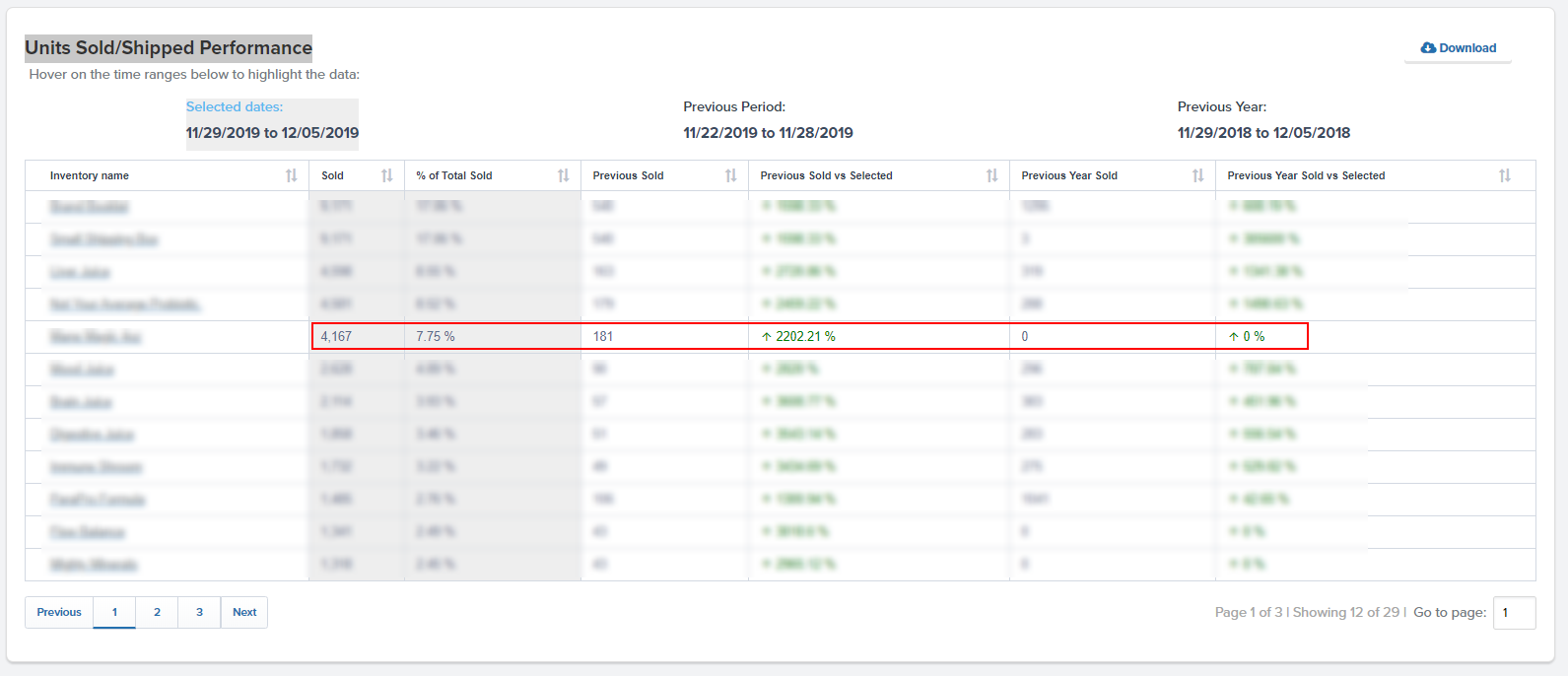
“We roll out new products and designs on our website 1-3 times a month and send new inventory to ShipBob each week. It’s really easy to create new SKUs and restock existing ones using ShipBob’s technology, which is especially important with high inventory turnover.”
Carl Protsch, Co-Founder of FLEO Shorts
4. Collects actionable inventory data
With ShipBob’s free data and analytics reporting tool, you can access valuable data that helps you make better decisions on inventory, including inventory allocation.
ShipBob takes a data-driven approach to helping you decide where you should store your inventory to reduce shipping costs and speed up last-mile delivery.
Based on your past orders, we provide an analysis of which fulfilment centres you should start in and move into over time based on your common shipping destinations. You can easily visualise where your customers live, and compare your current and ideal distribution.
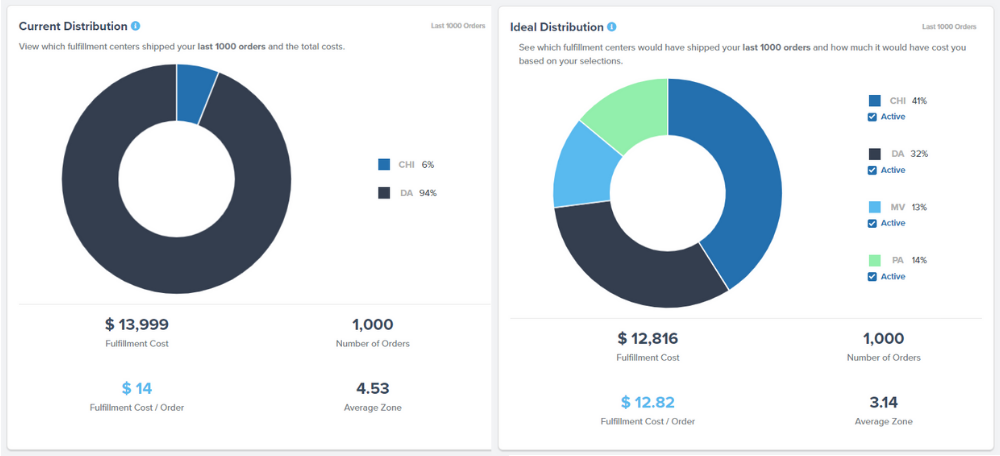
“We utilise ShipBob’s Inventory API, which allows us to programmatically retrieve real-time data on how many units of each product are currently stored at ShipBob’s warehouses.
We currently use this API to generate custom reports to tie this inventory data into our accounting platforms.”
5. Boost order accuracy rate
Issues with orders often stem from disorganised inventory, lack of stock control in your warehouse, or not having enough inventory in stock to fulfil orders.
When your inventory is in the right place at the right time, you are more likely to have a higher order accuracy rate, which ultimately boosts customer satisfaction. Your inventory management process can play a key role in how accurately orders are picked.
Investing in inventory management tools can help you track inventory more efficiently, forecast future demand, and automate tasks like setting up reorder points to prevent stockouts.
“With our old fulfilment solution, because of a lack of ownership of the entire fulfilment stack, it was difficult to rectify, unlike with ShipBob who owns the entire stack: inventory and order management system, warehouse management system, and their fulfilment centres.”
Gerard Ecker, Founder & CEO of Ocean & Co.
Leave inventory management to the experts
ShipBob is a best-in-class fulfilment and logistics company with proprietary technology that connects easily with Shopify stores of all sizes.
With ShipBob, you can split inventory across our global fulfilment network all powered by our fully-owned tech stack. This gives you full visibility into real-time inventory levels across all locations, along with the ability to track it all from one dashboard.
ShipBob makes it easy to outsource fulfilment and automate time-consuming inventory management tasks, so you can save money and spend less time on logistics operations.
“My favourite aspect of ShipBob is how easy it is. The software is pretty intuitive, and everything is where you think it would be. The ease of access and automation has helped us sell on our Shopify store.”
Josh Hollings, Founder & CEO of Drop FX
To learn more about how ShipBob can help you better manage inventory for your Shopify store, click the button below to request more information and pricing customised to your needs.
Improve Shopify inventory management in your warehouse
ShipBob has a best-in-class warehouse management system (WMS) for brands that have their own warehouse and need help managing inventory in real time, reducing picking, packing, and shipping errors, and scaling with ease.
With ShipBob’s WMS, brands with their own warehouse can even leverage ShipBob’s fulfilment services in any of ShipBob’s fulfilment centres across the US, Canada, Europe, and Australia to improve cross-border shipping, reduce costs, and speed up deliveries.
Shopify inventory management FAQs
Here are some of the most common questions related to Shopify inventory management:
Does Shopify have an inventory management system?
Yes, though Shopify’s inventory management system is limited, especially when it comes to multichannel functionality. If you’re looking to manage inventory across sales channels, such as Facebook and Amazon, you will run into some challenges unless you integrate a third-party app or integration.
How do you optimise Shopify inventory management?
There are several ways to optimise Shopify inventory management using third-party apps and integrations. The key is to choose the right inventory management solution that offers features and capabilities you need, such as multi-channel inventory tracking, setting automatic reorder points, and tracking inventory across a distribution network.