Warehouse Management System (WMS): Ecommerce Guide
Operating an ecommerce business comes with complexities and nuances. Managing staff, inventory, orders, shipping – it can be a lot to juggle manually.
That’s where a warehouse management system comes in.
A warehouse management system, or WMS, gives you the tools, processes, automation, and reporting you need to streamline your warehouse operations and become more efficient.
So, what do you want to learn?
Request WMS Pricing
Let’s talk. See if ShipBob’s warehouse management system is right for your warehouse.
A fulfillment expert will get back to you shortly. Privacy Policy
What is a warehouse management system?
A warehouse management system (WMS) is a type of software that monitors and controls daily operations in a warehouse. WMS software helps ensure inventory is received, stored, picked, packed, shipped, and replenished in the most efficient way possible.
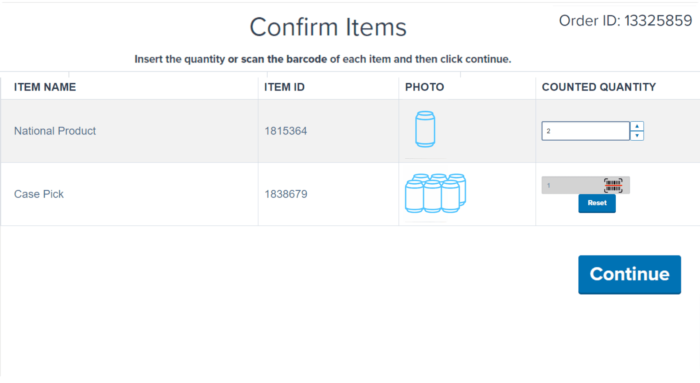
Why are warehouse management systems important?
At any given time, a lot of different operations are happening in a warehouse — receiving, storage, picking, packing, kitting, labeling, and shipping, to name just a few.
With all of these functions happening simultaneously (and in different physical locations in the warehouse), it’s easy for them to get out of sync, for information to be lost, or for mistakes to be made. These complexities are only exacerbated when businesses track and manage these activities manually, or use pen-and-paper methods of accounting and record-keeping.
A warehouse management system prevents this by serving as a single source of truth and organization. WMSs use software and automation to coordinate a vast number of activities within a warehouse, so that every operation can perform in sync and at peak efficiency.
Where do warehouse management solutions fit in the supply chain?
Warehouse management systems coordinate activities that take place inside a warehouse. These activities can encompass a few different stages throughout the supply chain and fulfillment process.
Here’s how a WMS can aid your business:
- Inventory control. Warehouse management software gives you a complete view of your inventory. By using a WMS, you gain greater visibility into where inventory is within your warehouse, but also where it is in transit. This level of visibility allows you to gain real-time data and make more informed decisions when it comes to inventory.
- Order processing. Using a warehouse management system streamlines your order picking and packing. A WMS optimizes the fulfillment process so warehouse associates can pick more accurately and efficiently. The result is faster fulfillment, less mispicks, and more satisfied customers.
- Incoming/outgoing goods management. Manually keeping track of inventory that is coming in and out of the warehouse can be time-consuming and tedious. By using a warehouse management system, your team can better manage inventory during receiving, picking, packing, and shipping. A WMS helps you oversee where your inventory is in the supply chain and fulfillment process, allowing you to know when to set reorder points so you don’t run out of a particular item.
- Interacts with existing & legacy systems. A tech-enabled WMS should integrate with your existing tech-stack. By connecting your various solutions (e.g. customer support helpdesk, ecommerce site, marketing platforms, etc.), your business operations can run more smoothly, access more accurate data, and provide a more seamless customer experience.
- Data analysis. A WMS provides you with real-time data about your warehouse, inventory, orders, and more. This level of reporting helps you keep a finger on the pulse of your business, identify any potential issues or irregularities, and monitor KPIs such as receiving efficiency, pick accuracy, order cycle time, order fill rate, and more.
Types of WMS systems
Not all WMSs are created equal. There are multiple kinds of WMSs, and which is best for your business will depend on your business’s unique needs and goals.
Standalone WMS
Standalone WMSs are designed to manage only a very few supply chain processes.
While standalone systems will coordinate inventory management activities and warehouse operations, they usually do not oversee functions that involve collaboration with other platforms or technologies (such as order processing, procurement, or reverse logistics).
These types of systems can limit a business (as it does not always integrate with other platforms) but are more affordable than an integrated WMS.
For this reason, standalone systems are often best suited for smaller businesses that are just starting out, have smaller warehouses, and have fewer SKUs.
Integrated WMS
In contrast to a standalone WMS, an integrated WMS coordinates many different supply chain processes, including those outside inventory and warehouse management. This type of WMS can also manage more integrated activities such as order management and processing, returns, and even accounting.
Integrated WMSs enable a business to consolidate and manage almost all operations through one system. For some businesses, this centralized approach is even more cost-effective in the long run (as it saves the trouble and cost of juggling multiple tools).
However, if an integrated WMS is not intuitive to use or is prone to bugging or breaking, it can seriously derail your supply chain — so before committing, you’ll need to make sure your integrated WMS is reliable.
Generally, integrated warehouse management systems are used by enterprise brands, third-party logistics providers, and distribution hubs that have a lot of stock and manage hundreds (or thousands) of SKUs.
Cloud-based WMS
A cloud-based WMS relies on a web application and data stored in an online cloud, rather than specific pieces of hardware (like specific computers or monitors). Because it is cloud-based, merchants using this kind of WMS can usually access it on any device that has an internet connection.
Merchants typically do not own the software, nor the servers that host the cloud. Rather, merchants will usually pay a license fee (monthly or yearly, in most cases) to the company that does. This means that your business isn’t responsible for maintaining the software or installing any servers.
Leveraging a cloud-based WMS is a great solution for brands that operate their own warehouse but need software that integrates with their existing tech stack, gives them advanced reporting, and is compatible with warehouse technology like scanners and tablets.
On-site WMS
On-site WMSs still rely on a digital application, but typically involve using servers hosted and run by the warehouse. Installation and tech support can be trickier and more involved, but on-site WMS models are often more customizable to your business’s specific workflows.
This solution is best for large businesses that want to rely on hardware (as opposed to cloud-based systems) within the warehouse and have a desire for a greater level of customization. However, an on-site WMS can be more complicated and expensive to troubleshoot and maintain.
Benefits of a warehouse management system
By focusing on tasks like inventory counting, cost management, order statuses and more, a WMS can help you build a more automated warehouse that reduces manual rework. Your WMS acts as the backbone of your ecommerce warehouse and will ultimately reduce inefficiencies and help grow your business.
More accurate inventory counts
When done correctly, a WMS can tell you exactly how much inventory is currently stored in real-time to help avoid inventory shrinkage. This is done by scanning in barcodes of both new inventory and the retrieval of each unit picked in an order.
The increased visibility into inventory levels that WMSs provide helps you avoid stockouts. In fact, some WMSs will even let you set automatic reminders to reorder inventory when a SKU hits a certain threshold, improving your replenishment timing.
Many WMSs will also track inventory and order histories, so that you can monitor SKU velocity over time and better forecast demand in the future.
“With ShipBob, there are so many checks and balances, so we don’t screw up picking. It’s been great. We can track our inventory in real time now, knowing the number of units we have for each product and where they all are in our warehouse.”
– Rick Corbridge, COO at Infuze Hydration
Better order efficiency
A WMS can integrate with your ecommerce platform to keep your stock updated at all times, so customers are less likely to place an order for an item when that item isn’t actually in stock. With fewer errors around inventory, order accuracy rates increase and orders can move through the supply chain faster.
If you have distributed your inventory across multiple warehouses or fulfillment centers, some more sophisticated WMSs can even help you forward orders to the most strategic location. By sending an order to the fulfillment center closest to the order’s end destination, you can minimize both shipping costs and times.
“I don’t know what I would have done without ShipBob. With their team, their incredible warehouse management system, and their training, this just worked out so quickly and smoothly. There were no hiccups as we got everything up and running, and were able to have a huge Q4. My fulfillment team was trained up and running totally independently within 4 weeks. That’s unheard of!
At one point, the ShipBob team hadn’t heard from us in 2 weeks and asked, “Is everything okay?” Everything was perfect, running so smoothly, that we didn’t even need our weekly check-ins.”
– Courtney Lee, Founder of Prymal
More productive warehouses
Rework is a major cost to warehouses. If your team is spending time recounting inventory or repackaging products, your warehouse is burning through cash.
Warehouse management systems can help organize tasks and standardize processes so that the job gets done the right way the first time.
“One of our favorite elements of ShipBob’s WMS is how user-friendly it is. Even though the dashboard houses a ton of complex capabilities, its usability is still spectacular. It’s so simple to use that we wrote down instructions for how to process returns on a piece of paper, taped it to a desk, and now any one of our team members can walk up and immediately log in and follow the steps. The software just takes them through it, so we can train a new fulfillment team member on the WMS in about 15 minutes.”
— Bethany Peterson, COO of FlutterHabit
In addition, WMSs can work hand-in-hand with automations to alleviate team members of more simple, repetitive, and time-consuming tasks. This way, workers are free to focus on tasks that require a human touch, further improving efficiency.
Less cost
While a WMS can seem expensive, it makes up for it with efficiency gains.
Over time, a WMS provides cost-savings by:
- Reducing manual mistakes like stowing errors and mispicks
- Templetizing and simplifying complex tasks (reducing the need for rework)
- Speeding up fulfillment, maximizing the value of labor hours
- Preventing inventory shrinkage and costly stockouts due to poor visibility
- Centralizing operations under one roof (as opposed to implementing and maintaining multiple platforms and tools)
“ShipBob’s software allows for all of us to “virtually see” our warehouse without having to physically be there. Because of that, we’ve been able to reduce our product speed-to-market, catch and remediate quality control issues, and intercept orders (as our fulfillment associates are able to physically see, touch, count, and ship items). All of that is amazing…we have been able to save 10% and reinvest that into other parts of the business. It’s been game-changing.”
– Courtney Lee, Founder of Prymal
“A big part of the appeal of ShipBob’s WMS is the cost. The fact that it’s so cost-effective made it such an easy decision. I’ve recommended ShipBob to 10 people already this year.”
Clint Sanders, Vice President of Operations at Bunker Branding
Enables faster shipping
Customers want fast shipping. In fact, according to one study, 57% of consumers said they would be reluctant to use a retailer again if their delivery did not arrive on time.
With the right WMS streamlining your fulfillment logistics, your business is much more likely to be able to offer 2-day shipping via ground across the country. Depending on your specific WMS, you may also be able to determine shipping times and check to see if expanded shipping options are viable for you.
“International shipping has been rough for us. Half the time the package doesn’t get there, and other times the recipient sends it back because of duties and fees. Utilizing international locations through ShipBob will be a game-changer.”
– Rick Corbridge, COO at Infuze Hydration
How ShipBob’s WMS Helps Your Business
Have your own warehouse? ShipBob has a best-in-class WMS helps you manage inventory in real time, reduce picking, packing, and shipping errors, and scale with ease.
With ShipBob’s WMS, brands with their own warehouse can even leverage ShipBob’s fulfillment services in any of ShipBob’s fulfillment centers across the US, Canada, Europe, and Australia to improve cross-border shipping, reduce costs, and speed up deliveries. Request WMS pricing here.
ShipBob is also a 3PL that lets you outsource fulfillment entirely. Our fulfillment centers use our proprietary warehouse management software. Unlike on-demand warehousing platforms, with our technology, you will know what’s going on in the ShipBob warehouses where your products are stored at all times.
You can search orders by tracking number, destination country, the number of items it contains, filter by sales channel, fulfillment center location, as well as get full transparency into performance such as fulfillment speed, orders fulfilled on time, error rates, orders shipped claim-free, and much more.
Inventory tracking
Inventory tracking involves monitoring stock levels so you know which SKUs you have in your warehouse. This also includes knowing the exact locations in which you store them, or if they are in transit from a manufacturer or en route to a customer.
ShipBob’s proprietary WMS gives you real-time inventory counts, allowing you to view the status of inventory, the amount of inventory you have on hand, and metrics on inventory performance.
Inventory management
Through ShipBob’s dashboard, merchants can monitor and manage their inventory’s movement. With real-time data on individual SKU performance and order histories, ShipBob’s technology enables businesses to manage their inventory effectively and easily from a single platform.
Picking and packing
Picking and packing are the two core functions performed in a warehouse. Our WMS generates pick lists for each picker to retrieve items in the most efficient way. The picker will receive a packing slip indicating the items ordered and will collect the ordered products from their respective locations.
Here’s how it works:
- All items in an order are picked
- Order is handed off to a packer
- Packer securely places items in a box or mailer, while adding in packing materials
- A shipping label is placed on the box or poly mailer so it can be picked up by a carrier and shipped to its destination
Automation
With ShipBob’s technology, you can utilize automation to optimize and streamline warehouse operations, including:
- Automated reorder notifications to time inventory replenishment and prevent stockouts
- Automatic pick list generation to streamline the picking process
- Barcoding and barcode scanners to track inventory throughout receiving, storage, and fulfillment
Receiving and stowing
All warehouses receive inventory via parcel or freight from trucks at loading docks, and then stow them away in a storage location. Our warehouse management system allows you to scan each new box received with the inventory quantities it has. Next is the warehousing process, where it will be brought to its short-term or long-term inventory storage location, where it will be scanned again.
Shipping
Based on the delivery options and shipping services you offer to customers, shipping carriers like DHL, USPS, FedEx, and UPS will pick up orders from your warehouse to ship packages to their next destination.
Once the order ships, our warehouse management system automatically sends ecommerce order tracking information back to your store so your customers can track their shipments.
Say goodbye to complicated WMS software: Introducing ShipBob’s dedicated WMS
At ShipBob, our incredibly easy-to-use software gives you insight into how your warehouse, inventory, and order fulfillment are performing every day. As the leading fulfillment platform for ecommerce businesses, you have the tools required to maintain control over inventory, manage your warehouse, achieve accurate and efficient order fulfillment, and more.
Time savings
Order fulfillment can be a time-consuming logistics task. There’s inventory storage, warehouse picking, packing, shipping, order tracking, replenishing supplies, returns, kitting, and more. With ShipBob’s WMS, you gain powerful technology and processes that help streamline order fulfillment. As a result, you can optimize your operations, giving you more time to focus on the business.
Reporting and insights
Using ShipBob’s technology, you will have insight into the entire order management process. You have real-time data about your inventory flow, including when inventory is being received, stowed or put away, picked, packed, and shipped.
Regional warehousing optimization
Unless you have a distribution network the size of a major retailer, you are likely only shipping from one warehouse. Even with your own facility, you can partner with ShipBob for a hybrid fulfillment approach to store inventory in multiple fulfillment centers to reach a larger volume of customers faster.
If you ship in the US, it is a smart choice to leverage warehouses ranging from the East Coast to the West Coast. Customers are coming to expect 2-day shipping, so you must be able to ship quickly. Placing your inventory in various fulfillment centers (in addition to your own) helps you reach US customers in fewer shipping zones and minimize shipping costs.
ShipBob has a global network of fulfillment centers so you can place inventory in countries outside of where your business is located. By using ShipBob’s international fulfillment centers, you can reach customers within their home country and avoid costly and complicated duties and taxes.
Pit Viper uses ShipBob’s WMS in their own warehouse, but they leverage ShipBob’s international fulfillment centers to provide a better experience to their customers abroad.
“ShipBob has been a big help with us hitting international markets, having one central system to fulfill orders in the US, Australia, and Canada. We are able to penetrate those markets better because more customers will actually get the glasses they ordered in days instead of weeks… We’re seeing improved customer satisfaction because customers in Australia don’t have to wait between the typical 2 weeks to a month to get a package from the United States.”
– Jourdan Davis, Operations Manager at Pit Viper
Ready to get started with a 3PL? Request a quote from ShipBob.
WMS FAQs
What’s the difference between SAP and WMS?
“WMS” stands for warehouse management system, which is a generalized term for a type of software that monitors and controls daily operations in a warehouse.
“SAP” is a company that specializes in enterprise application software. Their SAP Extended Warehouse Management application is one of many WMS programs on the market for ecommerce businesses today.
How many types of vendors are available in the WMS market?
There are dozens of WMS vendors on the market, so ecommerce brands have a variety of software options when it comes to consolidating and optimizing their warehouse operations.
What are some benefits of a warehouse management system?
Warehouse management systems bring many benefits to businesses, including increased inventory and operational visibility, higher efficiency and productivity levels, and cost savings.
What are warehouse management activities?
Warehouse management activities include monitoring inventory receiving; counting and checking inbound stock; storing inventory in the correct locations within a warehouse; processing and confirming orders; picking, packing, and labeling orders; and preparing orders to be shipped with the appropriate carrier.
Warehouse management systems help coordinate and streamline all these functions.
How do I choose a warehouse management system?
To find the best fit for your ecommerce business, consider your business’s needs, goals, and budget, as well as whether you’d prefer an integrated vs. standalone system, or a cloud-based vs. on-site option.