Table of Contents
** Minutes
5 essential WMS requirements for ecommerce
How to identify your own WMS needs and objectives
When you’re self-fulfilling ecommerce orders from your own warehouse, using a warehouse management system (or WMS) can be a game-changer. It’s a powerful tool: it can offer better visibility into warehouse processes, streamline operations, and even help you reduce costs.
At first, it may seem like any WMS is an improvement – especially if your brand has been relying on a patchwork of tools and tacit knowledge.
But not all warehouse management systems are created equal. WMS solutions can vary widely in quality, ease of use, and even the capabilities they offer.
To find the right WMS for your brand, you’ll need to know what industry standards to look for and be able to pinpoint other must-haves for your unique business.
In this article, we’ll dive deep into essential WMS requirements to guide your WMS selection.
5 essential WMS requirements for ecommerce
No matter what you store or sell, every ecommerce warehouse houses the same activities. A good WMS must be able to streamline and standardize all of these functions – otherwise, it’s probably not up to snuff.
Here are the 5 key capabilities that every WMS should have at the most basic level.
1. Inventory management
Your WMS should come with inventory management capabilities that give you full, real-time visibility into your inventory. It should enable you to:
- View accurate inventory counts at the SKU level at any time
- Map and identify each SKU’s physical location in the warehouse
- Track inventory units from procurement to last-mile delivery
- Perform or assist with inventory cycle counts
- Use barcodes and barcode scanners to capture inventory data and update inventory records automatically
These tools give you the accurate inventory data you need to time stock replenishment correctly, avoid making errors, and make the rest of your warehouse operations more efficient.
2. Receiving and putaway
Your warehouse management system should make it faster and easier to receive inventory shipments into your warehouse, and move that inventory into the correct storage location. Your WMS should help you:
- Verify and inspect incoming shipments
- Count units in a shipment and confirm that the amounts are correct
- Generate receipts for received shipments
- Recall current storage locations in the warehouse for each inbound SKU
- Optimize paths for inventory putaway to reduce labor costs and speed up the putaway process
- Streamline cross-docking when necessary
3. Order picking and packing
The order fulfillment process is one of the most critical activities within an ecommerce warehouse. As such, you need a robust warehouse management system that can:
- Automatically generate pick lists based on optimal picking routes to minimize time spent
- Support the ideal picking strategy (batch picking, zone picking, etc.) for your business
- Support RFID devices and other picking tools that make it easier for workers to locate and retrieve items
- Leverage box selection algorithms to identify the optimal box size or packaging for each order (which minimizes waste, damage, and shipping costs)
4. Shipping
A good WMS will not only help you prepare orders, but also ship them to end customers quickly and cost-effectively. This means a WMS that:
- Automatically generate shipping labels, reducing the need for manual data entry and subsequently the chance for human error
- Compare rates between different carriers to find the most cost-effective option
- Integrates seamlessly with shipping sortation technology to sort and route packages to the right loading dock more efficiently.
5. Returns processing
A WMS system should also facilitate your returns management processes, and help you to:
- Track which inventory is returned
- Receive returns
- Designate what should be done with returned items (such as restock, repair, quarantine, recycling, or disposal)
- Update inventory levels accordingly
How to identify your own WMS needs and objectives
Every ecommerce warehouse is different, with varying business processes, resources, and pain points. As such, what an ecommerce warehouse needs in a WMS will also vary.
Since there are so many warehouse management system features to take into consideration, the WMS selection process can be difficult if you don’t know what you’re looking for. Here are some tips to help you determine what functional requirements you need in a WMS, so you can simplify your search.
Understand how WMS solutions work
Before you start brainstorming what features you want in a WMS, you’ll need to have a clear understanding of how most WMS solutions work and what features they typically offer. This is necessary to set realistic expectations on what you can get out of a WMS.
In most cases, a WMS is a software that includes different modules, each of which is dedicated to a different function or stage of the warehouse supply chain. For example, one module will assist with inventory management, while another will be dedicated to order management or returns. Often, a WMS will require hardware (such as bins, racks, barcoding scanners, etc.) to complement the software.
In terms of desired features, a WMS should have all the features highlighted in the previous section. On top of those basic capabilities, different warehouse management systems may offer different add-ons, deeper capabilities in certain areas, or more advanced technology solutions.
In this stage of the WMS selection process (as well as throughout), it can be helpful to learn from an expert. Infuze Hydration, for example, was able to leverage the expertise of ShipBob’s implementation team to learn all about the best features of a WMS, and how to implement it in their own warehouse. Now, Infuze enjoys a 35% reduction in picking error rate and a 130% increase in fulfillment speed.
“Marc from ShipBob’s Implementation team came out to get our warehouse set up. We walked through all of our products, including grouping and linking parent SKUs in the warehouse management system (WMS). We got scan codes put on each storage location, spent time on how each step of the fulfillment process would work, received scan carts, and were trained how to do it.
When ShipBob came on site, we were over 1,000 orders behind. As soon as we learned the basics, we got to work. Our old system had 2 people we trusted to ship, since otherwise there were too many errors with the complexities. Now anyone can do it!”
Rick Corbridge, COO at Infuze Hydration
Assess warehouse operations
A WMS might offer a ton of cool features – but if you don’t need them, that WMS won’t do that much good. That’s why it’s critical to examine your existing warehouse operations and assess their performance, so that you can see what problems your WMS needs to solve.
By assessing each stage of your warehouse operation separately to see what’s lacking, you can then determine how those stages can work more seamlessly together.
For example, sunglasses brand Pit Viper realized that their label generation software couldn’t validate which specific SKUs were going out to customers, so they knew they needed a WMS with checks and balances. After switching to ShipBob’s WMS (which offers multiple checks from start to finish), Pit Viper’s order accuracy increased from 92% to 99.7%.
“The WMS makes it really hard to send out the wrong product. It still happens on rare occasions – but it happens a lot less than before. Before we implemented ShipBob’s WMS, our order accuracy rate was around 92%. Now we’re at 99.7% for order accuracy, which equates to 2,100 less mispicks a year on average.”
Jourdan Davis, Operations Manager at Pit Viper
Understand your goals and budget
Once you assess which warehouse functions need improvement, it’s time to prioritize. Based on your business’s broader goals and aspirations, what problems are the most important to solve? Will one WMS make it easier, quicker, and cheaper to solve those problems and reach your goals than another?
Additionally, you’ll want to set a budget. If a WMS with all the bells and whistles is out of your price range, focus on solutions within your budget that excel at core competencies, and have the option to add other features as time goes on and your brand grows.
Consider future growth
Scalability is an important factor to consider when deciding on a warehouse management software. While your existing challenges and needs are crucial right now, you also have to keep your future WMS requirements in mind, especially if you’re gearing up for growth. Your WMS should be able to scale as your business grows, so you don’t have to deal with the headache and costs of switching to a new system every other year.
Say, for example, that mobile scanners perfectly support your current inventory management process. However, if you have plans to take more bulk orders in couple of years, you should look to implement a WMS that can also support RFID scanners to account for larger shipments.
Similarly, if you’re planning a global expansion in the near future, your WMS should be capable of scaling globally with you, rather than hold you back.
Netball brand Spikeball, for instance, chose ShipBob’s WMS because it enabled them to run their US facility with the same software that powered the ShipBob fulfillment center in Europe that they were already using. This made international fulfillment easy for them, and allowed them keep things simple with a single source of truth.
“The beautiful thing about it is everything was connected. I could log on to our ShipBob account and see everything in one place, no matter if I’m looking at our facility in Kankakee, IL, or the ShipBob fulfillment centers in Canada or Europe. It was all the same system.
I didn’t have to learn various different platforms or deal with support representatives at different companies. Plus, if we experience any issues with syncing orders between systems, there’s one place we go to reconcile it.
ShipBob is connected to our ERP, NetSuite, which is our single source of truth. Now we only have one place to troubleshoot and resolve potential issues across all logistics. The hybrid fulfillment solution is a connected web. The interconnectedness is why we chose ShipBob.”
Adam LaGesse, Global Warehousing Director at Spikeball
Understand security needs
Data breaches, system failures, and theft can cause serious disruptions to your warehousing operations, which will affect the rest of the supply chain. This makes it crucial to keep safety and security in mind during your WMS selection.
Cloud-based warehouse management systems offer the perfect solution to address these needs with regular security updates, intrusion detection systems, secure data encryption, and firewalls.
Consider integration abilities
To ensure better supply chain management, you need a warehouse management system that can integrate with your existing tools and technology.
Investing in a WMS software that integrates with your ecommerce website and any enterprise resource planning (ERP) software you use ensures a smooth transfer of information and allows for seamless order processing. Your WMS should also integrate seamlessly with other tools in your tech stack, such as your customer service platform, return management tool, and email marketing software.
Make sure it fits your brand’s custom and advanced requests
One of the most important WMS requirements to consider is customizability. With different ecommerce businesses having different warehousing needs, it’s important that your WMS solution can be customized specifically for your business. This may include the ability to meet advanced requests for a fully-tailored solution.
For example, holistic health brand Earthley knew from experience that they wanted UPC barcode verification in their picking process – but none of the first dozen WMS vendors they assessed offered it. In the end, only ShipBob’s WMS provided them with the must-have features they were looking for, and has enabled them to double productivity and 10X their picking speed.
“We interviewed around a dozen different SaaS providers before ShipBob was on our radar, and I felt like none of them met our needs. They were all missing key features that you can’t run a business without.
For instance, using universal product code (UPC) verification — the process of scanning a product’s barcode to track inventory as it moves through fulfillment — was incredibly important to us. Half of the vendors’ systems could only do UPC verification on pick or pack, but not both, which leaves you prone to errors.
Then, I stumbled across ShipBob. From the very first call, I thought, “This is it.” ShipBob is a global fulfillment platform that wrote its own software instead of using someone else’s, and uses it to run their own outsourced fulfillment service. That was definitely a solution we could trust, and the solution we wanted.”
Ben Tietje, Co-Founder and CEO of Earthley READ MORE HERE
Leveraging ShipBob’s WMS for your ecommerce success
If you’re managing your own fulfillment, you can now use ShipBob’s WMS – the same one that powers dozens of ShipBob fulfillment centers across the globe – in your own warehouses. ShipBob’s cloud-based WMS is designed to optimize fulfillment and warehouse control for thousands of ecommerce brands, and includes the built-in, best-in-class capabilities below.
Improved warehouse layout
When you choose ShipBob’s WMS, you get access to hands-on support from our WMS implementation team. ShipBob’s experts will guide you through optimizing your warehouse layout, so you’ll be able to set up or adjust storage and workstations for a more streamlined design that improves warehouse efficiency.
Real-time inventory tracking
ShipBob’s WMS helps you achieve real-time inventory visibility through your ShipBob dashboard, which shows you inventory levels for every SKU, plus key data and insights on inventory movement and sales over time. Location-specific inventory visibility also helps you see how many units are available for each SKU at each stage of fulfillment.
Coupled with intelligent cycle counts, our WMS makes it easy to keep inventory levels updated and accurate. That way, you can easily see when you’re running low on inventory and re-order stock at the right time. This is crucial for preventing stockouts and backorders that could impact your supply chain performance.
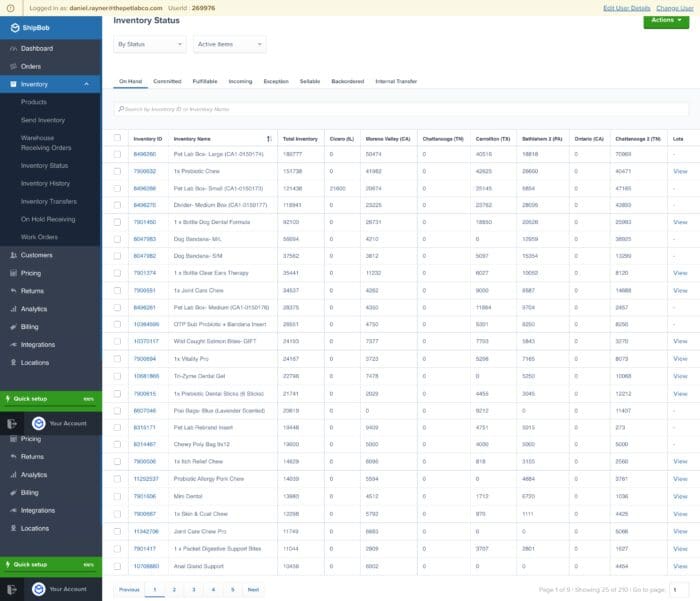
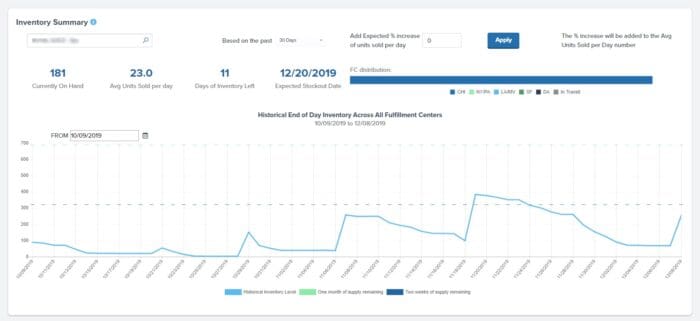
Advanced analytics
ShipBob’s WMS lets you automatically track and view warehouse performance KPIs such as order counts at the picked, packed and shipped levels, average fulfillment time and cost, shipping costs, average days in transit, and more. With these metrics, you can pinpoint which warehouse functions could be optimized.
Integration capabilities
ShipBob partners with leading ecommerce technology solutions so you can build a system that’s fully customized for your business needs.
ShipBob’s WMS integrates directly with top ecommerce platforms and marketplaces, as well as leading ecommerce tools for inventory, order, freight, shipping, and returns management. If we don’t have a direct integration, you can also leverage ShipBob’s Developer API to build a custom connection, so ShipBob’s WMS fits seamlessly into your preexisting tech stack.
For brands selling B2B, ShipBob’s WMS also offers EDI integrations for retail dropshipping and distribution orders.
Global scalability
If you want to keep running your own local warehouse while scaling your brand to new places, ShipBob offers a hybrid solution. While ShipBob’s WMS powers your ecommerce warehouse, you can also leverage ShipBob’s dozens of fulfillment centers across the US to optimize inventory allocation, fulfill orders, and minimize shipping costs and times.
ShipBob also has fulfillment centers in Australia, Canada, and Europe that merchants can use to take their brand overseas with ease, with less cross-border complexity.
User-friendly interface
Advanced features like these are only useful if they’re easy to use, so ShipBob’s technology is specifically designed to be simple and intuitive to navigate, even for new users.
ShipBob’s WMS lets you ramp up new and temporary staff quickly, even if they have no prior experience with warehouse management, so there’s minimal downtime for onboarding your staff when you implement our WMS.
For example, cosmetics brand FlutterHabit’s team had no prior experience in logistics – but with a team of implementation experts, they onboarded in no time. Now, ShipBob’s WMS makes it easy for any team member to jump in and start working.
“One of our favorite elements of ShipBob’s WMS is how user-friendly it is. Even though the dashboard houses a ton of complex capabilities, its usability is still spectacular.
It’s so simple to use that we wrote down instructions for how to process returns on a piece of paper, taped it to a desk, and now any one of our team members can walk up and immediately log in and follow the steps. The software just takes them through it, so we can train a new fulfillment team member on the WMS in about 15 minutes.”
Bethany Peterson, COO of FlutterHabit
Curious how ShipBob’s WMS compares to industry standards and other systems? Click the button below to speak with an expert.
WMS requirements FAQs
We’ve answered some of the most common questions and queries about warehouse management systems.
What role does a WMS play in returns management?
A WMS helps you speed up the returns receiving process by allowing you to quickly capture information about the return, updating it in your systems, and assisting with returns disposition. You can also use it to automate the returns authorization process.
What is the implementation process for ShipBob’s WMS?
When you onboard with ShipBob’s WMS, a team of implementation experts will create a custom onboarding plan for your brand. Merchants can opt for virtual or on-site training on the system, and have access to a dedicated account manager for one-on-one support and troubleshooting.
How does ShipBob’s WMS integrate with existing ecommerce platforms?
ShipBob’s WMS integrates directly with all major ecommerce platforms and marketplaces, so you don’t have to change where you sell. It also connects directly with including dozens of major ecommerce tools (including NetSuite, Gorgias, Klaviyo, Happy Returns, and more), and you can also access the developer API for custom integrations depending on your unique needs.



