Table of Contents
** Minutes
Why your business needs accurate order management
How to streamline order management with ShipBob
Once a customer clicks the “Buy” button, their order’s journey begins.
New orders are placed on your ecommerce platform, then whoever is storing your inventory has to select, package, and ship the right products to the right place.
This might not seem too hard when you have a brand new business: A few orders come in each day, and you can quickly fulfill them yourself. No problem.
Potential obstacles can arise, as sales grow, channels multiply, products are added to your inventory, and your customer base expands.
An order management system can help remove bottlenecks for you as your ecommerce store grows. Here’s how your brand can leverage order management processes to scale with ease.
What is order management?
Order management is the process of receiving, tracking, and fulfilling customer orders. The order management process begins when an order is placed, and ends when the customer receives their package.
When scaling your business, it’s important to automate and streamline this process — otherwise, you’ll eventually be overwhelmed by the sheer number of orders coming in.
What is an order management system?
An order management system gives you real-time visibility into your orders and allows you to manage all customer orders in one place.
Some systems offer a two-way sync that makes sure order information is passed between your order management system (OMS) and your ecommerce platform while providing you with visibility into the entire process. This functionality can help automate the flow of sales order information to every piece of the retail supply chain.
That means you can track the entire journey of a customer order, from check out all the way to delivery — and even returns.
In short, an order management system organizes and automates the process that needs to happen to get customers what they ordered on time and in good condition.
What is order processing?
Order processing is the process or workflow from order placement to delivery. This is a key element of retail order fulfillment, where reliability and accuracy lead to customer satisfaction.
Steps for order processing include picking, sorting, tracking and shipping. Order processing can range from manual processes (handwritten on an order log sheet) to highly technological and data-driven processes (through online orders and automated order processing software), depending on the operation.
Why your business needs accurate order management
Taking the time to implement order management processes and systems may seem excessive when you’re bootstrapping business processes with a small team and low order volume.
But as you grow your business, you may fall behind trying to fulfill every single order on your own without an OMS. Having an order management system can help you streamline order fulfillment, provide you with necessary data, and arm you with accurate information to create efficiencies within your operations.
Here are just a few of the problems solved by accurate order management.
1. Keep from overstocking and under-stocking
A high inventory turnover ratio can be a good thing as long as you’re not over or under-stocking. Finding that balance can be tricky. That’s where data from your order management system is useful.
When you overstock, you’re sinking cash you can’t afford on unused products collecting dust before they hopefully sell one day.
Alternatively, when you under-stock and you risk making customers wait for items to come back in stock, splitting shipments, or losing easy sales entirely from customers who were ready to buy now but may end up turning to a competitor instead.
ShipBob’s order and inventory management software allows merchants to clearly see seasonal trends in inventory levels so they can properly forecast for demand and know whether to prepare for a decline or an increase in sales. Additionally, you can set reorder points so you know exactly when to purchase more inventory so you never run out of product.
Online apparel company FLEO Shorts, for instance, will send new inventory to ShipBob weekly:
“It’s really easy to create new SKUs and restock existing ones using ShipBob’s technology, which is especially important with high inventory turnover.”
Carl Protsch, Co-founder of FLEO Shorts
ShipBob’s technology helps ensure that businesses like FLEO don’t run out of products, keeping the business profitable and customers happy.
2. Fewer mistakes on fulfilling orders
It’s easy to avoid fulfillment mistakes when you’re only shipping a few orders a day.
You simply pick the right product, package it well, print the shipping label, and send it off.
Now imagine that your business takes off. Orders are coming in 24/7 from all over the world through multiple sales channels. Meanwhile, customers are bombarding you with messages inquiring about their order status, complaining about delivery times, and asking for refunds.
It’s only human to start making mistakes when you are dealing with this level of complexity coupled with a high volume of orders. Wrong products, wrong addresses, delayed shipments… these can damage the reputation of a growing ecommerce business.
That’s why it’s so important to have an effective order management system in place. More automation and synchronicity means less human error. Things may still go wrong once in a while — oftentimes, that’s inevitable — but you’ll be able to scale your business without becoming overwhelmed.
“With ShipBob, I feel like our error rate is a hundred times less. I’m just stunned by how accurate our orders are, and our error rate is just vanishingly small now. Honestly, it’s been a game-changer for us, because we’re experiencing way fewer customer service issues than before, while growing 4x. If our accuracy levels had stayed the same as they were before partnering with ShipBob, we would have had to hire more customer service members on our team just to handle all the issues and get orders out on time. If we were still with our old 3PL, we would not have been able to scale.”
– Matt Crane, Co-Founder and Chief Science Officer at Semaine Health
3. Reliable information that helps you make data-driven decisions
It’s hard to make sense of data when it’s scattered across multiple platforms.
Order management systems allow you to see all sales order data in one place, making it easier to analyze the available information and make data-driven decisions.
For example, ShipBob’s order management system shows you how your customers’ orders are distributed geographically. You can use that information to split your inventory across the fulfillment centers closest to the majority of your customers. Storing your inventory closer to where your customers live is a great way to reduce shipping costs and increase delivery speed.
Order management systems also make it easier to identify real-time problems because you can see the whole process from a birds’ eye view instead of as separate fragments.
The ability to make data-driven decisions can save you money in the long run. When order volume is high, fixing even the smallest inefficiency can drive supply chain optimizations and have a significant impact on your bottom line.
“At my previous 3PL, nothing seemed to come easy. Everything was done on spreadsheets and it was very difficult to get the fulfillment data I needed. Now, we’re working with a tech-enabled 3PL that seamlessly provides data to help us make business decisions. ShipBob’s analytics is a game-changer and it’s helped me grow my business tremendously.”
– Courtney Lee, founder of Prymal
4. Less wasted time
Running an ecommerce business often means you’re wearing many different hats, no matter if you’re a start up or a large enterprise brand.
That means every hour spent troubleshooting ecommerce fulfillment issues is an hour that could be spent on growing your business through more strategic activities like product development or building your brand.
Think about it: Is managing inventory, routing orders, packaging products, shipping orders, and handling refunds really the best use of your time? It’s okay to do everything yourself when you’re just starting out, but there comes a point when it simply doesn’t make sense anymore.
Noel Churchill, the owner and CEO of RainbowOPTX, found himself spending all of his time fulfilling orders:
“It felt like all I did in the busy season was eat, sleep, and pack orders. It was my entire life. I even had 2 other people helping, each working 8 hours a day, 5-6 days a week. I had reached my limit. I had to make a transition in order to scale.”
Noel Churchill, Owner and CEO of RainbowOPTX
He knew something had to change.
Outsourcing fulfillmentto a third-party logistics (3PL) provider like ShipBob allowed Noel’s team to save 120 hours each week. Rainbow OPTX has grown by 115% and increased their order volume 2.5x since partnering with ShipBob.
The order management cycle
The order management cycle is an end-to-end process that begins when a customer purchases a product and continues through delivery and sometimes returns.
The process requires several moving parts, often controlled by separate entities, to come together to provide a cohesive customer experience.
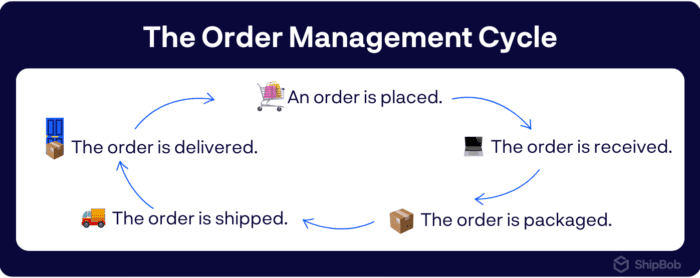
Here’s a quick look at each stage of the order management lifecycle.
1. Order placed
Orders are placed by customers from different places, at different times, across various sales channels.
To streamline this process on the backend, you need a multichannel order management or omnichannel fulfillment tool that can automatically push the relevant information (order details, shipping details, delivery address, etc.) from your ecommerce store to your order management system.
2. Order received
Once the order is placed, the information is passed to the fulfillment center where the order processing begins.
ShipBob has a network of global fulfillment centers, allowing merchants to place inventory all over the world in order to reach their customers more quickly. When a new order is placed, ShipBob’s order management software determines where to send it based on factors like available inventory, customer delivery address, etc. This helps keep transit times and delivery costs low.
3. Order is picked
Picking refers to the process in which a warehouse associate retrieves product(s) from the available inventory and delivers it to a packing station.
3PLs often have warehouse picking teams, or pickers, dedicated to this task.
This is where warehouse management plays an important role: The way inventory is arranged within the facility impacts the time it takes to fulfill each order.
4. Order is packaged
Once the order is delivered to the packaging area, it’s packaged in a way that minimizes the dimensional weight while still providing sufficient protection using the appropriate dunnage.
ShipBob has a robust Customization Suite that allows merchants to use branded packaging, custom gift notes and packing labels, kitting, marketing inserts, and much more.
5. Order ships
Once the item is packaged, it’s shipped to the customer. ShipBob leverages major carriers like FedEx, UPS, and DHL, as well as regional carriers, to ensure that merchants receive the best shipping prices and fastest shipping times.
Each order is assigned a tracking number which is then shared with the customer, allowing them to see the status of their order every step of the way.
6. Item delivered
Finally, items are delivered to the end customer. This is the moment of truth.
If order management has been on point this entire time, your customer should have received the correct item(s) and received them within the promised delivery window.
7. “How’d we do?”
Ecommerce is more competitive now than ever before. It’s important to get a pulse check from your customers to understand their experience, learn which areas in which you’re excelling and which you could improve. Maybe a customer loved your custom packaging. Or maybe they didn’t get a tracking notification and had trouble tracking their package during transit.
Staying in constant contact with loyal customers can help you figure out why people keep coming back to your online store and how you can increase the lifetime value of each customer.
Even as you make continual improvements, there are likely going to be customers who want to make a return. Returns are an inevitable part of ecommerce, and it’s important to handle them well: Customers who are unhappy with the return process are 3x more likely to never buy from that store ever again. Implementing an exchange program can help you recoup not only your profits but your reputation with that customer.
8. Measure what could have been improved
As you’re navigating order fulfillment, there are likely tweaks along the way that can help you and your customer have an even more seamless experience.
Understanding the root issue of customer grievances and promptly addressing them can help you prevent future returns and reduce logistics costs.
Order management should offer a holistic way of analyzing the entire ecommerce logistics process. By tracking strategic KPIs like lead times or return rates along with qualitative feedback, you can improve the process to increase customer satisfaction and cut costs at the same time.
How to streamline order management with ShipBob
ShipBob offers a complete order fulfillment solution with software that allows merchants to track inventory, manage orders, and access valuable data and insights through one connected system.
Ecommerce merchants who want to reduce the time spent on managing orders should consider outsourcing order fulfillment to ShipBob. ShipBob offers the intuitive software, fulfillment infrastructure, and expertise needed to scale an ecommerce business and meet customer expectations around shipping. This gives you the time and resources back to focus on growing your business.
Here’s how order management through ShipBob works:
Step 1: Connect your store
First, connect your store and import your product information to ShipBob’s dashboard. It only takes just a few minutes to sync your store and import products and SKUs to the ShipBob dashboard.
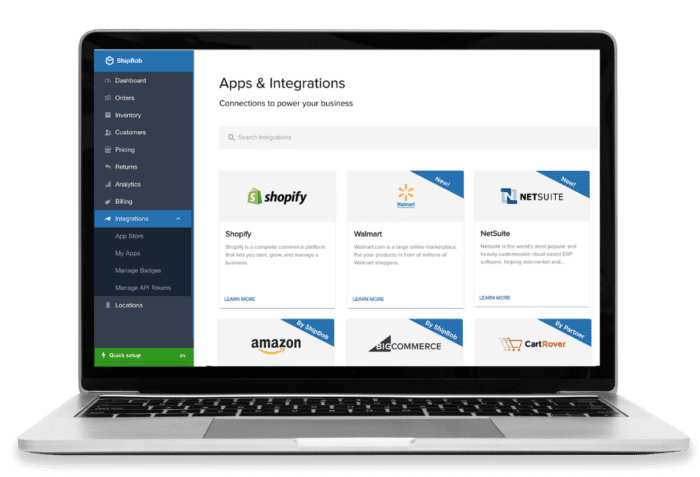
ShipBob’s order fulfillment software integrates with major ecommerce solutions and channels like Shopify, BigCommerce, WooCommerce, Magento, NetSuite, Amazon, and TikTok Shop — plus many other platforms and apps.
“ShipBob was recommended through Shopify which made me think there would be a legitimate integration that worked, unlike the one through our previous provider. That was a deciding factor for me. There are so many things about ShipBob that make fulfillment simple for us. The integration with Shopify is seamless to set up and works really well. And the fact you can go into the ShipBob dashboard to see what’s going on in real time is great.”
Steven Weinstock, Co-Founder of Pick Up Bricks
ShipBob also integrates directly with the leading ecommerce customer service and help desk platform, Gorgias, allowing brands to have seamless customer support and shipping data in one place to streamline any post-purchase order inquiries and actions.
Step 2: Send us your products
Once you connect your store to ShipBob, you need to send inventory to the fulfillment centers you would like to ship from. Once ShipBob receives your inventory, it is processed and stored in designated locations in bins, on shelves, or on pallets.
Step 3: Receive an order
When you connect your ecommerce store to ShipBob, every order a customer places will be automatically forwarded to ShipBob’s order management system, which will, in turn, assign it to the most strategic fulfillment center based on inventory levels and the customer’s location.
Step 4: Let ShipBob do the rest
ShipBob will pick, pack, and ship the order, as well as provide you and your customer with an order tracking number so that they can check the order status themselves. Throughout this process, you can keep track of the progress of every order through the ShipBob dashboard.
ShipBob builds next-level order management processes
Having the right order management strategy and system in place can create operational efficiencies, help prevent back orders, improve customer satisfaction, and more.
Order management software streamlines the order fulfillment process by centralizing all of your critical data and helping you to make better business decisions and increase order accuracy while keeping costs down.
In addition to providing a best-in-class OMS, ShipBob handles everything from picking to packing to shipping and returns, allowing ecommerce merchants to scale more quickly and affordably by focusing on more strategic business activities such as product development and brand growth.
There are many order management systems on the market, and the right one for your business will depend on your size, needs, and goals. ShipBob empowers merchants of all sizes to not only manage orders but outsource the complete order fulfillment process, allowing you to focus on growing your business.
“I love that you can view orders based on when they are processing, completed, on hold, and in other stages. It is super helpful for us to have that and track the order every step of the way.”
Ines Guien, Vice President of Operations at Dossier
Get started with ShipBob
To learn more about ShipBob’s order management system and fulfillment services, click the button below. Connect with our team to learn how partnering with ShipBob can help you grow your business.
Order management FAQs
Does ShipBob help with order management?
ShipBob has powerful technology that includes an order management system, allowing merchants to gain insight into their orders. Brands of all sizes can leverage ShipBob’s outsourced fulfillment solution in order to focus on growing your business.
Is order management and order fulfillment the same thing?
Order management refers to the entire process of receiving, managing, & processing orders. This includes the process of picking, packing, and shipping orders which is known as order fulfillment.
How much does ShipBob cost?
Costs for fulfillment services depend on a variety of factors. Check out our pricing page to learn more and connect with our team for a custom quote.
What makes ShipBob the best option for order management?
ShipBob has the best-in-class technology including built-in order management tools. These tools range from order reports to tracking orders from start to finish, giving you real-time visibility and data about your order fulfillment.
What is the order management process?
The order management process starts when an order is placed. The order is verified and processed. Next, the business or fulfillment partner picks, packs, and ships the order. Order tracking information is generated and sent to the customer so they can track the delivery window and movement in transit.
How does ShipBob’s inventory management software work?
ShipBob’s best-in-class technology includes inventory and order management software that helps streamline fulfillment and improve visibility. With ShipBob’s inventory and order management software, you get tools, data, and reporting necessary to manage inventory in real-time.



