Table of Contents
** Minutes
Introducing ShipBob’s Adobe Commerce fulfillment integration
How to integrate Adobe Commerce with your ShipBob account
ShipBob’s Adobe Commerce integration: Next-level fulfillment
In May of 2018, digital giant Adobe announced that it would acquire the ecommerce platform Magento. The result is Adobe Commerce: an AI-enabled ecommerce platform that enables merchants to power their B2C and B2B online channels.
Like any shift, this merger raises practical questions for many Adobe Commerce merchants – especially when it comes to navigating ecommerce logistics. Brands looking to achieve seamless fulfillment will need a solution that integrates with Adobe Commerce.
In this article, we’ll break down ShipBob’s new Adobe Commerce integration, its capabilities, and how to set it up for your business.
What is Adobe Commerce?
Adobe completed its acquisition of Magento in June 2018. Today, Magento is known as Adobe Commerce, and exists as a part of the Adobe Experience Cloud.
Adobe Commerce is an ecommerce platform that enables brands to sell their products online, through both B2C and B2B channels. It integrates seamlessly with other tools in the Adobe Experience Cloud to let you manage the ecommerce experience end-to-end, including website development, digital marketing, the shopping and checkout experience, sales analytics, and orders from a single platform.
Introducing ShipBob’s Adobe Commerce fulfillment integration
ShipBob customers can now directly connect their Adobe Commerce store to ShipBob’s software from our App Store to sync real-time, critical data, all while increasing visibility and improving your team’s efficiency and productivity. Learn more on Adobe Exchange.
Here are some of the highlights of ShipBob’s Adobe Commerce integration.
Order tracking
Merchants can leverage ShipBob’s direct integration with Adobe Commerce for order tracking, without needing a separate tool. After connecting your Adobe Commerce store via the integration, ShipBob will automatically pull in your orders for fulfillment.
You can also use ShipBob’s platform to search for and edit specific orders, monitor ship dates and order statuses, and receive notifications on delivery exceptions and delays (especially during the peak shipping season), and remedy them immediately.
Return management
ShipBob’s Adobe Commerce integration makes the returns management process faster and easier. Through ShipBob, brands can seamlessly restock returned items without having to juggle multiple apps to manage workflows.
Multichannel fulfillment
Whether you sell DTC, partner with retailers for dropshipping and distribution, or both, ShipBob can handle fulfillment across multiple sales channels to simplify and unify your supply chain.
As an omnichannel fulfillment partner, ShipBob syncs data from all your channels to help you balance inventory levels, manage orders, and track delivery on all the platforms you sell through. That way, your brand can capture more demand while avoiding costly stockouts and backorders.
White-glove delivery
ShipBob offers white-glove delivery options for Adobe Commerce users, partnering with leading carriers and negotiating bulk discounts on your behalf. We also offer access to carrier updates and performance tracking so that you can plan your shipments and apprise customers accordingly to manage their expectations.
Local distribution networks
Adobe Commerce brands can leverage Shipbob’s fulfillment and distribution networks to grow globally.
With 40+ locations across the world, ShipBob enables brands to store stock closer to their customers to minimize shipping times and costs, and facilitate a stellar delivery experience. Brands can also achieve 2-day shipping across the US, and keep inventory in our fulfillment centers in the UK, Europe, Canada, and Australia to cut back on cross-border shipping complexities.
How to integrate Adobe Commerce with your ShipBob account
Integrating Adobe Commerce with ShipBob is quick and easy. Here is a step-by-step walkthrough for ShipBob customers on how to set up and use the Adobe Commerce integration in their account.
1. Navigate to ShipBob’s App Store
From your store’s ShipBob dashboard, go to the App Store via the Integrations tab on the left side.
In the App Store, locate the Adobe Commerce integration.
Click on the icon, and then “Connect App”.
2. Begin connecting Magento (OAuth)
When redirected, click “Connect” next to Magento (OAuth).
You will then see a pop-up window:
To get the information required, you’ll need to connect to ShipBob from the Adobe Commerce side.
3. Retrieve the necessary information from your Adobe Commerce admin panel
Via your Adobe Commerce admin panel, you will need to find the following:
- Consumer Key
- Consumer Secret
- Access Token
- Access Token Secret
- Base URL
For instructions on how to find this information, visit ShipBob’s Adobe Commerce customer support article.
4. Finish connecting Magento (OAuth)
Once you retrieve that information in Adobe Commerce, navigate back to the browser tab containing your ShipBob dashboard. Fill out the pop-up window, and then click “Connect” on the pop. The pop-up window should close.
5. Connect ShipBob
Right below the Magento (OAuth) button, there is a ShipBob button. Click “Connect”.
A pop-up window will appear:
In the pop-up window, insert the email address and password of a ShipBob user with the “Client Admin” role, and then click “Login”.
Next, create a channel (an integration) and give it a name.
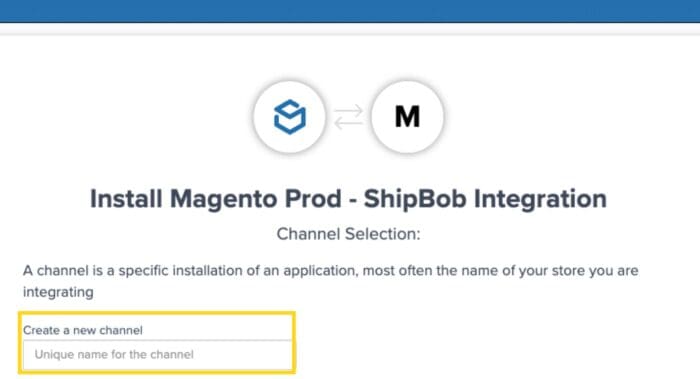
Once you ender a name for the integration, you will need to review ShipBob’s permissions:
Finally, once all permissions are accepted, click “Allow and Install”
ShipBob’s Adobe Commerce integration: Next-level fulfillment
Multichannel ecommerce businesses need omnichannel fulfillment solutions. ShipBob’s Adobe Commerce integration helps your brand power its fulfillment seamlessly, no matter where or how you sell.
ShipBob’s platform integrates directly with your Adobe Commerce store to automatically pull in your ecommerce orders for processing, confirmation, and fulfillment. Merchants can manage their DTC and B2B channels from one intuitive dashboard, and access real-time data and analytics on inventory levels, fulfillment KPIs, and shipping performance for additional insights.
With ShipBob supporting fulfillment for your Adobe Commerce store, you can optimize the customer experience from the moment they land on the store to the unboxing experience. Delight customers with affordable 2-day shipping, customizations, and a smooth returns process by leveraging ShipBob’s solutions.
Learn more about ShipBob’s integrations with major ecommerce tools and platforms by talking with one of our fulfillment experts.
ShipBob and Adobe Commerce FAQs
Below are the most frequently asked questions about ShipBob and Adobe Commerce.
Does ShipBob ship internationally?
Yes! ShipBob enables brands to ship all over the world. Merchants can also leverage ShipBob’s DDP solution to convert more shoppers globally, and store inventory across our fulfillment centers worldwide to simplify cross-border complexities and minimize shipping times and costs.
For brands looking to ship freight from China to the US, ShipBob’s managed freight solution FreightBob can help you reduce time-in-transit and minimize costs.
What is Magento?
Magneto – now Adobe Commerce – is an ecommerce platform that allows you to build an online commerce store with a flexible shopping cart system. Merchants can also manage the content, marketing and functionality of their stores using the platform.
Does Adobe own Magento?
Yes. Adobe purchased Magneto and added it to the Adobe Cloud. Magneto is now called Adobe Commerce, and the platform continues to support online store content management, marketing, and shopping carts. ShipBob integrates with Adobe Commerce to super with order and delivery management.
How do I create a fulfillment order in Adobe?
To get started fulfilling your Adobe Commerce orders through ShipBob, you must first integrate your Adobe Commerce platform with ShipBob’s software (full instructions on how to do so can be found here).
Once your inventory data is synced, you must then send your inventory to ShipBob by creating and submitting a WRO. From there, every time an order is placed, the SKUs are automatically picked, packed, and shipped from the fulfillment center closest to the customer.
What is the difference between fulfillment and order management?
While order fulfillment includes all the operational activities related to receiving, tracking, and fulfillment of customer orders, order management relates to every step in efficiently handling orders, including order processing, confirmation, and editing.
Can ShipBob store my ecommerce stock?
Yes! ShipBob stores inventory and fulfills orders for ecommerce brands from our fulfillment centers across the US, Canada, Europe, and Australia. Merchants can manage their inventory, fulfillment, and shipping through ShipBob’s dashboard, as well as access real-time data and analytics on KPIs (including inventory turnover, OTIF, and average fulfillment cost) across your supply chain.
ShipBob also partners with major retailers to support retail distribution and dropshipping. That way, customers opting to shop in physical stores or who prefer retail pickup options – such as curbside pickup or BOPIS (buy-online-pickup-in-store) – can also have a delightful delivery experience with your brand.
Who else does ShipBob integrate with?
ShipBob integrates with dozens of ecommerce platforms, tools, and solutions, so that our customers can achieve seamless fulfillment that fits in their tech stack. Some of our direct integration include:
- Shopify & Shopify Plus
- Big Commerce
- NetSuite
- Gorgias
- Klaviyo
- Order Desk
- ShipStation
- Inventory Planner
For more on ShipBob’s integration and extensions marketplace, click here.



