Table of Contents
** Minutes
How to set up shipping on Square
3 shipping options for Square Online stores
The best integrations for Square shipping
How ShipBob integrates with Square
Ecommerce brands trust ShipBob for their shipping and logistics
What do you want to learn?
Many consumers have seen Square used at their favorite local small business, whether it’s the independent coffee shop around the corner, or the small boutique with unique finds.
These businesses either use a small white device (known as the Square Reader) or a tablet (known as the Square Stand) to complete each purchase. Square revolutionized how small businesses processed payments, making it easier and more affordable.
Now, Square’s technology is everywhere, from brick-and-mortar retail to online stores.
Beyond payment processing, Square also offers Square Online, a free website builder that makes it easy for small brands to get started in ecommerce.
With Square Online, you can easily build and launch an online store (with little to no coding skills required), so you can start selling online quickly, and even offer curbside pickup or local delivery if you have a physical store.
Since you only pay when you make a sale, getting started with Square Online is a low-risk, low-investment solution. But before you launch your Square store, it’s important to be prepared and have a shipping strategy in place before orders start coming in.
In this guide, you’ll learn the different shipping options available and how to set up shipping on your Square Online store.
How to set up shipping on Square
Square makes it easy to set up shipping, and it only takes a few simple steps. There are some details you’ll need to iron out, including the locations you want to ship orders to and how much to charge per delivery. Here is a step-by-step guide on how to set up shipping on Square.
Step 1: Determine where you’re shipping from
The first step is to confirm your shipping address, which will determine the shipping rates and carriers available in your area. If you’re shipping from a different location than your physical location or office, you’ll want to make sure you change the address based on where you store your inventory. To confirm your shipping address, follow these steps:
- Visit the Online Overview page.
- Select ‘Settings’ and then ‘Shipping.’
- Confirm the address you’re going to ship from by clicking ‘Edit Address’ and pushing ‘Save.’
Step 2: Select your shipping regions
After you confirm your store’s shipping address, your shipping region is automatically determined. But you can make changes by adding additional regions that your business ships to by following these steps:
- Visit the ‘Online Overview’ page.
- Select ‘Settings’ and then ‘Shipping.’
- Select ‘Add Region.’
- Search for a specific location by typing it, or select one from the drop-down bar.
- To exclude a specific area, uncheck it from the list. For example, uncheck ‘California’ to exclude it from shipping regions.
Step 3: Determine how to calculate shipping charges
There are several shipping options for you to choose from. For instance, flat rate offers a fixed price for shipping and charges per item or per order. Other options include real-time rates (i.e., where the shipping is calculated based weight and destination at checkout), free shipping, order weight, order total, and item quantity.
What you choose to charge for shipping will be based on what you sell, for how much, and where your customers are located. To set up different shipping options and calculate shipping charges, follow these steps:
- Visit the ‘Online Overview’ page.
- Select ‘Settings’ and then ‘Shipping.’
- Choose a region to ship to.
- Press ‘Show Additional Shipping Rates’ to see more options.
Once you choose the shipping options, some additional steps may be required. For instance, if you choose weight-based shipping, you’ll need to specify the weight of every item you sell before you add rates.
3 shipping options for Square Online stores
There are several different ways you can ship orders that come through your online store. Your logistics operations can consists of shipping orders yourself, or you can outsource time-consuming fulfillment logistics tasks to a third-party logistics (3PL) company.
1. Self-shipping
For direct-to-consumer (DTC) brands that are first starting out, self-fulfilling orders is a common way to keep logistics costs low until you start to see a steady increase in order volume.
But it also means spending valuable time packing boxes and waiting in line at the post office. While shipping orders yourself gives you full control over the process, it can be a challenge to keep up with managing inventory and shipping packages as you try to grow your business.
2. Shipping integrations and apps
Square offers merchants the ability to set up basic shipping options for their store. But if you’re looking for a more advanced solution, the Square App Marketplace offers a wide range of integrations, apps, and ecommerce solutions for not only shipping but also inventory and order management, managing subscriptions, website optimization, and more.
3. Outsource shipping to a 3PL
Once ecommerce businesses hit an inflection point, they often partner with a reliable and scalable 3PL to take time-consuming fulfillment tasks off their plate. That way, they can focus more time on important initiatives, such as business development, ecommerce customer service, and marketing.
A tech-enabled 3PL provides the fulfillment infrastructure and technology needed to offer fast and affordable shipping, including:
- The ability to split inventory across multiple fulfillment centers as you grow (to reduce shipping costs and speed up transit times)
- Built-in inventory management software
- Advanced data and analytics, the ability to manage orders in real-time
- Much more
The best integrations for Square shipping
Square Online offers a wide range of ecommerce integrations and apps, including shipping integrations designed to enhance your Square store and create an end-to-end ecommerce solution. If you’re looking for a a shipping solution, here are some good options.
ShipBob
ShipBob is the leader in ecommerce shipping, offering swift 2-day shipping and impressive shipping discounts with major carriers like USPS, FedEx, DHL, and UPS. ShipBob automatically syncs with your Square account, allowing you to manage orders, select shipping options, and more with ease.
Shippo
Shippo is a great option for those fulfilling orders at home. It integrates directly with Square, which makes it easy to automate shipping. You can sync orders, manage and print shipping labels, and track shipments and send detailed tracking to your customers. Shippo offers discounted rates and real-time price comparisons from carriers like USPS, UPS, and DHL, which can help you save on shipping costs. Shippo also supports your returns management process with the ability to generate return labels automatically.
ShipStation
While ShipStation does not offer a direct integration with Square, ShipStation offers the ability to connect your Square store manually with ShipStation, but it comes with some limitations. By integrating ShipStation with Square, orders will not be automatically updated, which means you would need to import your own order data or update shipment information manually. ShipStation will also not be able to send information back to Square for real-time order data.
How ShipBob integrates with Square
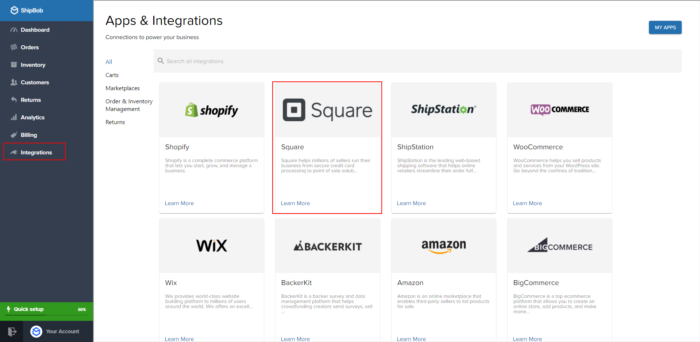
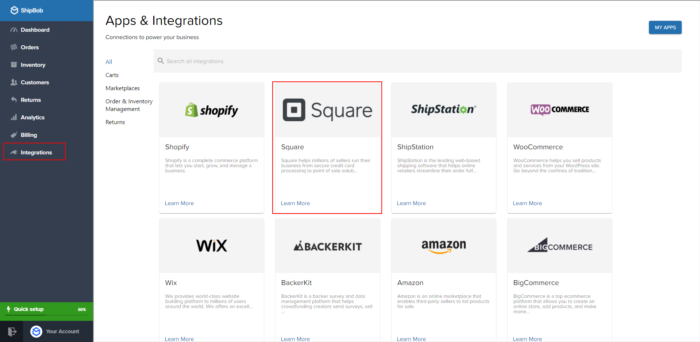
As Square Online’s first 3PL integration partner, ShipBob’s technology easily integrates with Square Online stores. All you have to do is sync your store and products with ShipBob’s dashboard. After integrating your store, any orders that are placed from your Square store will automatically be sent to ShipBob to the fulfillment center where inventory is stored. From there, a ShipBob fulfillment expert will pick, pack, and ship your order for you.
Click here for an overview of the features and capabilities for ShipBob’s Square integration.
Ecommerce brands trust ShipBob for their shipping and logistics
Leading ecommerce businesses have outsourced fulfillment to ShipBob so they can focus on building their business and less time on logistics. ShipBob makes it easy to integrate your online store with ShipBob’s software, so you can start selling right away without worrying about fulfilling and shipping orders.
Here are some examples of small but growing brands that have successfully integrated their store with ShipBob’s technology and were able to get started with our best-in-class fulfillment solution right away.
Pot d’Huile: a CBD-infused food brand
Pot d’Huile sells CBD-infused olive oil, hot sauce, and chili oil to world-renowned chefs and home cooks. As they grew, they knew their digital fulfillment process wasn’t sustainable. After doing research on several 3PLs, they chose ShipBob because of its user-friendly technology. With ShipBob, Pot d’Huile is able to worry less about time-consuming logistics tasks while having full visibility to the orders coming in.
“ShipBob’s platform is easy to use and navigate, the interface is intuitive, and the analytics are very clearly laid out. I give ShipBob’s technology a 9/10. Getting our WooCommerce shop integrated with ShipBob was easy, and it’s been fantastic to have; we had no problem with it.”
Yannick Crespo, Co-Founder & President of Pot d’Huile
SubSubmarine
SubSubmarine is an Australian-based independent music label with an online store that sells cassettes, vinyl, and merchandise. SubSubmarine partnered with ShipBob to simplify cross-border shipping and to offer competitive shipping rates for US-based orders.
After contacting a few 3PLs, they learned that many 3PLs are not conducive to startups, as they have minimums just to have an account, with fee after fee (“$50 for this, $50 for that”).
Once it all adds up, it comes out to be $250 a month just for running costs (excluding storage, shipping, and more). However, ShipBob was the only 3PL that had a startup program that allows them to outsource fulfillment without worrying about monthly order minimums.
“I found ShipBob’s self-onboarding Growth Plan program to be straightforward and the user interface is really easy. The instructions on how to get started with ShipBob are step-by-step. Whenever I got stuck, I just emailed ShipBob’s support team, and they came back with screenshots or fixed the issue for me.”
Lee Nania, Founder of SubSubmarine
Conclusion
Square is an excellent platform for building and launching your ecommerce store. But before you launch, make sure you’re prepared to ship orders affordably and quickly. In ecommerce, the last-mile delivery is critical, and a proper ecommerce fulfillment strategy can help you fulfill and ship orders more efficiently.
ShipBob is a trusted, tech-enabled 3PL that offers a best-in-class fulfillment and logistics solution for ecommerce business of all sizes. We help customers broaden their customer base and be more successful online with a growing international fulfillment network, best-in-class support, and reliable fulfillment services.
To learn more about how ShipBob’s Square fulfillment solution can help set your Square store up for success, click below to request a pricing quote.
FAQs on Square shipping
Here are some common questions related to setting up shipping on your Square store.
Does Square offer third-party shipping apps?
Yes, Square offers direct integrations with third-party shipping and fulfillment apps. You can view a full list of ecommerce apps and integrations on Square’s App Marketplace. Be sure to check back as Square continues to add new apps and integrations for ecommerce businesses.
How do I add shipping on Square?
Square makes it easy to set up shipping, and it only takes a few simple steps. There are some details you’ll need to iron out, such as which locations your business is going to ship to and how much to charge per delivery. With Square, you have several different shipping options to choose from, including flat rate, real-time rates, free shipping, order weight, order total, and item quantity.
Can I print shipping labels on Square?
Square has an integration with Shippo that makes it easy to print shipping labels for orders that come through your Square store. Another option is to outsource fulfillment to a 3PL like ShipBob. That way, you won’t have to worry about printing out your own shipping labels as ShipBob takes care of shipping the order for you, so you can focus more time on important tasks.



