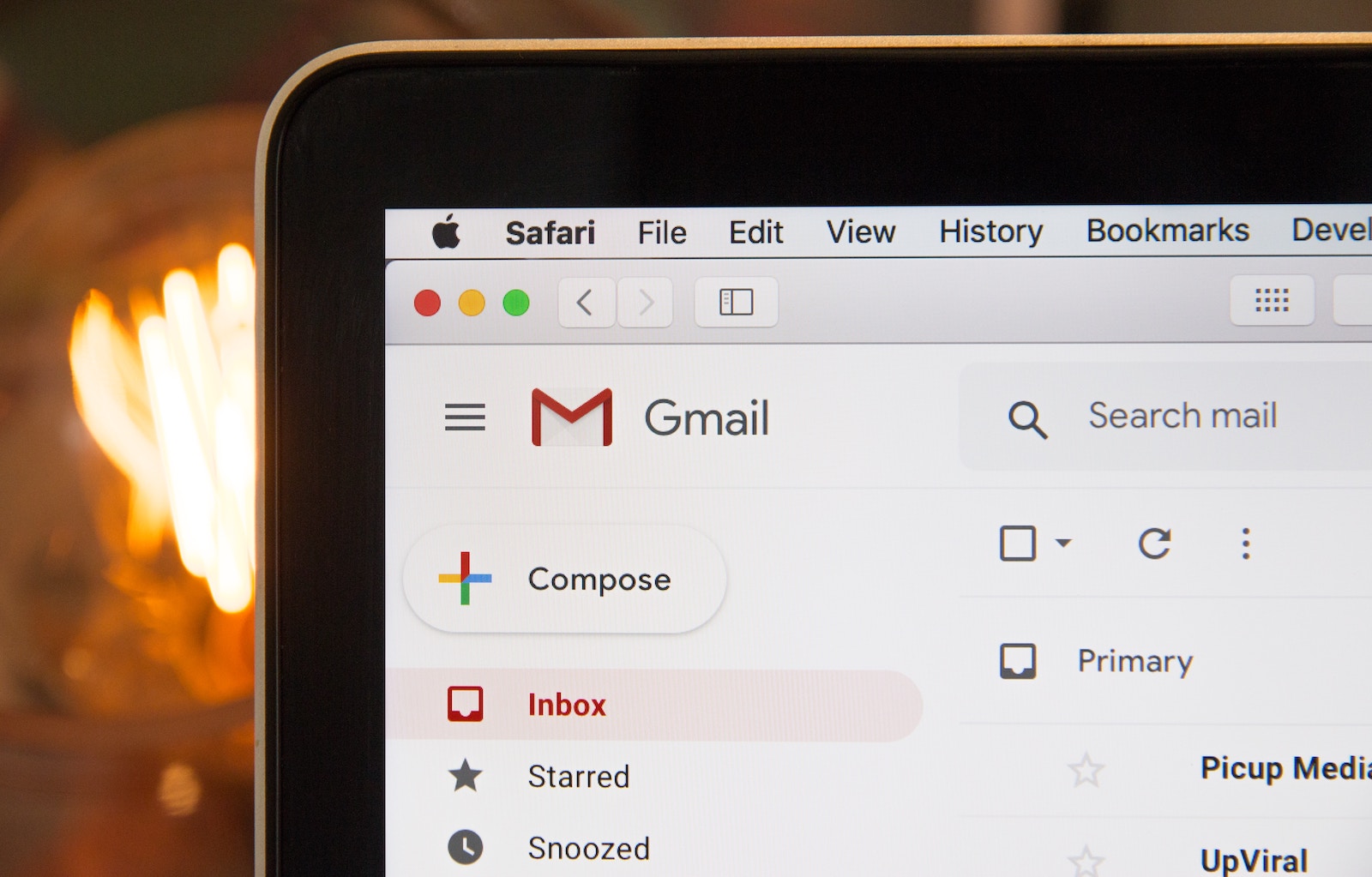Table of Contents
** Minutes
Top 3 considerations for FBA returns
4 common issues with FBA returns
How to resolve FBA returns issues
It’s time for the ecommerce returns market to shine. This holiday season, many consumers have been pleasantly surprised to find that Amazon expanded its free online returns policy.
Items under 50 pounds that are both Amazon-sold and Amazon-fulfiled can be returned for free until 31 January 2020 for orders shipped after 1 November 2019 (for a 30-day return window). Before this recent announcement, only apparel, bedding, and shoes were eligible for free returns.
Unsurprisingly, this is all a bit complicated for sellers, especially those who sell on Amazon at a time when returns are becoming more possible and enticing for consumers. In fact:
- Consumers are expected to return up to $95 billion of merchandise that was bought over the holidays.
- UPS expects up to 1.9 million return packages per day after the holidays.
- The retail industry loses $50 billion per year through inefficiencies in return logistics.
Fulfilment by Amazon (FBA) is the most popular fulfilment option for Amazon Sellers and Vendors; it provides a level of convenience for merchants in addition to being trusted by customers as a fast and effective shipping method.
If not handled properly, Amazon FBA returns can eat away at your profits (and time) in the long run. Too many returns or defective items can also negatively impact your Seller Rating.
Here’s a quick look at common issues associated with FBA returns, how to address them, and why a third-party logistics (3PL) provider might be a better alternative for your business.
Amazon’s FBA return policy
When a customer requests a refund of an FBA-fulfiled item, Amazon notifies the seller via email, and funds from that sale are put on hold pending the customer’s return of the item to the fulfilment centre.
Amazon inspects each item that a customer sends back to a fulfilment centre to determine whether the product is:
- “Sellable” and returned to your active inventory, or
- “Unsellable” due to damage or defect and removed from your inventory
In the case that your product is returned and deemed “unsellable” due to being defective or damaged, Amazon has to decide who is responsible for the damage before deciding whether the customer or the merchant is reimbursed.
Reimbursements
In the scenario that a customer returns an item and Amazon refunds their order, your seller account will be charged for the value of that refund.
Merchants are only eligible for reimbursements if the customer fails to return the item to the fulfilment centre or if the item was determined to be damaged while under Amazon’s control.
It’s important to note that official FBA returns policy states that Amazon is not responsible for reimbursing merchants if the product is damaged (or no longer in a “new” condition due to being opened) by a customer.
Click here to learn how Amazon calculates the reimbursement amount for lost or damaged items.
Amazon FBA return fees
The reality is that Amazon’s lenient returns policy usually rules in favour of the customer — and in those cases, the seller is responsible for paying the fees for the return.
At CPC Strategy we call this the “triple hit” — the shipping fee, the restocking fee, and a returns processing fee.
Shipping fee
Merchants are responsible for paying the shipping fees whenever a customer returns a product to the fulfilment centre.
Returns processing fee
Amazon also charges a processing fee to Sellers for items in the following categories:
- Apparel
- Watches
- Jewelry
- Shoes, Handbags, and Sunglasses
- Luggage
This processing fee is the same amount as the FBA fulfilment fee for that product. You can view an updated list of 2019 Amazon FBA fulfilment fees here.
Restocking fee
In cases where a returned item has been opened, Amazon may charge the customer a 20% restocking fee which will be credited to your Seller account.
However, if you’ve already received a reimbursement for the returned item (because it was damaged under Amazon’s control), then you will not receive the restocking fee credit.
Top 3 considerations for FBA returns
FBA-fulfiled item returns can have several different outcomes depending on the circumstances.
The merchant can be charged for either a reimbursement to the customer or a processing fee for placing the return back into inventory. In other cases, the merchant may be reimbursed if the customer fails to complete the return or if Amazon is at fault for a damaged product.
To determine which party is charged what during an FBA return, there are several considerations taken into account.
Was the product returned by the customer?
Amazon customers can return most products within 30 days after delivery. When a customer requests to a return an item, they have up to 45 days to have it delivered to a fulfilment centre, which then Amazon will evaluate whether the item is “sellable” or “unsellable.”
If a product requested for return does not arrive at Amazon’s fulfilment centre within that 45-day window, Amazon charges the customer and reimburses the seller.
Discovering the issue with the product
Once the customer completes the return by having the item delivered to a fulfilment centre, Amazon then determines whether the item is in a “sellable” or “unsellable” condition.
- If there are no apparent defects or damage, the item is considered “sellable” and returned to your inventory.
- If the item is damaged or defective, Amazon will then work to evaluate who was responsible for the damage.
- If the item is determined to have been damaged while in Amazon’s fulfilment centre or by a courier service, then the merchant is eligible for a refund.
In the case that item was damaged by the customer (or simply opened and no longer in new condition), then the merchant is debited with the customer’s reimbursement.
You can view all information regarding returns by logging into Seller Central and navigating to Reports > Fulfilment > Returns.
Communicating with Amazon
What if a customer claims an item is defective when it’s actually not?
In some cases, a customer may mistakenly (or purposely for a free return) claim that your product is defective when it truly isn’t.
You can request a removal order to inspect the product yourself and if you can determine (and document) that the item was wrongly flagged as defective, then you can open a support ticket to dispute the defective item claim with Amazon.
You can open a support ticket within Seller Central by clicking on Help in the top right corner and then navigating to Contact Us in the new window.
4 common issues with FBA returns
There are several circumstances that can complicate Amazon’s FBA return process — here are the most frequent issues that merchants experience.
1. The product wasn’t returned
Customers have 45 days to return a product to the fulfilment centre after requesting a return. However, some customers may fail to return a product after the 45-day window.
2. Amazon never reimbursed you
In the case that a customer fails to return an item 45 days after requesting a return, Amazon will charge the customer and is supposed reimburse the merchant.
If you notice that you have not been reimbursed after that 45-day period with no return found within your returns report, then it’s possible Amazon didn’t complete the return on their end and failed to reimburse you.
3. Amazon is ignoring you
While we’d like to think that Amazon would never ignore you, it’s possible that delays or lost communication can contribute to a return not being resolved.
4. Customer returned a damaged product.
A damaged or defective product is no longer sellable, and in most cases under Amazon’s FBA policy, the merchant has to eat the cost.
If you want to inspect the product yourself, you can request a removal order to have the item returned to you.
How to resolve FBA returns issues
Incomplete returns by the customer, failed reimbursements, lack of communication, and damaged products can all complicate the FBA return process.
The good news is that once you’ve identified the problem, you can take a few steps to solve most of the issues with FBA returns.
Track the return
The most important way to avoid potential problems is to track your return and manage your communication with Amazon.
- Open the refund notification email from Amazon and copy the order number.
- In Seller Central navigate to Orders > Manage Orders > Advanced.
- Enter the order number from the refund notification email into the Search field.
- You can now see which items have been returned.
In the case that the item is in sellable condition, you may want to confirm that the item has been placed back into your active inventory.
How to confirm that a returned item has been placed back into your inventory:
- Copy the ASIN number of the returned item and navigate to Inventory > Manage FBA Inventory.
- Enter the ASIN into the Search field. You should now be able to see whether the order was returned to your active inventory. If you don’t see your product, try selecting Include Archived Items.
To view your FBA returns, navigate to Reports > Fulfilment > Customer Concessions > FBA Returns.
Confirm receipt of refund
Customers should receive an immediate receipt of refund once they’ve initiated a return.
If your customer claims they have still not received a refund, consider opening a support ticket within Seller Central.
Monitor your Seller Central account
It’s easy to miss notification emails in your flooded inbox. It’s a best practice to regularly check all of your returns within Seller Central — especially if you are a high-volume seller.
To view your FBA returns, navigate to Reports > Fulfilment > Customer Concessions > FBA Returns.
How a 3PL streamlines the returns process
Solely relying on Amazon FBA for order fulfilment and returns can be great for those just starting out or those for whom an authentic, consistent brand experience is not your most pressing concern. As your business matures or as you begin selling on other channels, you’ll want to streamline the returns process and have more control over your returned inventory.
This is where a third-party logistics provider like ShipBob comes in. They can fulfil your FBM orders and save you time with a more efficient interface for managing fulfilment, returns, inventory, and communication with your customers — without compromising your brand.
Here’s a quick look at how outsourcing fulfilment to a 3PL like ShipBob can solve the many pain points associated with ecommerce returns.
Customer communication
ShipBob automates inventory management, order fulfilment, and, of course, returns — all while helping you keep your customers in the loop about the status of their orders and returns.
This includes the option to provide customers with prepaid return labels, share return tracking information, and even add integrations that will automatically text return and refund updates to customers.
Returns dashboard
ShipBob offers an intuitive dashboard with a designated ‘Returns’ section that makes returns easy to track and manage. Merchants can track the status of any return from Awaiting to Processing to Complete or view all returns data from a birds-eye view.
You can then see whether the inventory has been restocked, quarantined, or disposed of based on your preferences.
Inventory management options
When your customer’s items are returned to ShipBob’s fulfilment centres, you can choose to have the items restocked, held and then forwarded to you, or disposed of. If you tag your return order as restock, ShipBob will return the items to your inventory to be resold.
If you choose not to have a return restocked, ShipBob will hold the items for you until you choose to have them forwarded to you, disposed of, or restocked. If you need to do extensive quality checks on returned items, having them forwarded to you is the best choice.
Finally, if you mark a return for disposal — for example, if items are defective or damaged — the items will be recycled within 48 hours of being received by the ecommerce fulfilment centre.
These options help you manage returns and returned inventory efficiently and with transparency that Amazon FBA processes often lack.
Conclusion
By now, I’m sure you’ve realised that FBA returns can eat up a lot of time — and failing to take action with each return can cause you to lose out on potential reimbursements as well as unwarranted hits to your seller rating.
Every seller needs to monitor their returns and keep track of reimbursements — which can become a tedious task if you are managing more than $25,000 in transactions per month. That’s why it may make more sense to automate these processes with a third-party logistics provider like ShipBob.
ShipBob offers Fulfilment by Merchant (FBM) and if you utilise Amazon fulfilment today, we highly recommend diversifying your fulfilment options (e.g., use both FBA and FBM) to maximise sales. Learn why sellers have moved off of Amazon to ShipBob for FBM here.
Learn more
As ecommerce returns continue to grow, so do solutions that make them less of a headache for both merchants and customers. Watch our webinar, 5 Steps to Build Loyalty Through Online Returns below and get ideas on how to make it easier to exchange or return items.
If you need help fulfiling orders and don’t want to use FBA, see if ShipBob can help you. With a wide array of fulfilment services and returns services catered to you, get in touch today. Request a pricing quote below.