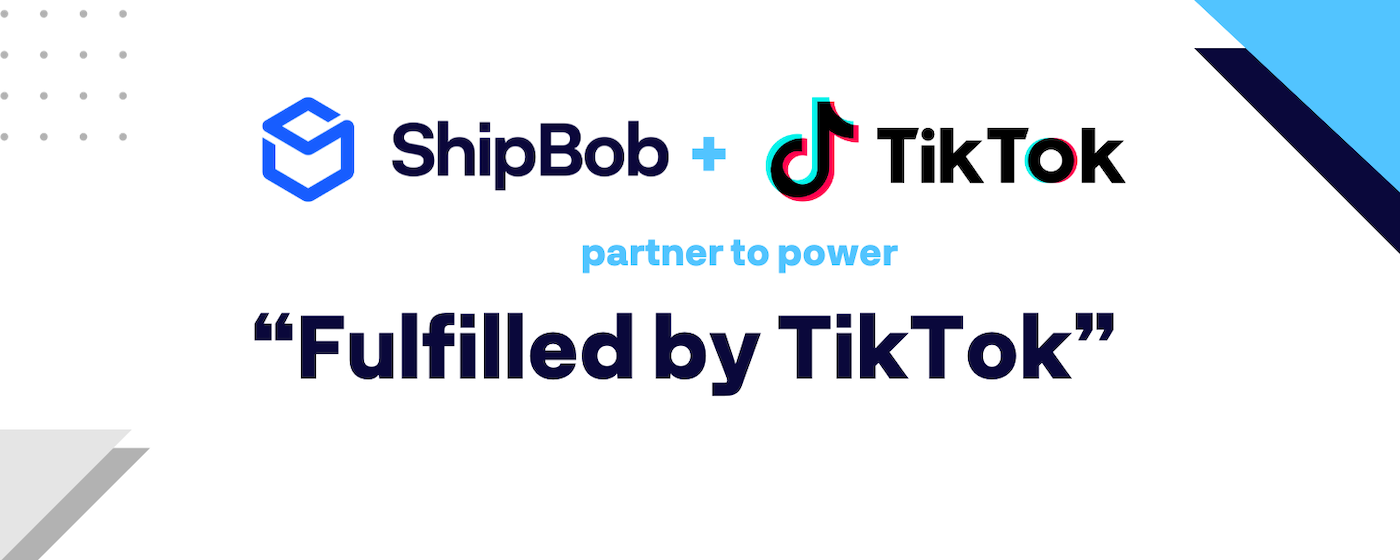Table of Contents
** Minutes
What is Amazon Fulfiled by Merchant (FBM)?
Fulfilment by Merchant vs. Fulfilment by Amazon
The pros and cons of Amazon Fulfiled by Merchant
Save time, cut shipping costs, and speed up deliveries with ShipBob
Amazon is the biggest ecommerce site in the world. Having your products listed and sold on the marketplace can get you in front of a large audience. Amazon gives sellers the opportunity to fulfil orders themselves or let Amazon handle fulfilment.
In fact, Amazon sellers can use a combination of the following fulfilment methods:
- Fulfiled by Merchant (FBM) — also known as Merchant Fulfiled Network (MFN)
- Fulfiled by Amazon (FBA)
- Multi-Channel Fulfilment (MCF)
- Seller Fulfiled Prime (SFP)
- Amazon Direct Fulfilment
While each acronym is different, all options enable Amazon sellers to get their orders to customers’ doors. Although FBA is the most common method, depending on your business model, needs, and goals, it may be time to rethink your brand’s ecommerce fulfilment strategy.
In this post, we’ll go into the details of how Amazon Fulfiled by Merchant works, the pros and cons of Amazon orders that are fulfiled by the merchant, alternatives to Amazon FBM, and whether Amazon Fulfiled by Merchant (or other Amazon fulfilment services) can truly grow your business.
What is Amazon Fulfiled by Merchant (FBM)?
Amazon Fulfiled by Merchant is a fulfilment method in which an Amazon seller is responsible for fulfiling their products purchased on Amazon. FBM can be managed through a seller directly or by partnering with a third-party logistics service provider.
Instead of your products having Prime status and you using either Amazon’s fulfilment centres to store inventory while relying on their team to handle fulfilment, the merchant is responsible for inventory storage and placement, order fulfilment, returns, and customer service.
Why is Amazon FBM popular?
Although your Amazon products lose Prime status with Amazon FBM, there are many reasons why FBM may be the better choice for a business.
Amazon is an enormous ecommerce platform – and as a result, merchants are a small fish in a big pond, and are often at the mercy of the platform’s decisions. In the past, Amazon has removed Prime badges and even product listings to cope with unprecedented order volumes. At one point, Amazon even temporarily shut down its merchant support phone number, leaving brands unable to get in touch with Amazon support.
To ensure that their orders get fulfiled and arrive to customers on time, many FBA sellers have flocked to Amazon FBM as a more reliable alternative.
How does Amazon FBM work?
Fulfiled by Merchant works exactly as it sounds: The merchant fulfils orders when their products are sold on Amazon, either through self-fulfilment or a fulfilment service.
Amazon FBM is usually the only fulfilment method available to new merchants selling on Amazon, as FBA requires a few approvals, demonstrated inventory turnover, and takes time to set up. Small sellers can often fulfil orders themselves, while larger sellers are more likely to utilise a logistics network to fulfil orders.
Here are a few steps to getting Amazon FBM up and running (and be sure to read these common Amazon mistakes you should avoid):
List your products on Amazon
Once you create an account with Amazon Seller Central, you can begin listing your products. Make sure to include the information needed on your listings to help improve your chances of conversion using the right imagery, videos, copy, and more.
Be sure to have the proper Amazon marketing strategy. On such a popular marketplace, you’re bound to have competition – so you’ll need to make strategic decisions about where and how to spend your ad dollars.
Warehouse products in your own fulfilment centre
Depending on the number of fulfilment centres you have at your disposal, you may be able to distribute your products to strategic locations so you can save on shipping costs and reduce your average shipping zone. If your business is still small, a storage centre or even your home can be a short-term solution for warehousing.
Ship orders out on time
Once you receive an order notification, you must ship the product based on the selected delivery timeframe from the customer. Amazon provides an estimated delivery time to buyers on the offer and checkout pages so customers know when to expect an item they have ordered from you. This takes handling and transit times into consideration. You can modify your shipping and handling time and transit time to better set customer expectations.
You can buy shipping labels through Amazon or on your own. Either way, you must always provide ecommerce order tracking for the customer.
Finally, be sure to update your Amazon selling account with valid instructions for ecommerce returns for all Fulfiled by Merchant orders. When you approve a buyer’s request to return a product, Amazon sends the buyer a return label with your default return address, which must be a valid return address.
Fulfilment by Merchant vs. Fulfilment by Amazon
In ecommerce, market conditions and individual circumstances are constantly changing. So whether you’re new to selling on Amazon or you’ve been on the platform for years, it can sometimes be hard to know whether FBA or FBM is the better option for your brand.
Below, we break down some key factors to consider when finding your Amazon fulfilment fit.
When should I consider Amazon FBA?
Amazon FBA may be a good choice for your ecommerce brand if you:
- Need warehousing for inventory storage and order fulfilment*
- Are looking to outsource fulfilment and save time*
- Don’t have customer service or returns management in-house*
- Want the Prime badge
*These benefits are also achievable through FBM when you outsource fulfilment to a logistics provider.
When should I consider Amazon FBM?
Amazon FBM may be better for your brand if you:
- Have your own warehouse
- Are shipping large, heavy, and/or temperature-sensitive items
- Want a responsive and dedicated fulfilment partner
- Use packaging with your business’s branding (rather than Amazon-branded standard boxes) or are looking to curate the unboxing experience
- Don’t want to deal with complex pricing structures and extra fees
Amazon FBM drawbacks you need to know
There can be some downsides to using Amazon FBM, particularly if you don’t have an experienced fulfilment partner handling your fulfilment for you. Some of the main challenges FBM sellers face include:
- Learning curve: Amazon is the best at fulfiling Amazon orders, so giving up their perfected process may be tough. Additionally, FBA sales do not always translate to Amazon FBM sales.
- No Amazon Prime badge: Amazon FBM sellers must be prepared to drive organic traffic without the Prime designation that helps them succeed on the Amazon marketplace.
- Spend more time on fulfilment (if self-fulfiling): If you’re managing your Amazon FBM orders, you can end up spending a lot of time packing boxes. There are hidden fees in self-fulfilment including the opportunity cost of you not completing higher-value tasks.
- Costs of warehousing and in-house fulfilment (if outsourcing): Outsourcing fulfilment to the pros can be costly, especially if you have a lot of inventory sitting and not selling.
Benefits of Amazon Fulfiled by Merchant
There are also many upsides to using Amazon FBM for your ecommerce fulfilment. When debating between FBA and FBM, don’t forget to consider these benefits.
Access Amazon’s customers with fewer fees
Amazon FBA fees are extensive, and can be expensive. Amazon Fulfiled by Merchant, on the other hand, only charges sellers a monthly subscription fee, a small fee per order placed, and a referral fee for each order. This way, Amazon sellers can still take advantage of the valuable real estate on Amazon’s high trafficked site, without many extra fees.
Avoid Amazon’s strict FBA requirements
Amazon is known for changing its FBA requirements without giving sellers enough time to adapt to changes (and they get much higher during Q4). These requirements can be a hassle for merchants fulfiling on Amazon.
With FBM, there are fewer rules and penalties for failing to comply with their strict standards for each Amazon order.
Retain greater control of your business
With Amazon FBA, your branding takes a hit. Customers receive a box with Amazon’s branding — not yours. Customers may associate your products with Amazon and will communicate with Amazon’s customer support if there are issues.
When you use FBM for the order fulfilment process, you gain more complete control of your operations and can better ensure you are providing the customer experience you want.
Get better support
For support, Amazon is known for being hard to get in touch with a human being. If you opt to use Amazon FBM instead, you can partner with a professional fulfilment company that can provide quicker and more thorough support when issues arise.
Amazon FBM fees
Amazon FBM works on a fee-based structure, and there are three main fees: referral fees, a monthly subscription fee, and a fee for each item sold.
Referral fees
Since your products are listed on Amazon and not your own site, each sale made is considered a referral. The total referral fee will depend on the type of product you sell, and can range from 6% to 45%.
| Fee Category | Referral fee percentages | Applicable minimum referral fee (applied on a per-unit basis unless otherwise noted) |
| Amazon Device Accessories | 45% | $0.30 |
| Amazon Explore | 30% for Experiences | $2.00 |
| Automotive and Powersports | 12% | $0.30 |
| Baby Products | 8% for products with a total sales price of $10.00 or less, and 15% for products with a total sales price greater than $10.00 | $0.30 |
| Backpacks, Handbags, and Luggage | 15% | $0.30 |
| Base Equipment Power Tools | 12% | $0.30 |
| Beauty, Health and Personal Care | 8% for products with a total sales price of $10.00 or less, and 15% for items with a total sales price greater than $10.00 | $0.30 |
| Business, Industrial, and Scientific Supplies | 12% | $0.30 |
| Clothing and Accessories | 17% | $0.30 |
| Compact Appliances | 15% for the portion of the total sales price up to $300.00, and 8% for any portion of the total sales price greater than $300.00 | $0.30 |
| Computers | 8% | $0.30 |
| Consumer Electronics2 | 8% | $0.30 |
| Electronics Accessories1 | 15% for the portion of the total sales price up to $100.00, and 8% for any portion of the total sales price greater than $100.00 | $0.30 |
| Everything Else3 | 15% | $0.30 |
| Eyewear | 15% | $0.30 |
| Fine Art | 20% for the portion of the total sales price up to $100.00, 15% for the portion of the total sales price greater than $100.00 up to $1,000.00, 10% for the portion of the total sales price greater than $1,000.00 up to $5,000.00, and 5% for the portion of the total sales price greater than $5,000.00 | — |
| Footwear | 15% | $0.30 |
| Full-Size Appliances | 8% | $0.30 |
| Furniture | 15% for the portion of the total sales price up to $200.00, and 10% for any portion of the total sales price greater than $200.00 | $0.30 |
| Gift Cards | 20% | — |
| Grocery and Gourmet | 8% for products with a total sales price of $15.00 or less, and 15% for products with a total sales price greater than $15.00 | — |
| Home and Kitchen | 15% | $0.30 |
| Jewelry | 20% for the portion of the total sales price up to $250.00, and 5% for any portion of the total sales price greater than $250.00 | $0.30 |
| Lawn and Garden | 15% | $0.30 |
| Lawn Mowers and Snow Throwers | 15% for products with a total sales price of up to $500.00 8% for products with a total sales price greater than $500.00 | $0.30 |
| Mattresses | 15% | $0.30 |
| Media – Books, DVD, Music, Software, Video | 15% | — |
| Musical Instruments and AV Production | 15% | $0.30 |
| Office Products | 15% | $0.30 |
| Pet Products | 15%, except 22% for veterinary diets | $0.30 |
| Sports and Outdoors | 15% | $0.30 |
| Tires | 10% | $0.30 |
| Tools and Home Improvement | 15% | $0.30 |
| Toys and Games | 15% | $0.30 |
| Video Game Consoles | 8% | — |
| Video Games and Gaming Accessories | 15% | — |
| Watches | 16% for the portion of the total sales price up to $1,500.00, and 3% for any portion of the total sales price greater than $1,500.00 | $0.30 |
Source: Amazon Seller Central
Monthly subscription fee
Amazon offers a subscription fee for the Pro FBM service that costs $39.99 per month. By subscribing to this plan, you can waive additional fees when a product is sold.
Per-item selling fee
The per-item selling fee is $0.99 for each item sold. This fee can be waived if you sign up for the Pro FBM plan.
Other fees you’ll encounter
If you partner with a 3PL to handle Amazon FBM, there are costs like storage and fulfilment costs. If you do it yourself, you may think you’re saving money, but there are always opportunity costs with the amount of time you’re spending packing boxes and running to the local UPS store.
Save time, cut shipping costs, and speed up deliveries with ShipBob
Amazon Fulfiled by Merchant can be a great option for Amazon sellers – especially if you have the right partner to handle fulfilment and shipping for you.
Working with a global fulfilment platform like ShipBob to fulfil high-demand products lets you leverage the freedom of Amazon FBM without having to pick and pack orders yourself. ShipBob can fulfil your Amazon FBM orders for you, and offers a Prime-like experience to your DTC website orders as well as your Amazon orders.
Below are some of the advantages that come with letting ShipBob handle your fulfilment.
Note: If you utilise Amazon fulfilment today, we highly recommend diversifying your fulfilment options (e.g., use both FBA and FBM) to maximise sales. Learn why sellers have moved off of Amazon to ShipBob for FBM here.
Use multiple fulfilment centres
ShipBob has dozens of fulfilment centres across the US, the UK, Europe, Australia, and Canada. Merchants can split inventory between multiple locations, so that when an order is placed, it gets fulfiled and shipped from the fulfilment centres closest to the end customer. This reduces shipping costs and allows for faster deliveries.
“Storing inventory in different regions is key to reducing costs and transit times. Not only is this better for our customers but we also gain a 13% savings to our bottom line. We want to offer a custom experience for our customers and we can’t do that at a reasonable cost with Amazon. It’s also difficult to have remarketing capabilities.”
Pablo Gabatto, Business Operations Manager at Ample Foods
Get best-in-class support
ShipBob is a partner and an extension of your brand. While Amazon is not known to be the most merchant-friendly option, with ShipBob, you always speak to real people who you can get in touch with, and the same reps who know your account and products.
“Most other companies like Amazon are structured in such a way that you don’t have flexibility — you’re just a small part of their business, so there’s no patience for you. The amazing thing about ShipBob has not just been its flexibility and ability to customise, but also the support it’s given us whenever we’ve faced problems. Having support through ShipBob has really allowed us to capture growth well.”
Aaron Patterson, COO of The Adventure Challenge
Use our cutting-edge technology
ShipBob integrates with Amazon FBM seamlessly, so it’s easy to link your Amazon account to our proprietary technology. ShipBob’ dashboard gives you valuable insights into inventory management, digital fulfilment performance, orders, inventory levels, and advanced business metrics and analytics. You can easily set reorder points to ensure you don’t run out of inventory and find all of the data you need.
“In contrast to working in the Amazon fulfilment dashboard, which looks like a Bloomberg terminal upon opening it, the ShipBob dashboard is awesome and extremely user-friendly.”
Steve Staffan, Founder and CEO of Brummell Co.
Grow other sales channels
While Amazon is still a great channel with a lot of demand, now is the time to make sure you’ve set up your own store for success. With FBM and Amazon in general, there are some tradeoffs like lack of access to your own data, no ability to build or remarket to your customers, and the risk of Amazon using your data to launch its own competing products.
ShipBob helps ecommerce brands scale their fulfilment while offering 2-day shipping. It doesn’t have to be selling on Amazon or your website — it can be selling on both Amazon and your website.
“We utilise ShipBob’s EDI solution that is connected to our 3rd party EDI platform SPS Commerce for our Chewy orders, and when we don’t ship directly to Amazon, we rely on ShipBob’s direct integration with Amazon for FBA orders.
We’re even exploring additional channels that ShipBob supports, such as Walmart.com. Being an omnichannel brand is critical for us, so we can reach more pet lovers from more places. We’re glad that ShipBob helps us keep up with demand from all the places we reach our customers.”
Stephanie Lee, COO at PetLab
To learn how ShipBob can help you with Amazon FBM fulfilment, click the button below to request a fulfilment quote.
Amazon FBM FAQs
Here are answers to some common questions about Amazon FBM.
How much does Amazon FBM cost?
Amazon FBM costs will vary for each business. In general, FBM costs include:
- A monthly subscription fee to sell on Amazon (either the Individual plan at $0.99 per item sold, or the Professional plan at $39.99 per month)
- A small fee per order placed
- A referral fee for each order
- Fulfilment costs like labour, warehousing space, insurance, and packing materials (though partnering with a fulfilment provider can help you avoid some of these costs).
Should I choose FBM or FBA?
Your brand should choose the Amazon fulfilment strategy that meets your needs, saves you time, and boosts your profit margins. For some brands, this solution will be FBA, and for others, it will be FBM.
Amazon FBA may be a good choice for brands that:
- Need warehousing space
- Want to outsource fulfilment
- Don’t have customer service or returns management in-house
- Want to leverage the Prime badge
Amazon FBM may be better if you:
- Have your own warehouse
- Are shipping large, heavy, and/or temperature-sensitive items
- Want a responsive and dedicated fulfilment partner
- Use packaging with your business’s branding (rather than Amazon-branded standard boxes) or are looking to curate the unboxing experience
- Don’t want to deal with complex pricing structures and storage fees
Do Amazon FBM sellers need to package their products?
Yes, Amazon FBM sellers are responsible for packing items in shipment packaging. This is a plus for many brands, as you are free to use your own branded packaging, instead of Amazon-branded boxes and poly mailers. You can also customise the unboxing experience more easily, and curate a positive experience.
Is Amazon FBM the same as dropshipping?
Amazon FBM is a form of dropshipping. Using FBM, a merchant sells their products on the Amazon platform, but the merchant is the one responsible for storing inventory, fulfiling orders, and shipping to the end customer.
What is Amazon MFN?
Amazon Merchant Fulfiled Network (MFN) is another term for Amazon FBM.