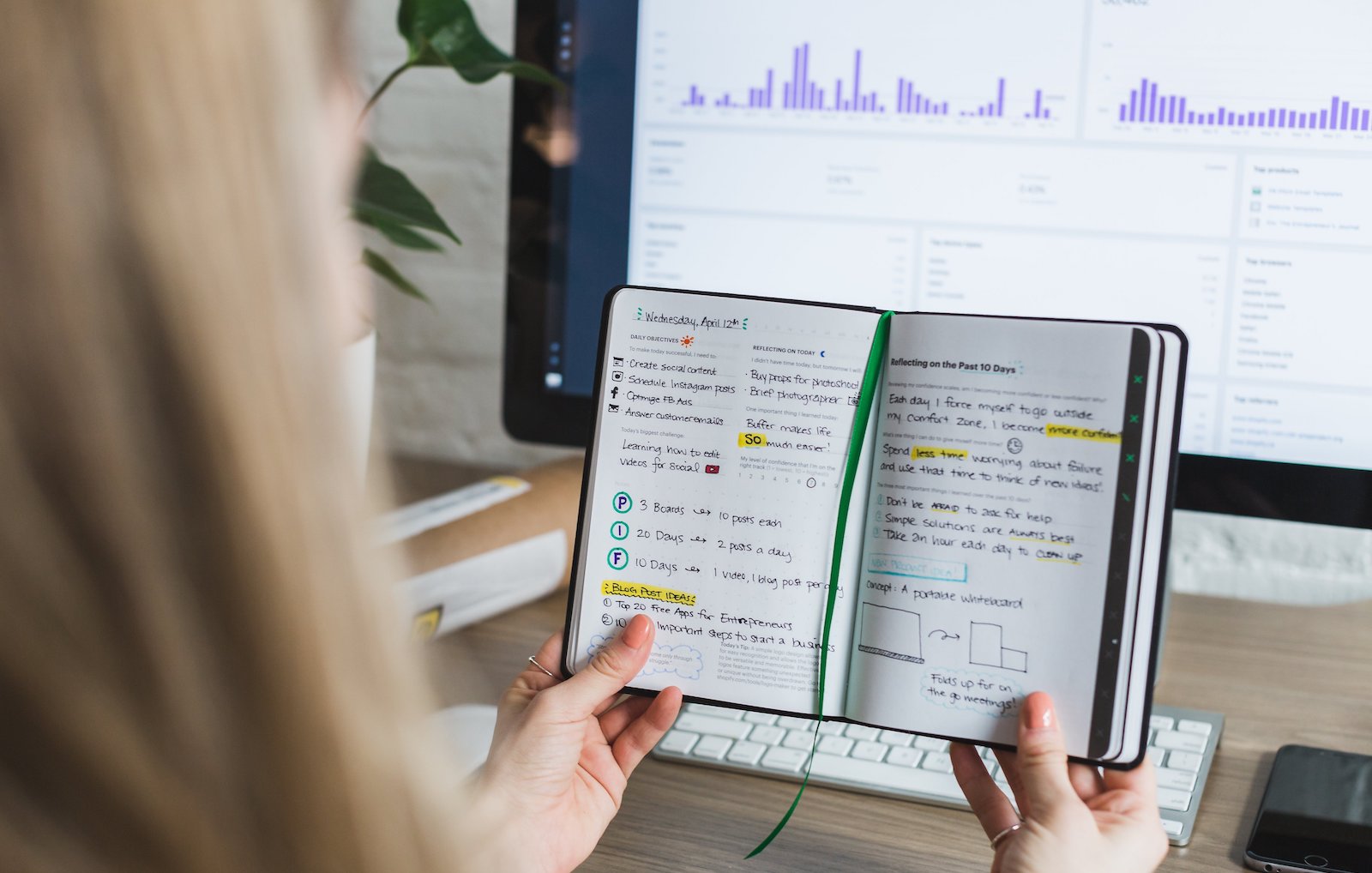Table of Contents
** Minutes
What is inventory reconciliation
How to reconcile inventory: a 5-step process
3 methods for performing an inventory reconciliation
The benefits of regular inventory reconciliation with ShipBob
Are you a “numbers person”?
Even if you are, it’s possible that your inventory counts in your records and the actual amount of inventory on your shelves don’t always line up.
While common, this discrepancy can have a big impact on your business. You need to know how much product you need to avoid stockouts and ensure that your customers get what they need when they need it.
With inventory reconciliation, you can figure out the difference between what’s in your records and what’s in your warehouse, and then make adjustments so your numbers line up. This is an essential process to ensure inventory is ordered when needed and that items are available at the point of sale.
Not sure how inventory reconciliation works? We break it down in this guide with steps on how to perform an accurate inventory reconciliation for your ecommerce store.
What is inventory reconciliation
Inventory reconciliation is the process of comparing physical inventory counts with records of inventory on hand. This is an important process as it helps reduce stock discrepancies and understand why there are discrepancies in the first place.
Accurate and timely inventory reconciliations should happen often to ensure that all inventory is accounted for.
How to reconcile inventory: a 5-step process
Inventory reconciliation isn’t as easy as tweaking the numbers in your records to match the amount of inventory you have in your warehouse. There are many reasons why there is a difference between the numbers, and it’s important that you take the proper steps to identify why.
Here are five basic steps on how to properly reconcile inventory, whether you do it in a physical inventory sheet or electronically:
Step 1: Check your physical inventory count
The only thing that’s for certain is the number of physical products you have on your shelves.
Before looking into your records, you should check your physical inventory count. This can be done by spending a day or so to record how many items you have in your inventory.
This is important because it’s possible that someone miscounted or misrecorded the inventory to begin with. Additionally, the physical inventory count could be lower than the numbers in your books if you are splitting inventory across multiple locations.
Count and recount your physical inventory with your team. You’ll want the most accurate numbers possible before moving onto the next step.
Step 2: Compare physical count with inventory records
Once you have your actual inventory numbers recorded, compare them with existing inventory records. You should confirm that these numbers correspond with the physical existence of each item on your shelves.
During this process, you’ll discover whether any discrepancies exist. Seeing a difference between your physical inventory count and your inventory management count could be due to a variety of issues, such as:
- Missing paperwork
- Human error
- Miscalculations/math errors
- Unlisted items
- Scrap items (excess unusable material that gets sold off)
- Supplier fraud
- Items owned by a customer or supplier
- Backflushing
You’ll want to examine all possibilities in order to identify the root of the issue(s), make a note regarding the cause of the discrepancy, and adjust your process and records as needed.
Step 3: Look at inventory deliveries/shipments since the last reconciliation
If you’ve conducted a stock reconciliation previously, then you’ll want to look back to see if there were any discrepancies found which might explain the difference in numbers during this reconciliation.
Examine your past delivery and sales records to see if anything has been overlooked. Most often you’ll find that it comes down to a simple math error or a misrecorded stock number.
Other records, like sales or shipment receipts, may be able to confirm this. If there are no other records to explain the discrepancy, the cause may be theft or fraud.
Step 4: Double down on discrepancies
Hopefully, you’ll find a clear cause of the discrepancy. When you do, you’ll create a “stock reconciliation statement” that explains the discrepancies (if you can) and overrides your previous records. This can be done in a spreadsheet, like Excel, or with an inventory tracking system.
If you can’t find the direct cause of the discrepancy, you may want to discuss further with your team. If you’ve exhausted all methods and you can’t find the reason behind the discrepancy, you’ll still need to reconcile your records to match the actual number of items in your inventory, and ultimately consider it a lost.
Step 5: Consistently reconcile your inventory
Inventory reconciliation only works if you’re checking your inventory on a consistent basis. Doing so will lead to more accurate numbers over time and minimize inventory shrinkage, helping your business save money in the long run.
Schedule inventory reconciliations at regular intervals based on what works best for your business. They can be time consuming, so you’ll need to account for any delays, halts in sales, and employee wages.
3 methods for performing an inventory reconciliation
You have three main options when it comes to how often you conduct inventory reconciliations. Two of the options require checking your inventory at regular intervals. The other option involves going in without a plan, which is not recommended.
1. Checking inventory seasonally
This method means requires you to check inventory every season, based on demand.
Let’s say you sold AC units. In this case, you would check in the spring (to ensure summer inventory is there) and for heaters, you would check in fall (to ensure winter inventory is there). This way, you can anticipate future trends, adjust your reorder quantity, and set accuratereorder points.
2. ABC method
The ABC method involves prioritizing reconciliation based on value and sales volume. This method ensures prioritization of the inventory that accounts for a majority of revenue. Every company goes about doing the ABC method slightly different, and the percentage of inventory in each category can vary, but for most businesses, it’s broken down as followed:
| Item category | Percentage of inventory | % of dollar usage |
| Category A | 20% | 80% |
| Category B | 30% | 15% |
| Category C | 50% | 5% |
Items classified in Category A should have the tightest inventory control and reorders should be more frequent, while the items in Category C have the lowest risk.
The key here is to prioritize inventory reconciliation by starting with the products that have the highest impact on revenue. Some businesses use other criteria such as unit cost, supplier lead time, and customer demand.
3. Checking at random
The random method is when you reconcile inventory whenever it works best for you. That could be two times a year, once a year, or every week. Having it on a set schedule ensures it gets done in a timely manner.
The benefits of regular inventory reconciliation with ShipBob
When ShipBob is your fulfillment partner, you can be sure that accurate and timely inventory reconciliations will happen often.
Here’s what you have to look forward to when you take this route as opposed to managing it yourself.
1. You’ll know that your inventory reports are accurate
Inventory reports and inventory counts can be off for a handful of reasons. ShipBob’s proprietary software does this electronically to make sure you have full visibility into your inventory counts. Our fulfillment associates work to ensure your counts match up.
“With ShipBob, we have access to live inventory management, knowing exactly how many units we have in Texas vs. Chicago vs. New York. It not only helps with our overall process in managing and making sure our inventory levels are balanced but also for tax purposes at the end of the year. ShipBob made that entire process very simplified for our accountants and us.”
Matt Dryfhout, Founder & CEO of BAKblade
2. Minimize the risk of damage or theft
When you perform stock reconciliation often, you lessen the risk of damage or theft by employees. Thankfully, ShipBob’s state-of-the-art facilities are locked down with systems and security guards for theft protection.
3. Up-to-date safety stock levels
Safety stock levels need to be updated every so often to ensure that your store doesn’t run out of stock. Double-checking inventory keeps this up to date and helps prevent stockouts. ShipBob’s software has built-in reorder point formulas to automatically send you alerts at the SKU-level when it’s time to reorder. You can also distribute your inventory across ShipBob’s fulfillment centers to have backup stock in case you run out in one location.
“Off the bat, I liked that I would be able to control multiple warehouses through one page with ShipBob. With my old 3PL, I could never just open a page and get the info I wanted. I had to click several times, then export it, and try to make sense of it. ShipBob lets you manage your inventory while providing important data in a very digestible way.”
Wes Brown, Head of Operations at Black Claw LLC
4. Demand forecasting
In addition to reorder points and reducing inventory reconciliations, ShipBob’s up-to-date inventory counts help you with inventory forecasting by using historical sales data to project future demand.
5. Peace of mind
ShipBob helps with inventory reconciliation so that you can focus on activities that will have the biggest impact on your business, while knowing your inventory counts, orders, and shipments are accurate.
“Since switching to ShipBob, my company’s orders have more than tripled now that I’m able to spend more time looking at the big picture. To say that switching to ShipBob has been life-changing is an understatement. Thinking big picture, it was an incremental cost for me to ultimately sell a lot more.”
Anastasia Allison, founder of Kula Cloth
3PLs improve inventory management
3PLs improve overall inventory management for ecommerce stores in a variety of ways.
Not only will you be more prepared for the unexpected, but you’ll be able to predict future sales based on existing data, avoid out-of-stock issues, keep your customers happy, and save money by not having to hold your inventory or lose out on sales due to fulfillment issues.
“So many 3PLs have either bad or no front-facing software, making it impossible to keep track of what’s leaving or entering the warehouse.
On the supply chain side, I just throw in what we placed at the factory into a WRO in the ShipBob dashboard, and I can see how many units we have on-hand, what’s incoming, what’s at docks, and so on. I can see all of those numbers in a few seconds, and it makes life so much easier.”
Harley Abrams, Operations Manager of SuperSpeed Golf, LLC
Conclusion
Timely and accurate inventory reconciliations are essential if you want to stay on top of your inventory numbers. There are many benefits to conducting inventory checks on a regular basis, including saving money, preventing theft, and ensuring that your customers get the products they want.
With ShipBob, you have an inventory management and fulfillment solution that helps you keep your physical inventory and records in check. Experience the benefits for yourself and get more information on ShipBob today.
Improve inventory management with ShipBob’s WMS
For brands looking to manage inventory and fulfill orders within their own warehouses, ShipBob’s warehouse management system (WMS) can provide better visibility and warehouse organization.
Ecommerce merchants can now leverage ShipBob’s WMS (the same one that powers ShipBob’s global fulfillment network) to streamline in-house inventory management and fulfillment. With real-time, location-specific inventory visibility, intelligent cycle counts, and built-in checks and balances, your team can improve inventory accuracy without sacrificing operational efficiency.