Table of Contents
** Minutes
Who exactly is using Pinterest and how?
Is Pinterest good for ecommerce brands?
What is Pinterest mostly used for?
What kinds of ecommerce stores can connect to Pinterest?
What is a ‘verified merchant’ on Pinterest?
How do I install my Pinterest tag?
How to use Pinterest: tactical steps to get started
What are Pinterest pins & how do I create them?
Where your pins will show up for your audience?
As an ecommerce company marketing can be a bit confusing. One of the biggest questions businesses have is: do you write content for a blog or just promote products?
Every ecommerce website will at some point take on the challenge of social media and Pinterest may be one of those platforms you consider.
So is Pinterest good for ecommerce? Let’s take a look at how Pinterest works, how to set up a business profile, and what to do next.
Who exactly is using Pinterest and how?
Pinterest was founded in 2010, but it took ecommerce brands years to adopt the platform as a way to drive sales.
Most ecommerce websites owners I manage Pinterest for have mentioned they get sales from the platform but don’t actively promote their own content there.
Before we dive into whether this platform is going to be your next sales vehicle, let’s talk about some of the stark statistics that set Pinterest apart.
- There are 433 million active users
- 77% of the audience is female
- 89% of users go to Pinterest for purchase inspiration
- The median age of a pinner is 40 but the most active users are younger than 40
- 97% of all searches on the platform are not branded
- 8 out of 10 pinners have said they bought products after seeing content on Pinterest
While Pinterest isn’t nearly as large as Twitter, Facebook or even Instagram, it definitely packs a punch for brands who are looking to connect with their audience in a positive light.
As we see users of social media networks shifting Pinterest is one platform that is a place for positivity and doesn’t allow for divisive content.
The large majority of pinners are using Pinterest to do, buy or try as they find the platform excellent for inspiration. Before considering what to buy a pinner will go to the platform and use guided search and allow the platform to show them what they want.
For example, if you were wanting new lighting in your kitchen but you weren’t quite sure how you wanted to light the place you could head to Pinterest. From there you would potentially search for kitchen lighting.
Not knowing if you wanted to improve what you have to buy something new you could use the visual search bubbles to guide you.
The pins that are presented in the feed will differ based on your search and that’s why Pinterest is so powerful.
It’s almost as if the founders of Pinterest hated the way Google image search worked so they improved it allowing for better organisation of the images that can be surfaced in search.
It’s both a search engine and visual platform — more on that to come.
If your audience is made up of women, 40 or younger and the mother of a household then your brand has the potential to do well on Pinterest.
Is Pinterest good for ecommerce brands?
Pinterest boasts a 2x higher return on ad spend than other social media platforms. The way that brands can showcase their product on Pinterest is different than on other platforms.
Not to mention the advertising in a natural part of the feed rather than something that is supposed to be intrusive and distract a user from their experience.
In June of 2022, it was announced that Ben Silbermann would be stepping down as CEO of the company. Bill Ready, the former Google commerce lead, would be stepping into the role.
Given that Pinterest has been actively moving into ecommerce for years this gives us new hope and insight into what could be to come for ecommerce brands in the future on Pinterest.
What is Pinterest mostly used for?
While Pinterest is a place for inspiration it is also great for stores who are selling physical or digital products to get in front of new customers.
In recent years, Pinterest became a place to showcase products as more pinners started using it as a place to shop.
But pinners aren’t just on Pinterest to shop. They are there to do, buy and try. Think do, know and go for Google user intent.
Pinterest users are showing user intent in all areas of the funnel from consideration to purchase and they’re doing this with do, buy and try content.
So as you are thinking about your content on Pinterest think about giving pinners inspiration, teach them how to do something and showcase your products.
Pinners are also looking for things to do, buy and try that are also in line with moments.
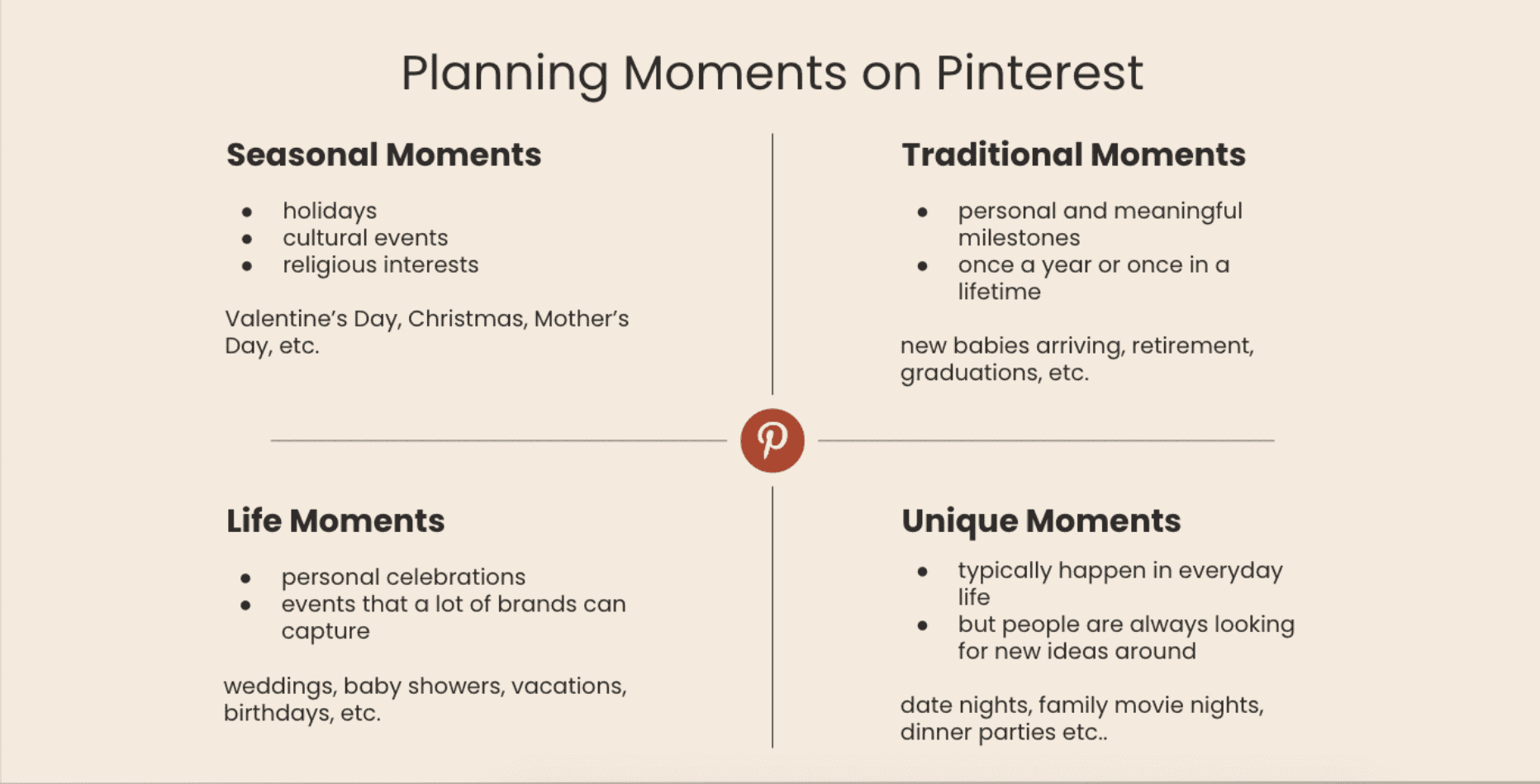
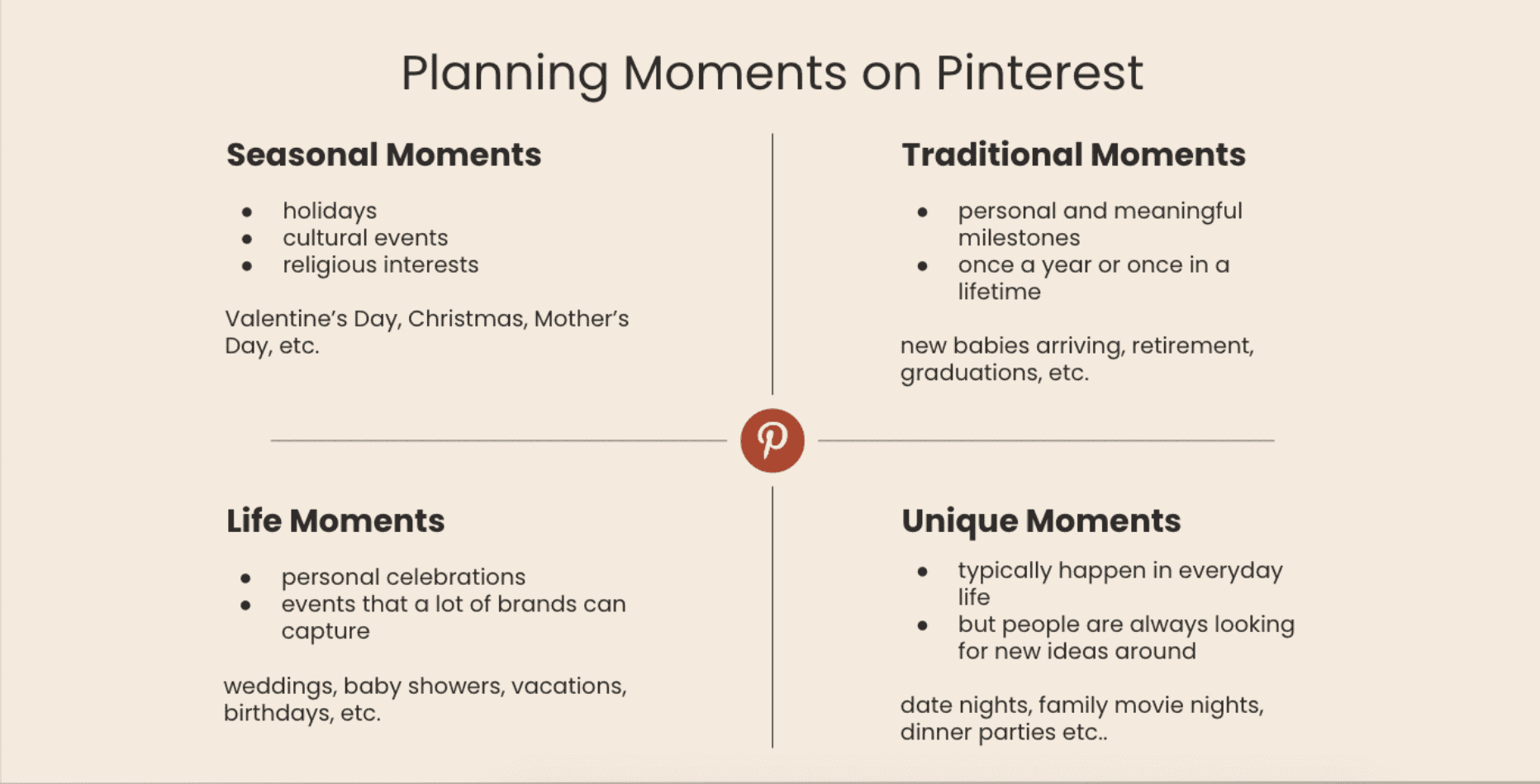
Pinterest users are planners and will often be browsing the platform up to 90 days in advance for upcoming events. They have been known to browse even further in advance depending on the moment they’re about to experience.
For example, newly engaged people will head to Pinterest and start browsing wedding related content months if not upwards of a year in advance.
Above are some common moments your brand can plan for around Pinterest users.
Seasonal moments:
- Holidays
- Cultural events
- Religious interests
Examples of these are St. Patrick’s Day, Mother’s Day, Christmas, Thanksgiving, etc.
Traditional moments:
- Personal and meaningful milestones
- Once a year or once in a lifetime events
Examples of these moments are the arrival of new babies, retirement ceremonies and graduations.
Life moments:
- Personal celebrations
- Events that a lot of brands can capture
Examples of these moments are weddings, birthdays, baby showers or even vacations.
Unique moments:
- Typically happen in everyday life
- Pinners are always looking for new celebrations
Examples of these moments are date nights, family nights, dinner parties or weekend tailgating activities.
Pinners are on the platform looking for things that will make their lives easier and more in line with their vision. Whether it’s a simple DIY project, nutritional planning, shopping for babies or weddings and more.
How can you show up for your audience there?
What kinds of ecommerce stores can connect to Pinterest?
This is where we start to get more tactical in our learning of Pinterest. Many websites can connect easily to Pinterest and some will need a bit of assistance to make it happen.
First, to get started on Pinterest, you’ll need to have your business account created. I will assume you have this ready to go. Then we need to connect your catalogueueue.
A catalogueueue is the same thing you have for Google if you’re familiar with that data feed. It’s a catalogueueue of your products that will sync into Pinterest allowing you to have a shop tab on the front of your profile.
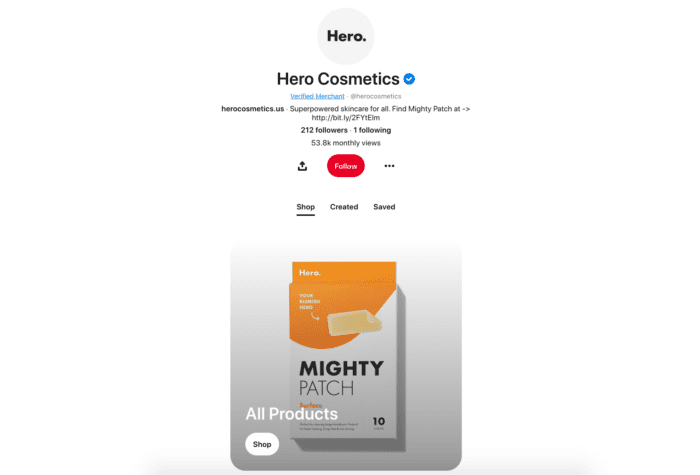
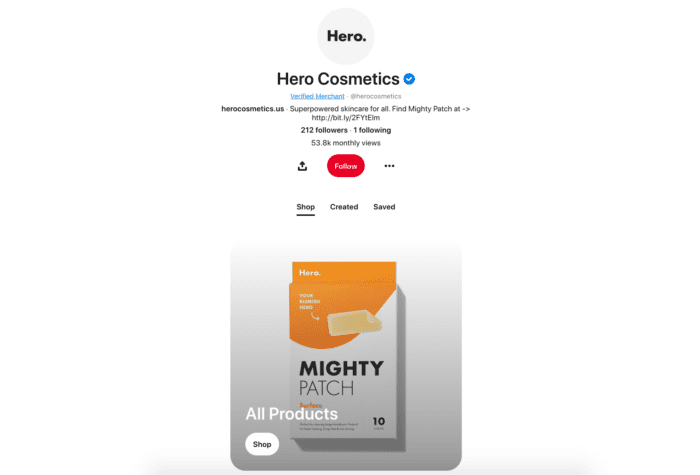
To get your shop tab setup you’ll need to ingest a catalogueueue data feed into Pinterest. This can be done a few different ways.
- Manually using the catalogueueue template
- Using a catalogueueue feed management tools like GoDataFeed or Feedonomics
- WooCommerce has 2 main apps for their data feeds but the best app for Pinterest data feeds is a paid app by Premmerce
- Connect your Pinterest account to your Shopify store with their app
While there are so many options for ingesting your catalogueueues to Pinterest you may need to do a bit of research before you begin depending on your site type.
I would suggest going to your website help desk documentation and searching for “Pinterest catalogueueue + name of site”. For example, “Pinterest catalogueueue BigCommerce”.
The easiest integration by far is Shopify because they worked with Pinterest directly to develop an app.
One thing to be careful of with plugins like the one from Premmerce is to not manually install your Pinterest tag then also install the apps. Most of these apps will also install Pinterest tags and events on your behalf.
If you have an ecommerce site that isn’t hosted via a 3rd party marketplace you will be able to connect it to Pinterest catalogueueues through a data feed tool or a manual feed.
What is a ‘verified merchant’ on Pinterest?
Verified merchants on Pinterest are given a blue check mark on their profiles. These stores are personally verified by a human that works at Pinterest to ensure they meet all the guidelines.
Verified merchants are also given priority in the shop feeds on Pinterest over those stores who are not verified.
Read more about verified merchants and the requirements to apply.
You do not need to be a verified merchant to get the most out of Pinterest as an ecommerce site though so if you don’t meet the requirements, don’t fret.
Claim your Pinterest account
You will want to claim your Pinterest account to ensure you get the most out of your analytics on Pinterest.
By claiming your domain you will also be a trusted source according to Pinterest and less likely to be marked as spam.
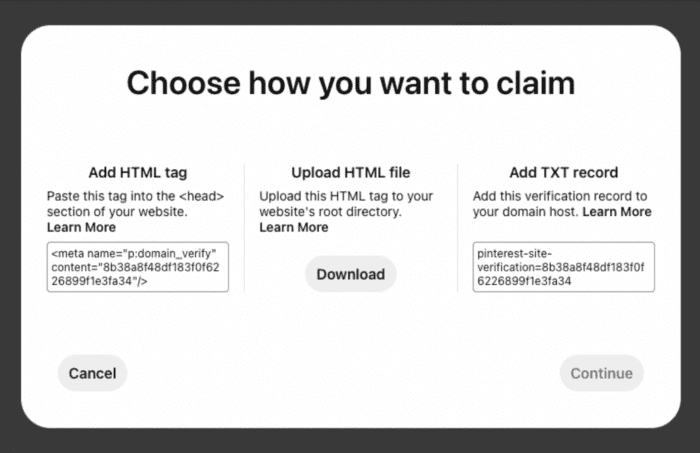
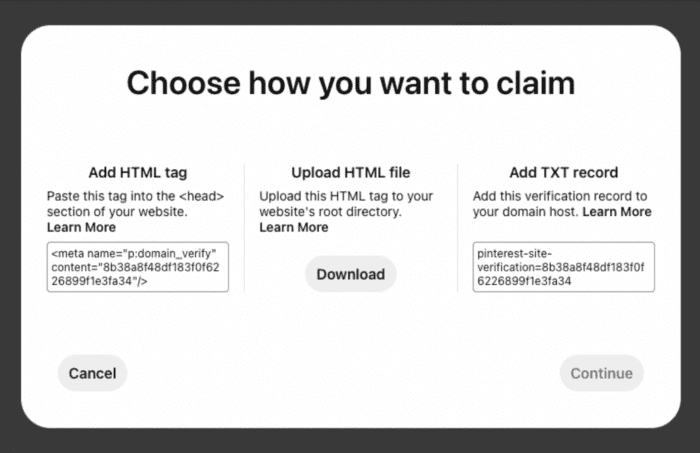
To claim your Shopify store you’ll need to insert the code into your theme.liquid file. If you are claiming a WordPress site you can use a plugin like Insert headers and footers.
No matter what type of website you have you’ll need to insert an HTML tag into your header then follow the verification steps.
If you have any questions about your particular website type visit your help documentation and search “website type+head tag” and insert your code there.
Once your site is claimed you’ll be able to view analytics inside of the Pinterest dashboard.
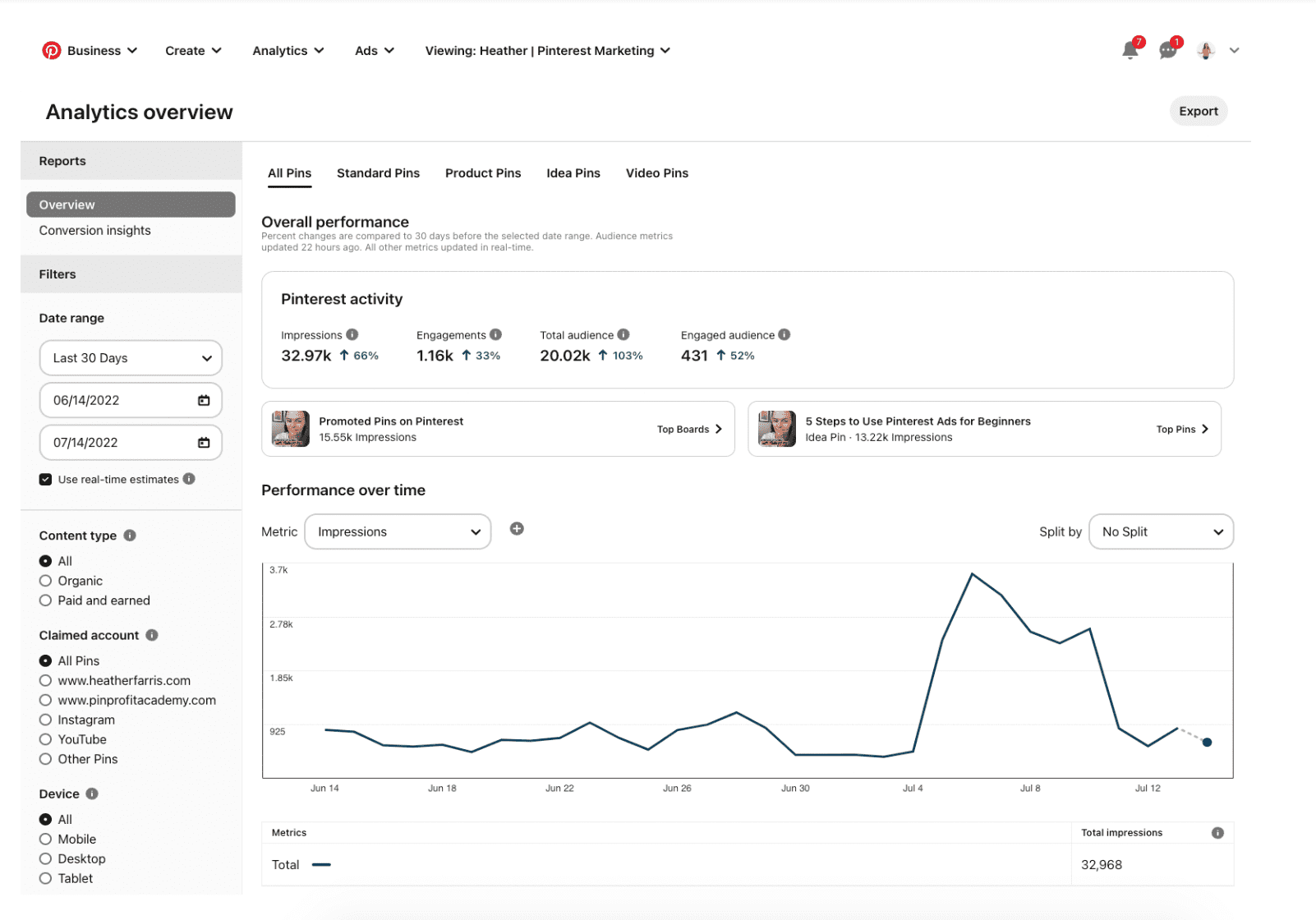
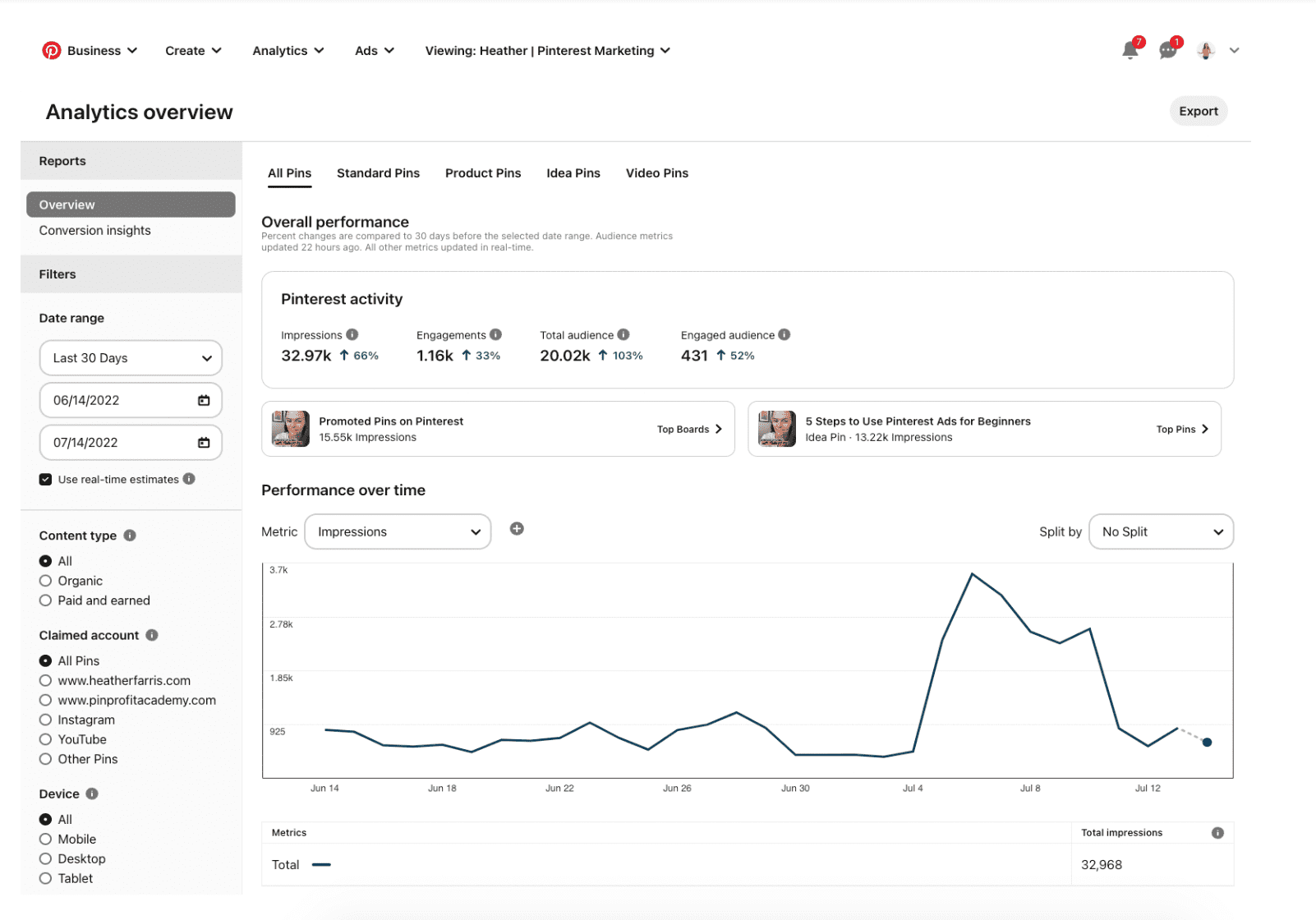
What are rich Ppins?
This is a common question that most people get confused about. Rich pins are a type of Pinterest pin with extra details included on it like pricing and stock count.
If you set up a catalogueueue with Pinterest you’ll automatically have rich pins and will not need to do anything else.
How do I install my Pinterest tag?
Installing your Pinterest tag is vital to tracking your organic and paid conversions on Pinterest. This is the same thing as your Facebook pixel.
Most apps that you use for a catalogueueue data feed will not install your pixel unless it was designed to do so.
These apps will install the tag for you:
- Shopify Pinterest app
- WooCommerce app
- Premmerce app
If you don’t use an app to ingest your catalogueueue you will likely need to install your Pinterest tag in another way like Google Tag Manager or manually setting it up.
How to use Pinterest: tactical steps to get started
Now that we’ve gotten through the not-so-fun part of getting the profile setup and claimed, tags installed and catalogueueues ingested we need to talk about actually using Pinterest.
As we get started with your profile we need to first outline the foundational aspects you’ll be creating.
Pinterest profile must-haves
Here is a list of what should be included in your Pinterest profile:
- Profile banner – 1600×900 pixels
- Profile photo
- Display name
- Bio
- Boards
- Board covers
Display name
First things first is to determine if your display name is going to include a keyphrase or just your brand name. A lot of brands just go with their brand/company name and there is nothing wrong with that.
If you choose to use a phrase behind your brand name you can include a keyword that you’d like to rank for.
For example, a skincare brand could include phrasing like Zoe Organics has done here:
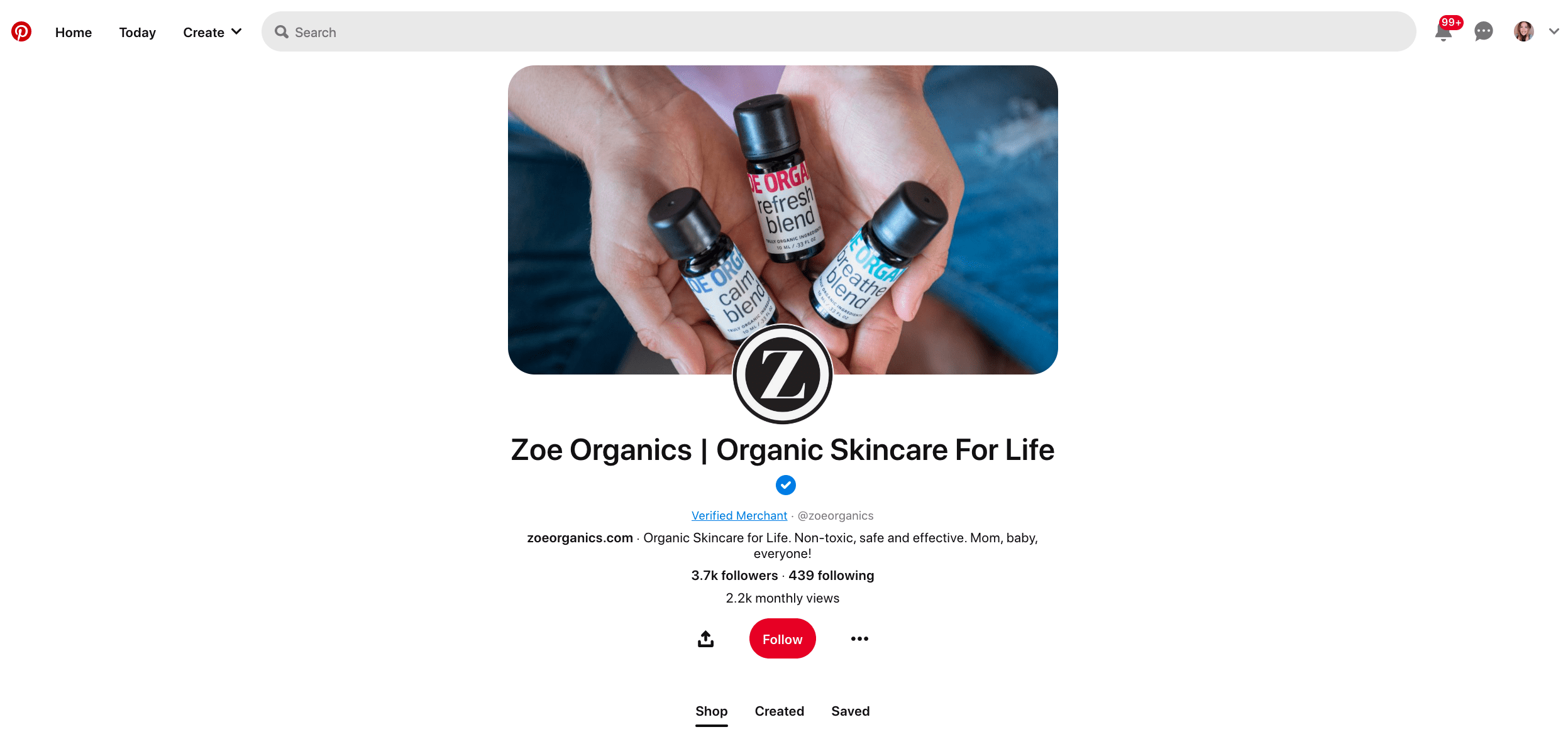
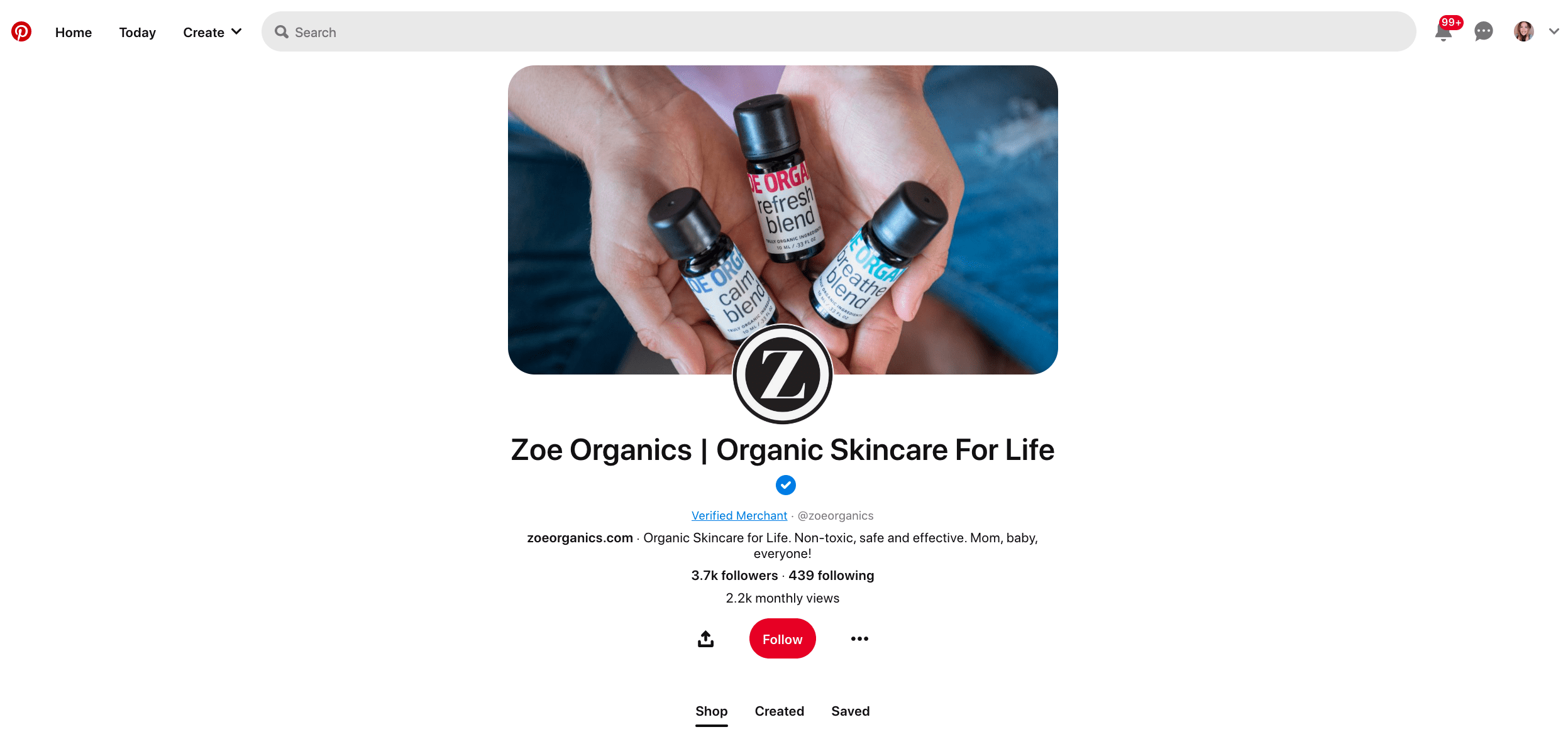
This is not a requirement but can help your profile to come up in search results like I’m showing here. I would suggest using a branded phrase that speaks to the overall mission for the company or what you sell.
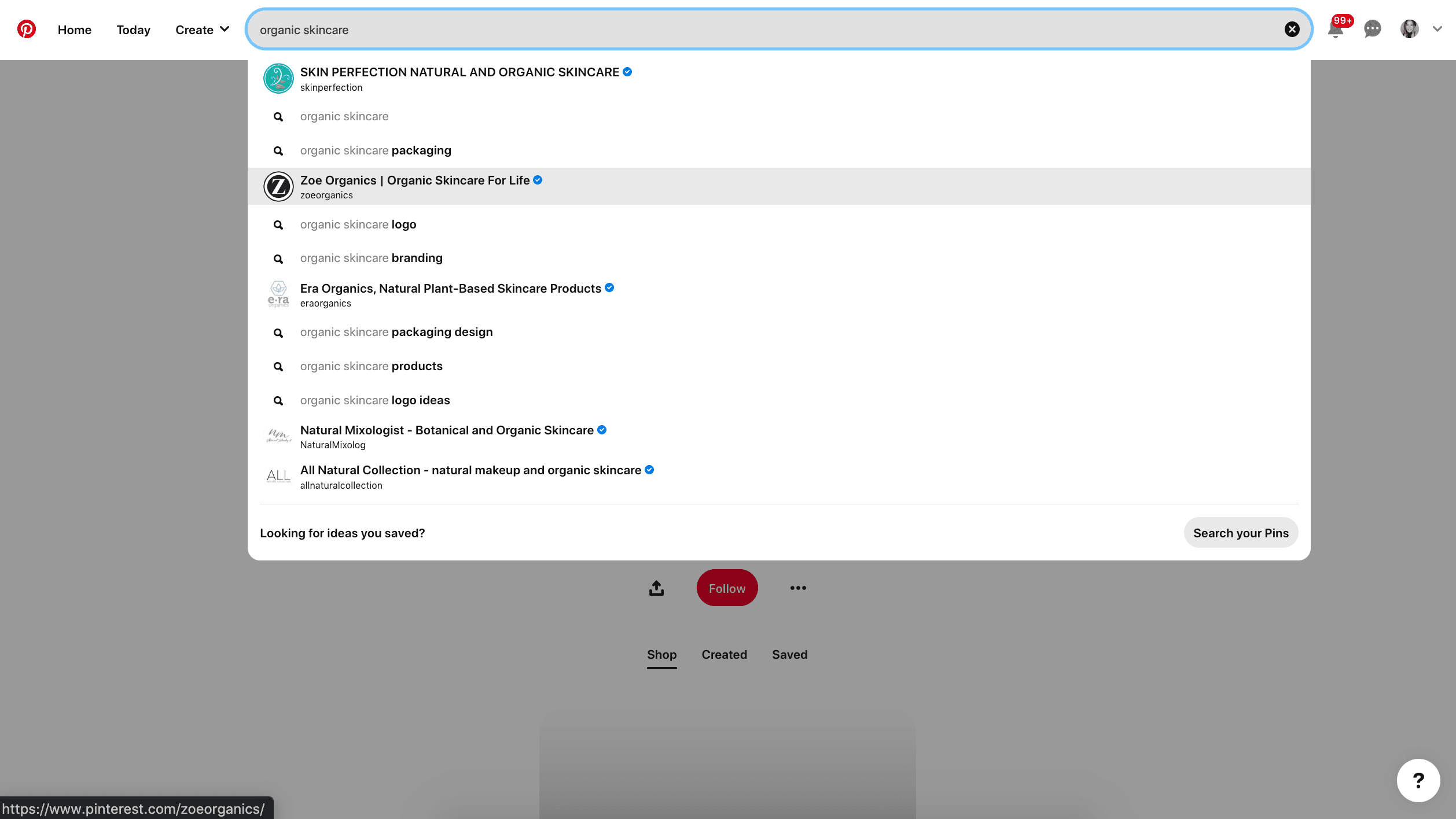
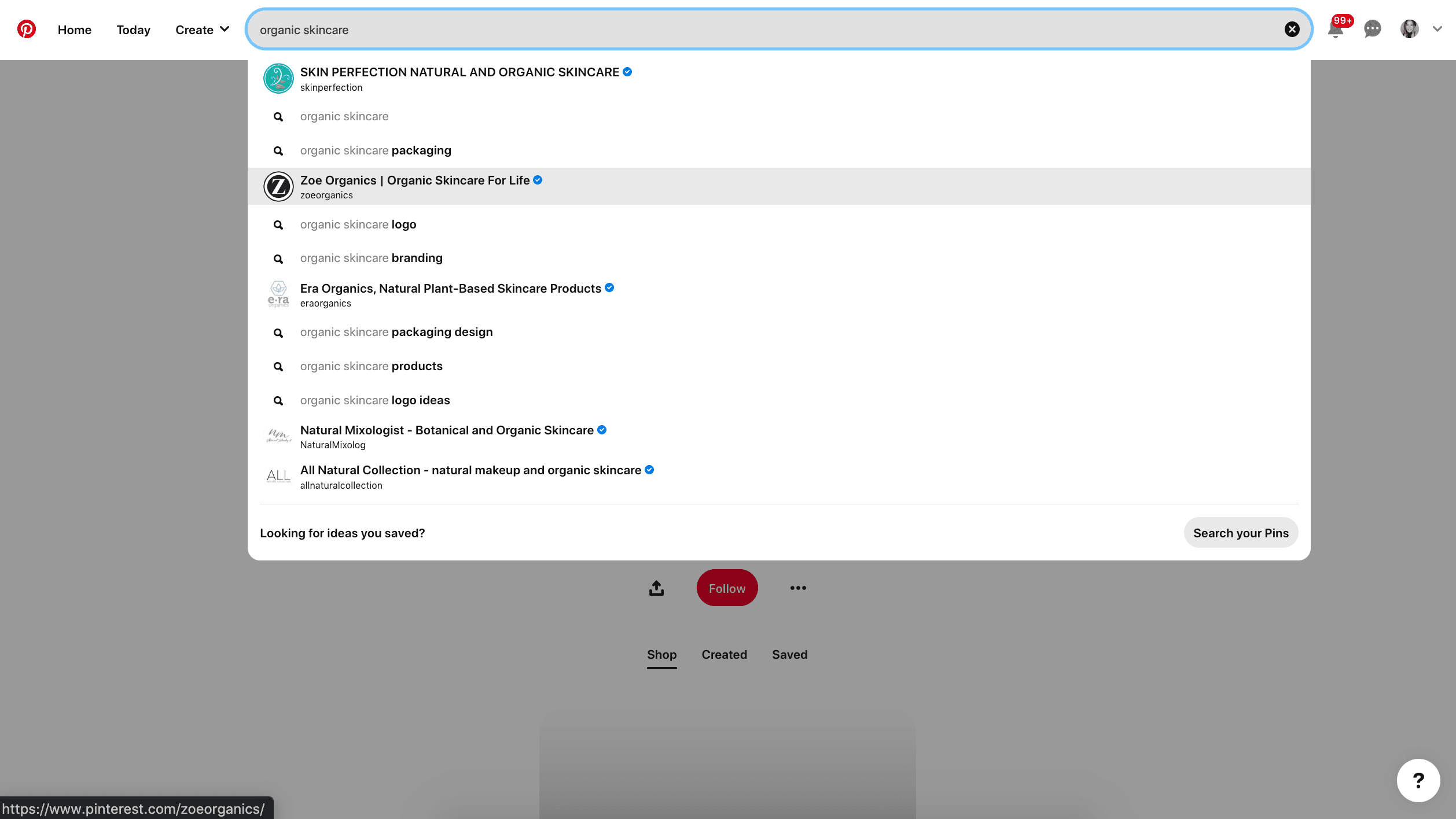
Profile about section
Next up, let’s chat about your profile bio. This section is often misused or misunderstood. Even this section should be thought of as searchable and keywords should be utilised.
For example, some of the bigger brands don’t utilise this space well at all but most ecommerce brands don’t have the same marketing budget as these giants.
So to ensure you can rank alongside them use this space to tell people the following:
- Who you serve
- What you sell
- Who the brand is
Ensure that you use a strong call to action in the bio. Make sure you use keywords that your audience is searching for related to the brand.
Your bio character count is 500 characters and the first 138 characters are the only part that show before you get a “more” link.
You will see that here on my profile.
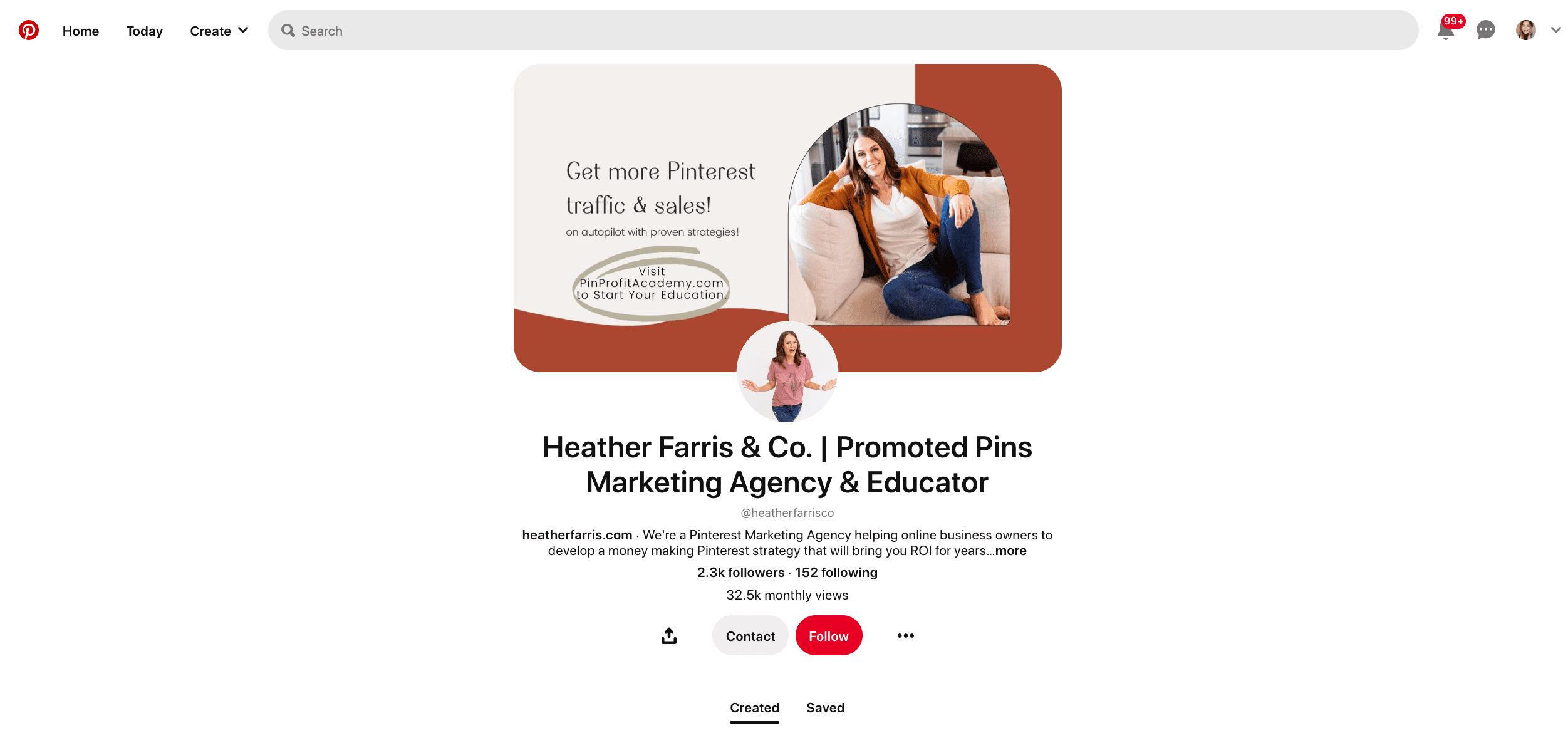
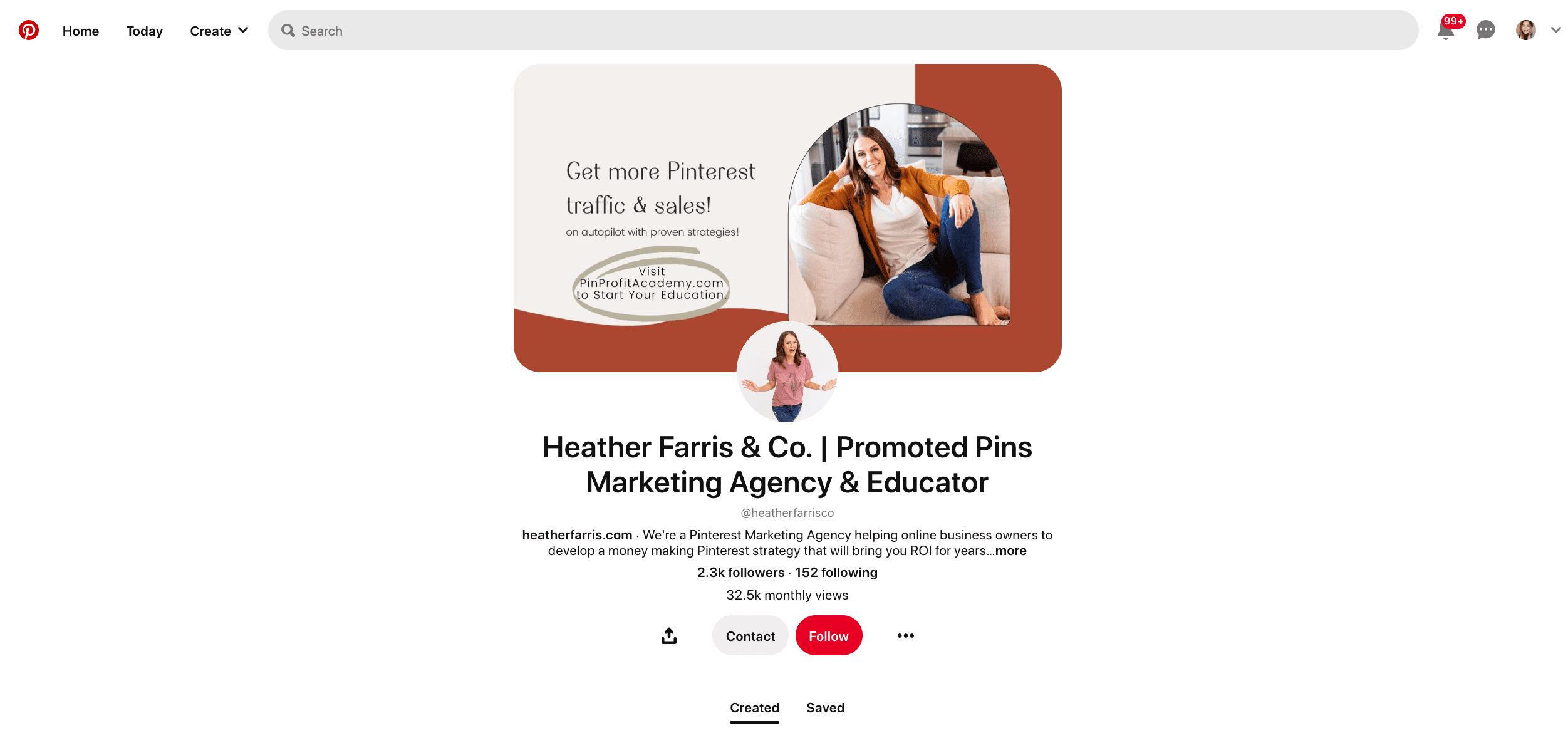
Make sure you put the most important information about who you serve and what you sell first.
Profile photo
Your profile picture can be your logo design or the face of your brand. For most ecommerce brands they opt for a logo and if you don’t have a face of your brand that will work fine.
This is probably the easiest part of putting your profile together.
Profile banner
The banner sizing is 1600×900 pixels and can be a photo of products, your storefront, people using your product, etc. I would make sure you add a call to action to this banner in addition to the photo. Don’t skip out on allowing this real estate to sell for you.
In fact, you can swap this image out as often as you want. Do you have a new line launching? Perhaps you have a sale happening? Swap it out to allow pinners who land on your profile to now right away what you have going on.
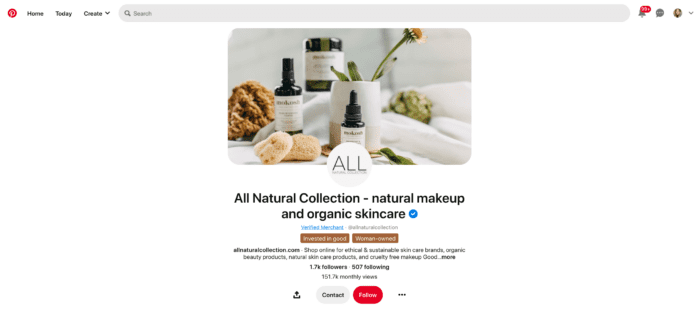
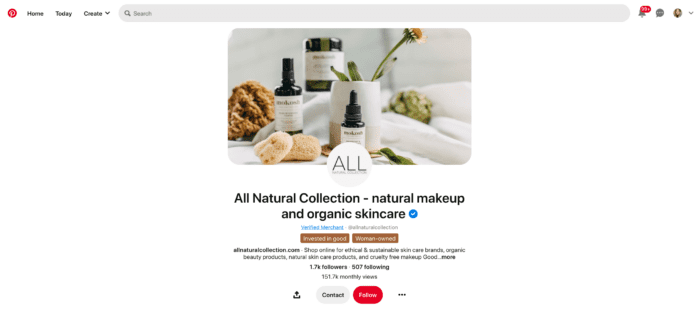
Boards
Before I tell you how to determine what boards to create let’s talk about what Pinterest boards actually are.
Pinterest boards are a place where your pins will live. This is more than just a folder, it’s a location on Pinterest that is searchable and the SEO of the board will follow the pins put on it around the platform.
So as you create your boards you have a couple of key places to pay attention to.
First, your board titles shouldn’t be titled names that aren’t searchable. For example, if you have a new line you’re not going to name your board “new releases” because that could mean anything to anyone.
Instead, use a keyword phrase for your board title.
The All Natural Collection that I featured above for the profile banner has done a great job of this, which you can see below.


You can see they use board names that pinners are searching for like “oily skincare routine” or “natural baby products”. If you wanted to put your brand name on there in addition to the title I would suggest putting it at the end.
The next important section on your boards is the board description. Don’t skip out on adding a well thought out, keyword rich description.
You get 500 characters so use them all! I like to aim for 5 keywords and 5 sentences and you should end up with around 500 characters.
I like to use keywords that are on topic or product focused, keywords that are problem focused and keywords that are solution focused.
For example, if you sell a skincare product that helps soothe uneven skin tone then you may use keywords like this:
- Organic skincare routine
- Natural skincare products
- Uneven skin tone routine
- Reduce uneven skin tone
- How to build a skincare routine
These keyword phrases target building a skincare routine, the problem at hand, and skincare products for that issue.
Your goal is to wrap these keywords in sentences that sell your product. Most people aren’t really reading board descriptions but these descriptions are important to getting your pins found on the platform.
Since the board SEO follows the pin SEO you need to fill out these board descriptions to help the algorithm understand your overall content and product.
Board covers
You can see that the brand I’m showcasing in this example has also done a great job of adding board covers. But why is this important?
Pinterest board covers are important because when pinners land on your profile, they will be bombarded with images on boards and may not even pay attention to the board names.
Board covers help to tame some of that craziness and allows your audience to quickly skim your profile and see exactly what you offer at a glance.
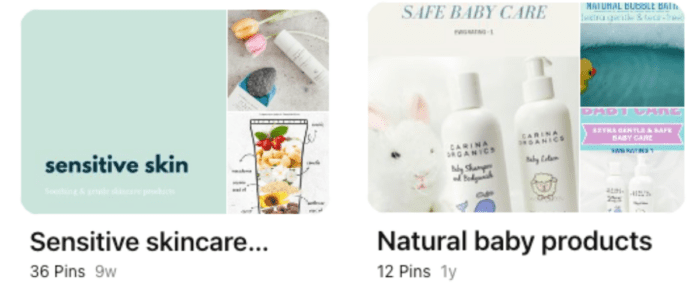
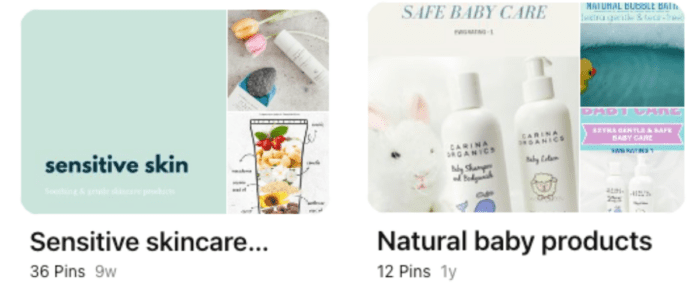
In the image above, you can see two boards here on the same profile and the board with a cover is a lot easier to pay attention to than the other. Because there are so many images married together into one small box it’s a cause for distraction.
So let’s talk about how to optimise a board cover.
Your board covers can be 1:1 in size. If you go to Canva to create a board cover I personally prefer to use album covers as a template. Find a simple template to use and make it match your brand.
Upload the board cover to Pinterest and link it to the category page of your website for that product. I don’t prefer to link it to a product directly because you may retire the product but not the category.
Give it a solid pin title and description and direct it to your website.
In fact, linking my board covers to my website resulted in direct sales of my products so it’s wise to link them to your site.
What are Pinterest pins & how do I create them?
Pinterest pins are the individual pieces of content on Pinterest that lead back to your profile or your website.
There are multiple types of pins you can create.
Let’s cover those first:
- Static pins
- Carousel pins
- Video pins
- Idea pins
Of all the pin types you can create, static pins are the most common variation that pinners and businesses are familiar with.
I think all variations are useful for each Pinterest strategy so let’s talk about each pin type and how you can use them.
Static pins
Static pins or standard pins are just an image with or without text overlay. They are traffic drivers to your website and can be used for all parts of the buyer journey.
Static pins can also be tagged with products if you have an ecommerce store.
Static pin sizing is commonly 1000×1500 pixels or 2:3. If you use Canva there is a Pinterest template sizing that is pre-sized.
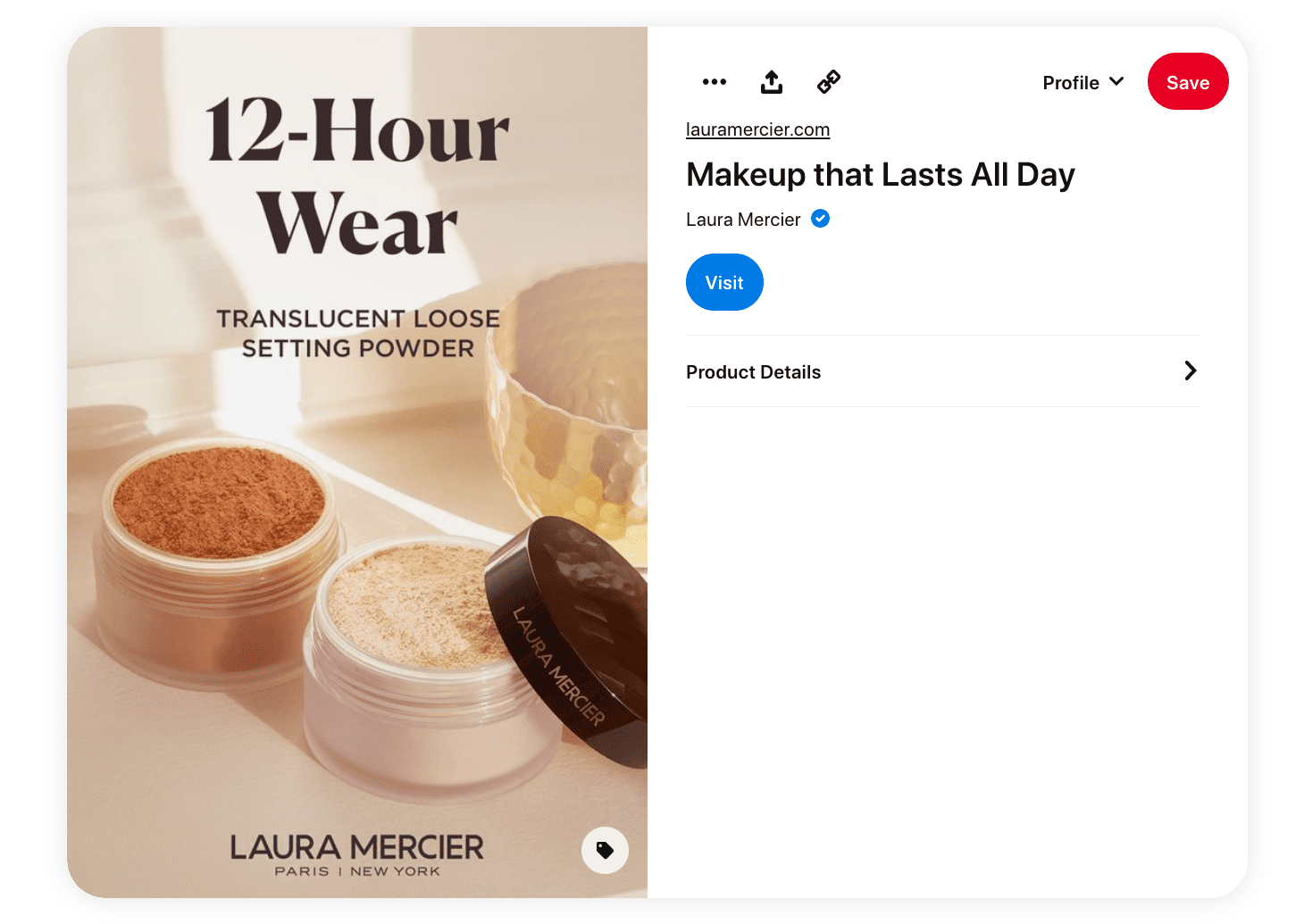
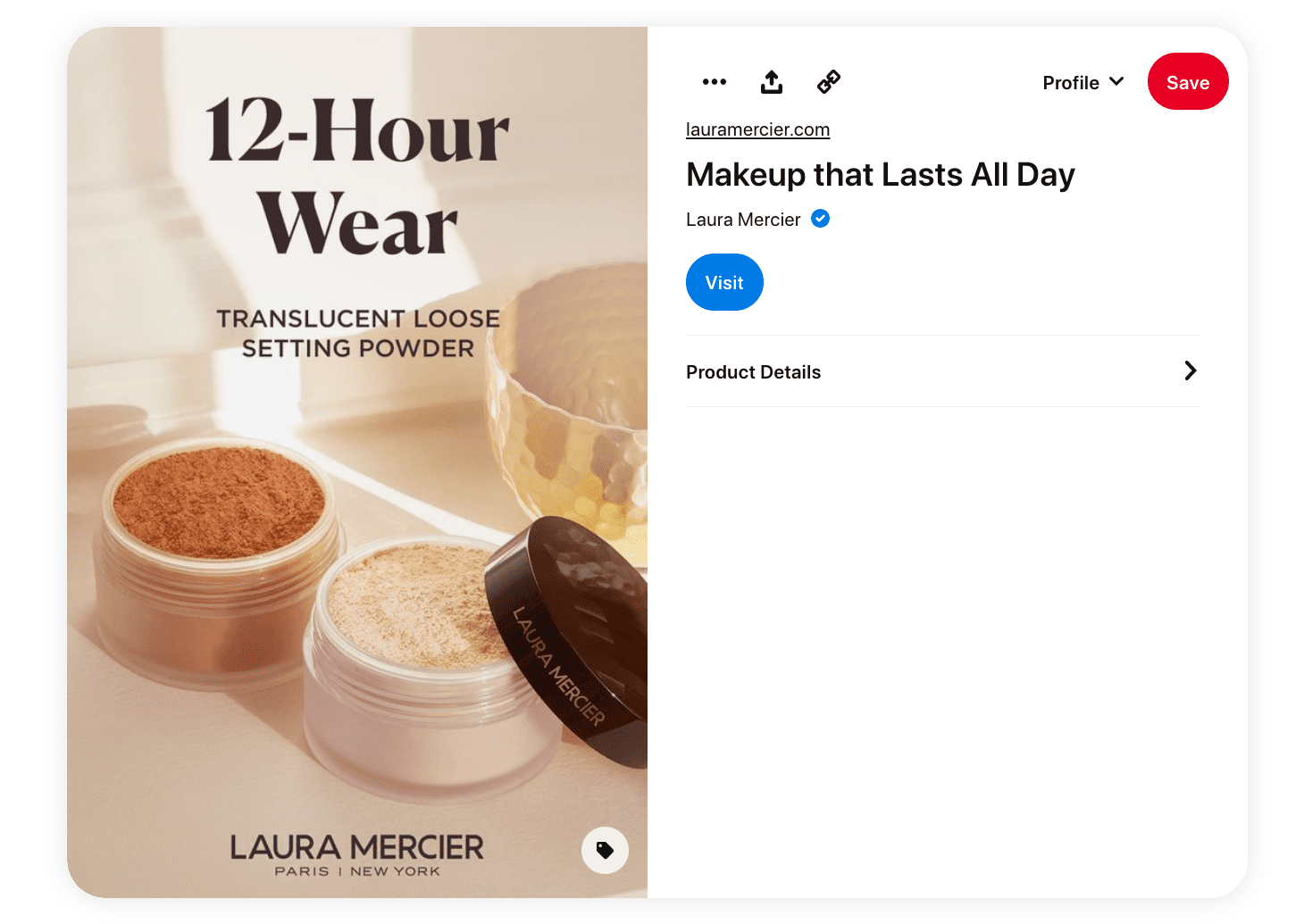
Video pins
Video pins can be treated like static pins as well and have text on them or without any text. They can have a link directing to your website as well.
Best practices tell us to ensure all the text included on the pin should be in the first 6 seconds of the video since that is the average watch time on Pinterest.
Video pins can be 4 seconds to 15 minutes in length and are really great for engagement building on the platform.
Our agency has found that video pins work well for Pinterest ads.
The majority of Pinterest users are on mobile devices and tapping the video pin will play or pause it. The user will have to click the three dots and click visit site. This makes using video pins as traffic drivers a little more difficult but not impossible.
Video pins can be optimised with a title, description up to 500 characters and a URL. You can also add up to 10 tags to help Pinterest understand the content.
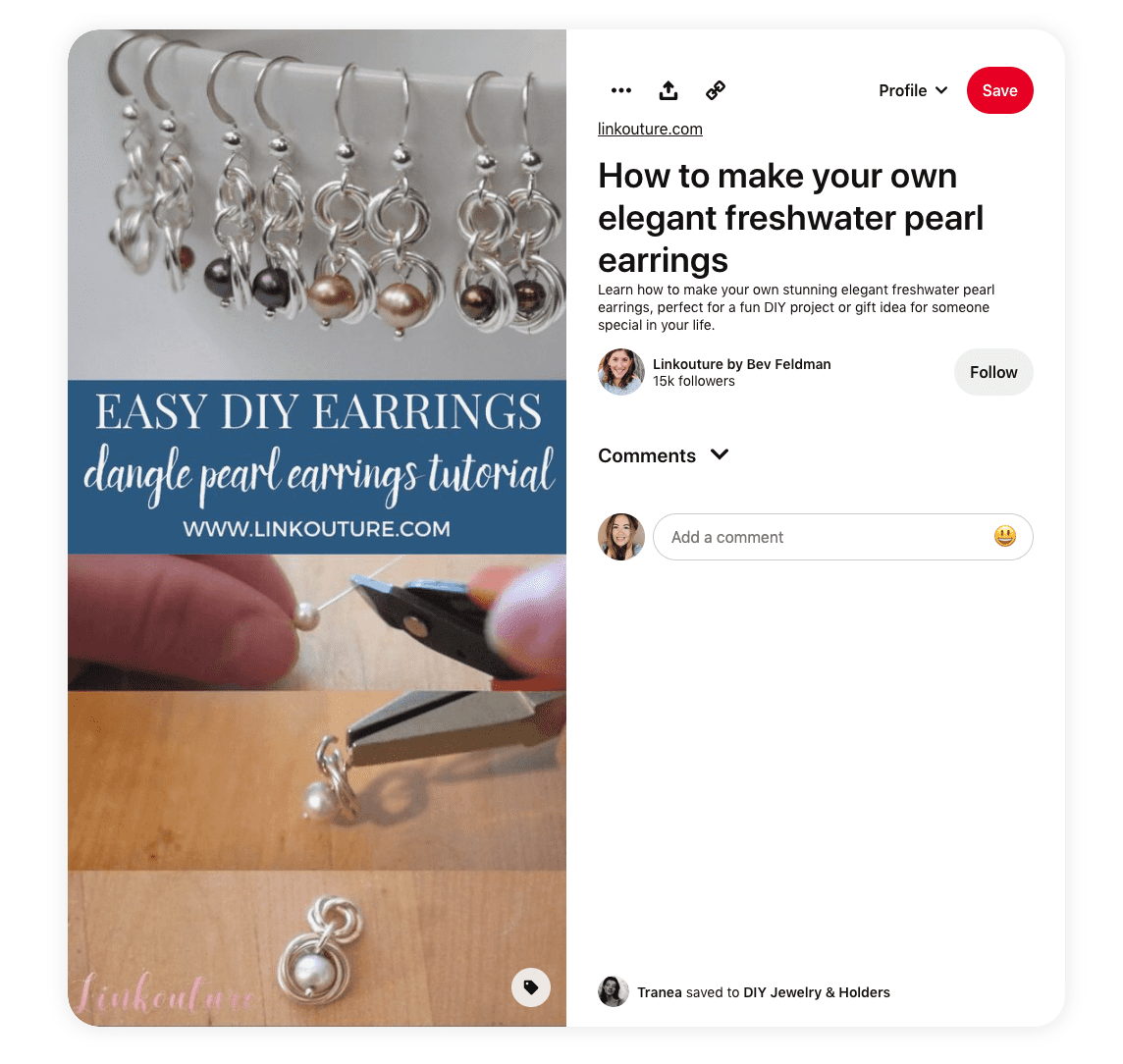
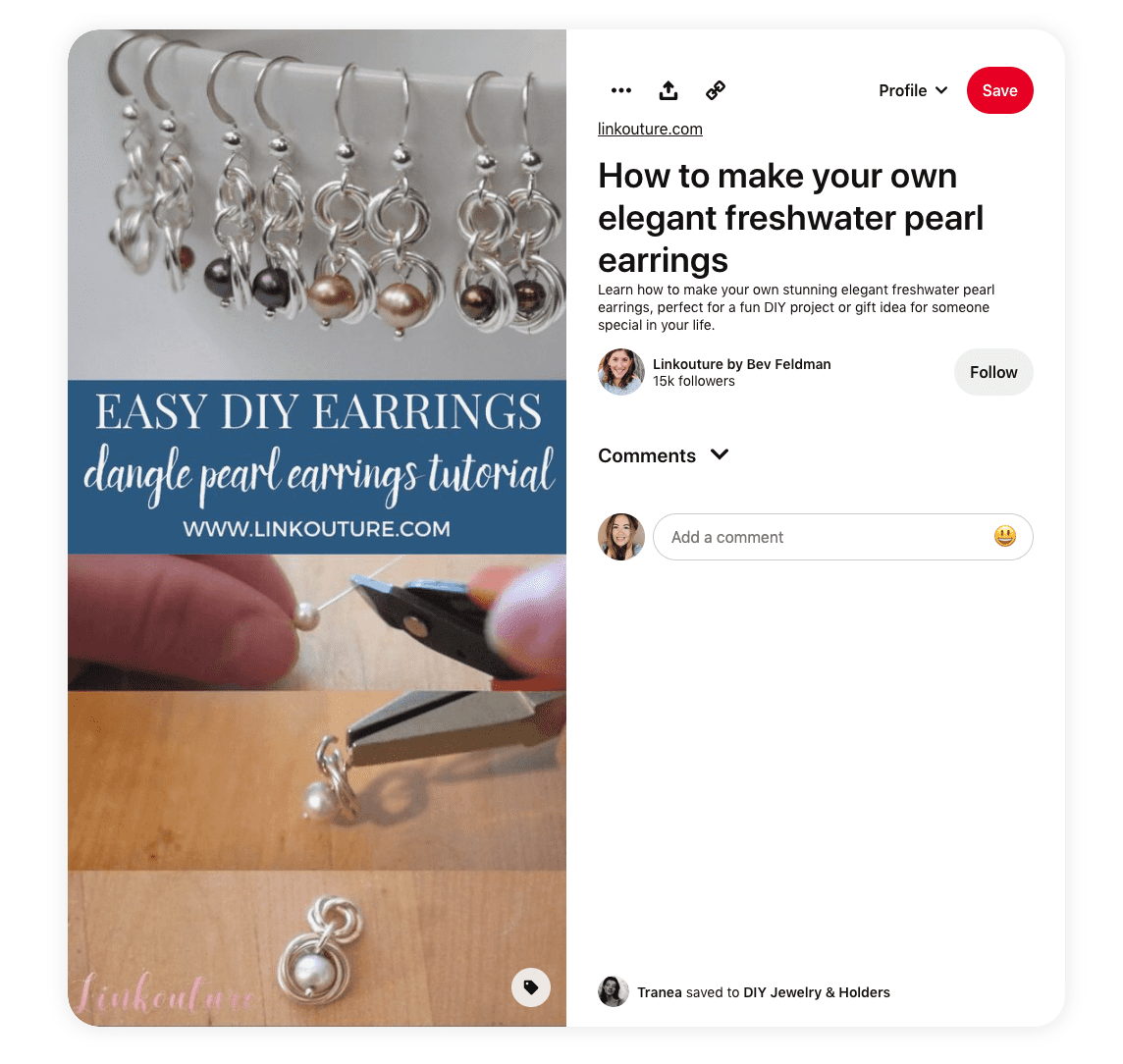
Carousel pins
Carousel pins are less used than others on Pinterest but have such great opportunity given that engagement helps to get our pins further delivery.
Carousel pins are multi-page pins that drive traffic to your website. Each page of the carousel can have a different link or all the pages can be the same link.
Carousels also work very well for Pinterest ads as the engagement on them leads to a higher click through rate.
Carousel pins can be 2:3 or 1:1 in size. You can add a title, description, URL and a board to them. The description can be 500 characters in length.
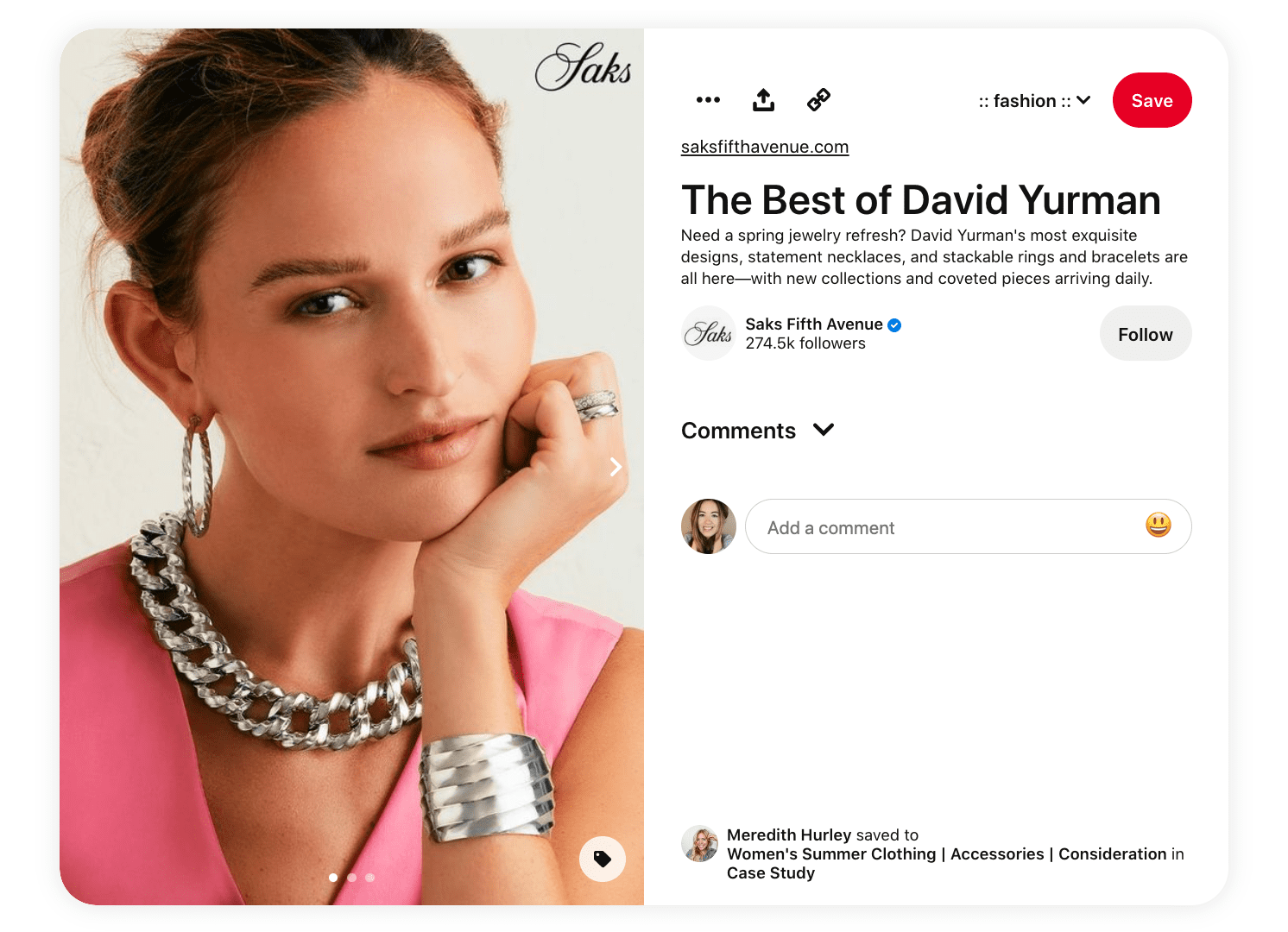
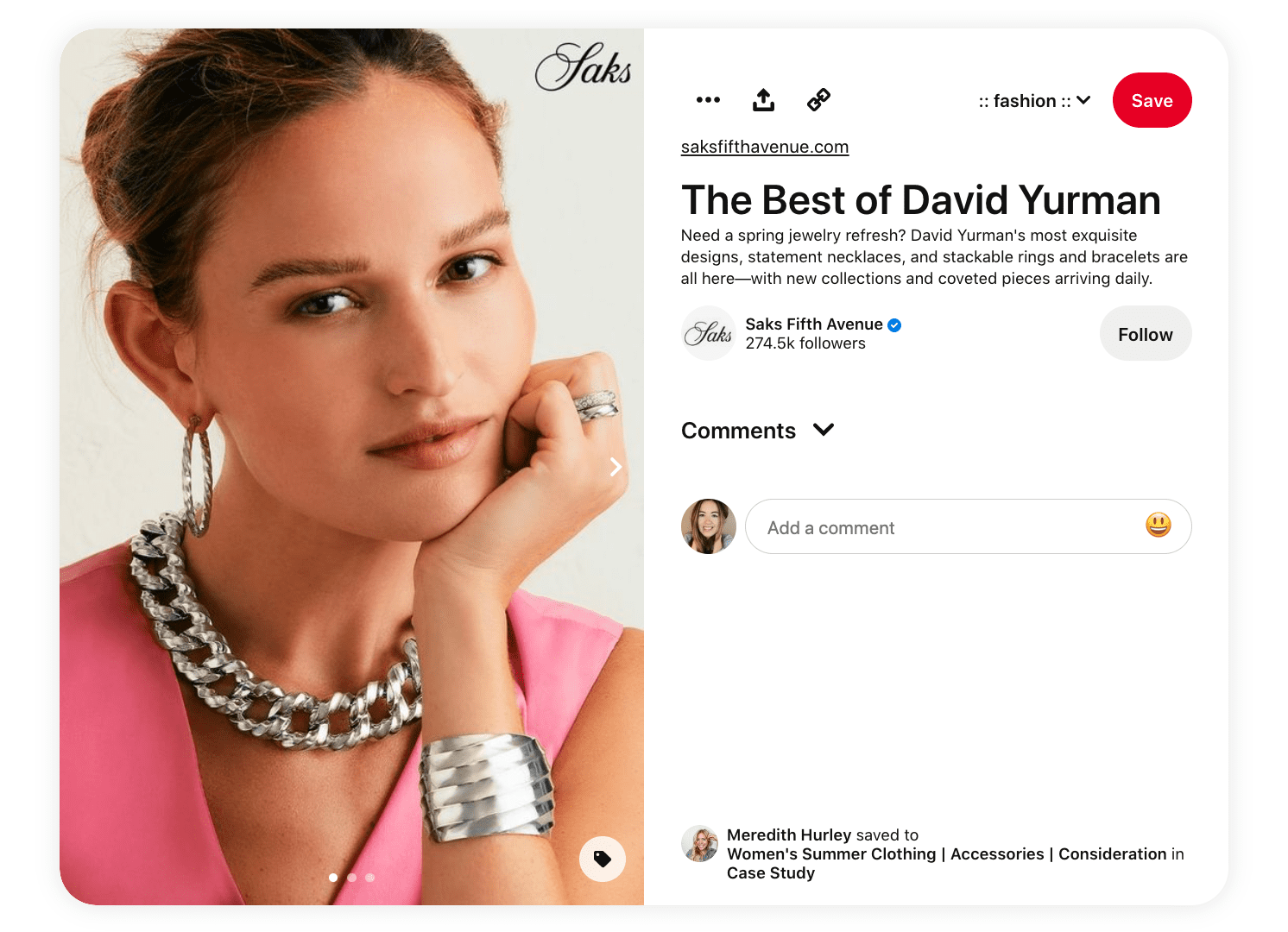
Idea pins
Idea pins are a type of pin that are native to Pinterest. Much like Instagram had stories that couldn’t link away from the platform, Pinterest idea pins act similarly.
Although as of June 2022, Idea pins in the United States are being beta tested for links. Whether links stay around or not, getting traffic from them is still possible.
You can use Idea pin stickers to product tag slides with products from your store. It provides a few more steps to get people to your website but again not impossible.
Product stickers can only be added via your mobile device.


Idea pins can be optimised the same way as regular pins with space for a title, descriptions (known as notes) and placed on a board. You can also add up to 10 tags to your pin to further inform the platform of what your pin is about. Idea pin notes can be up to 2,000 characters in length.
Using each pin type in your strategy may vary based on what your goal is with the content.
If you’re looking for more engagement you can utilise idea pins and video pins. If you’re looking to drive traffic standard and carousel pins would be fitting.
Where your pins will show up for your audience?
Your pins will show up on different surfaces on Pinterest including the shop tab, home feed and related pins.
All of your pin types will show up in the home feed and related feed. Your catalogueueue pins will show up in your shop feed.
Idea pins will also show up in the watch tab for anyone on Pinterest to view as well as your followers’ watch feeds.
What kind of pins should I create for my ecommerce brand?
You should be creating pins in each pin type for your audience but I always suggest new Pinterest users to start by creating static pins first.
Get into a habit of creating content for the platform and understanding how to optimise your pins before overwhelming yourself with too many tasks.
Creating idea pins
When you create idea pins position them from value, not just sales focused. When you teach your audience how to do something with your product they will see the value in the product and be more likely to purchase.
You can show people how to use your product, new collections launching, share product testimonials and more. Don’t be afraid to showcase your personality!
Aim for creating 1 idea pin per week for your brand.
Creating static pins
Create static pins for your products and any value based content you create like blog posts. Each week for clients I aim to create 1 pin per day for their brand. I like to focus on content that is coming up as trending on the platform.
For example, in August I begin creating pins for late summer and early fall products.
Conclusion
Pinterest has proven to be a great channel for ecommerce brands to gain exposure through visually appealing content.
To really take advantage of your Pinterest traffic ensure you create content that meets users along each phase of their customer journey.
Post relevant content regularly and get your store connected via catalogueueue. Pinners are ready for you and already searching for your products.



